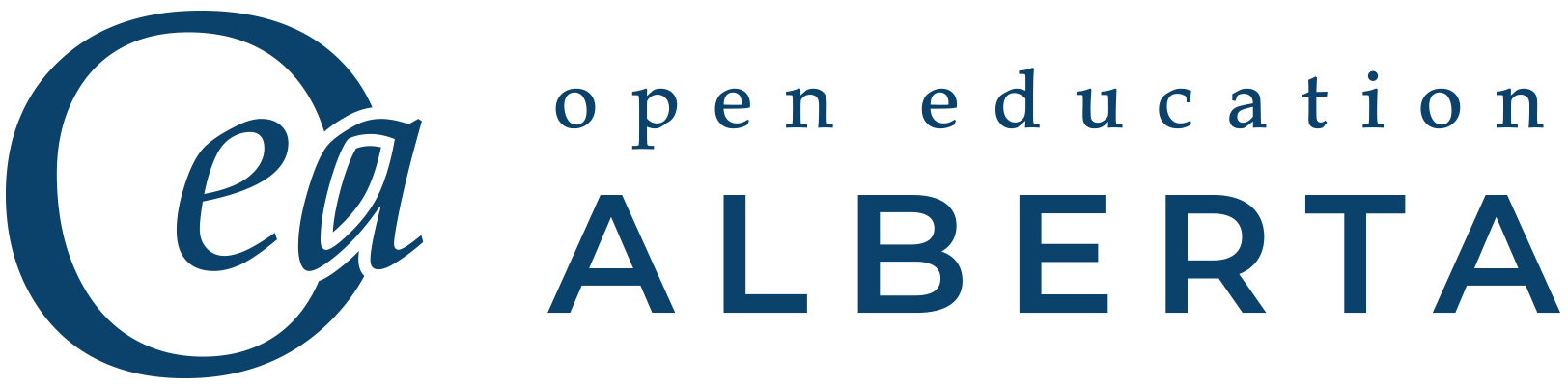Worksheet 3.1: Matching Activities with ICT Tools
Refer to your Use-Case Diagram from Session 2 to write down the campaign goal you created in the previous session:
Now use the Tools Landscape graph to circle all of the tools that can support the activities that were identified in your use case scenario. You can add tools that aren’t on the graph if necessary.
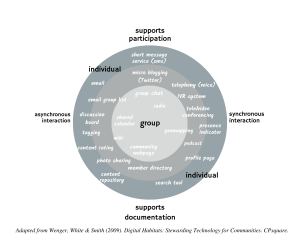
In the following table, list the activities from your use case scenario in the previous session. Then match each activity with a tool(s) you circled in the Tools Landscape Graph. Note any features that they will need to support.