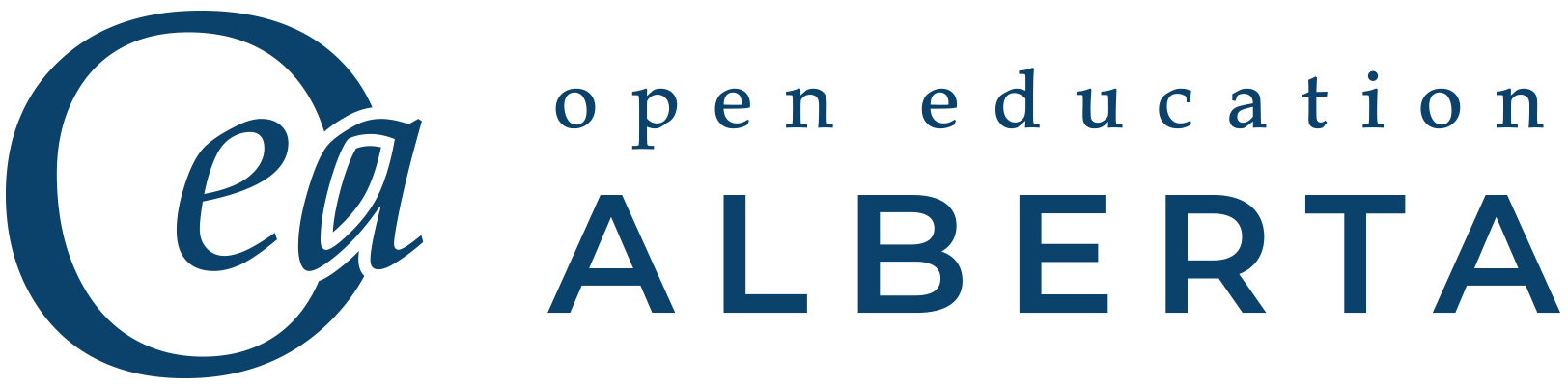Worksheet 2.6: Create a Use-Case Scenario
A use-case scenario describes a set of ICT-related activities that support the priority action and campaign goal. It identifies different actors who would use the system and different functional requirements of an ICT tool. This helps the Tech Steward to choose an appropriate ICT tool for the campaign.
There are four important parts in a use-case scenario:
-
- Actors: the people who use the system (e.g. Farmers, agriculture instructors, input suppliers). There are four types of actors:
-
-
- active users (those who initiate activities)
- passive users (those who receive information but do not initiate an action)
- administrators (those who manage and control access to the ICT platform)
- ICT tools (when they perform programmed responses or functions)
-
2. Activities: The actions performed by actors (e.g. send meeting schedule, request information or ask questions)
3. Sequencing: The order in which activities happen when a user interacts with a system
4. Value/Outcome: The intended value or process improvement created by performing the task as described in the campaign goal:
-
-
- “Improve timeliness and reduce costs of communicating with farmers in the community.”
-
The use-case scenario should be imagined from a user’s point of view. It describes in simple language who is involved and what activities take place in relation to the campaign orientation.
2.6(a) Develop your Use-Case Scenario
- On one set of cards or Post-it Notes (provided by your facilitator), list the main ‘actors’ (users and administrators) that will be involved in the campaign;
- On another set of cards or Post-it Notes (provided by your facilitator), list the ICT-related activities these actors will be doing during the campaign;
- Arrange your cards/Post-it Notes to show the sequence of activities. Use this arrangement to draw a simple Use-Case diagram showing the actors and the activities that you expect to take place during the campaign.
Example of a Use-Case Diagram
This picture is an example of a simple use-case diagram based on the case study:
Based on the information presented in the diagram we can then create a list of actors and activities for the campaign. (Additional activities were added to the list after reviewing the diagram.)
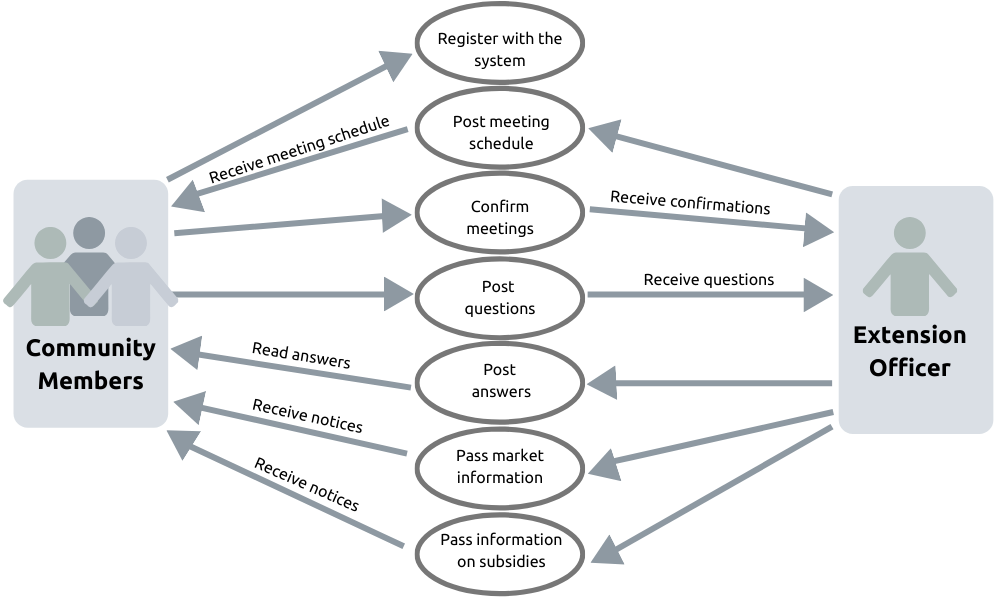
Actors |
Activities |
|
Community members (Farmers) |
Register with the system (join the group chat) Receive meeting schedule Confirm attendance at meetings …. |
|
Technology Steward (Extension officer) |
Create a group chat Send a welcome note to new members of the group Post schedules of meetings Post reminders of upcoming meetings Share information and important updates …. |
2.6(b) Draw your Use-Case Diagram:
Download PDF (2.6 Use-Case Diagram Worksheet)
|
|
|
Campaign goal: |
2.6(c) List the Actors and Activities from the Use-Case Diagram:
Review your diagram carefully and discuss it with your group. Have you identified all the important actors? Have you identified all the important activities?
When you are satisfied that the diagram is reasonably complete, then list the actors and activities in the table below. The table will be used in the next session to help you generate a list of ICT tools for the campaign.
Download PDF worksheet (2.6 c Actors and Activities)
Actors |
Activities |
|
|
|
|
|
|