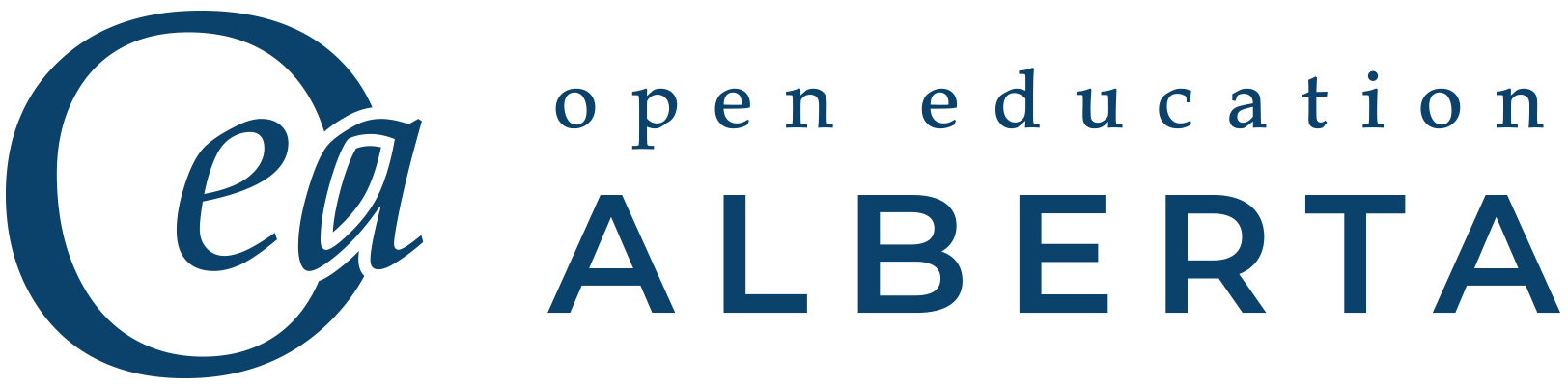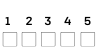Worksheet 2.5: Establishing the Campaign Goal
Review the Opportunity Tree exercise and what you wrote down for the Roots (means) needed to address the problem.
The following ranking table will help us understand how to act by translating means into communication actions for the community of practice.
2.5(a) Translate Means into Action
Download PDF (2.5 a Translating Means into Action)
Rank each type of action from 1 to 5 (5 being most relevant or important) based on the list of means identified in the Opportunity Tree exercise.
Priority Level
|
Action |
Variants |
Activities/Tools |
Metrics |
||||||||||||
|
Meetings
|
We want to organize and hold meetings |
|
|
*Attendance *Participation *Outcomes *Cost-savings
|
||||||||||||
|
Conversations
|
We want to support open-ended |
|
|
*Contributions *Responses *Contributors *Perceived usefulness
|
||||||||||||
|
Projects
|
We want to organize and manage a project |
|
|
*Engagement *Impact *Cost-effectiveness *Perceived usefulness |
||||||||||||
|
Content
|
We want to gather and curate content/data |
|
|
*Contributions *Usage *Cost-effectiveness *Perceived usefulness
|
||||||||||||
|
Access to Expertise
|
We want to access
|
|
|
*Usage *Response *Timeliness *Cost-effectiveness *Perceived usefulness
|
||||||||||||
|
Social Networking
|
We want to connect with others in the community
|
|
|
*Activity level *Social capital *Perceived usefulness *Cost-effectiveness |
2.5(b): Identify a Priority for the Campaign
Download PDF (2.5 b Identify a Priority for the Campaign)
A Spider Diagram can then be used to help visualize the priority actions that will contribute to the desired outcome. You can use the diagram multiple times to monitor and evaluate changes over time.
This exercise is best performed as part of the community consultation.
Plot the ranking of each action on the diagram and then draw a line between the points to form an outline of a web.
The action with the highest priority should be the focus for your first campaign.
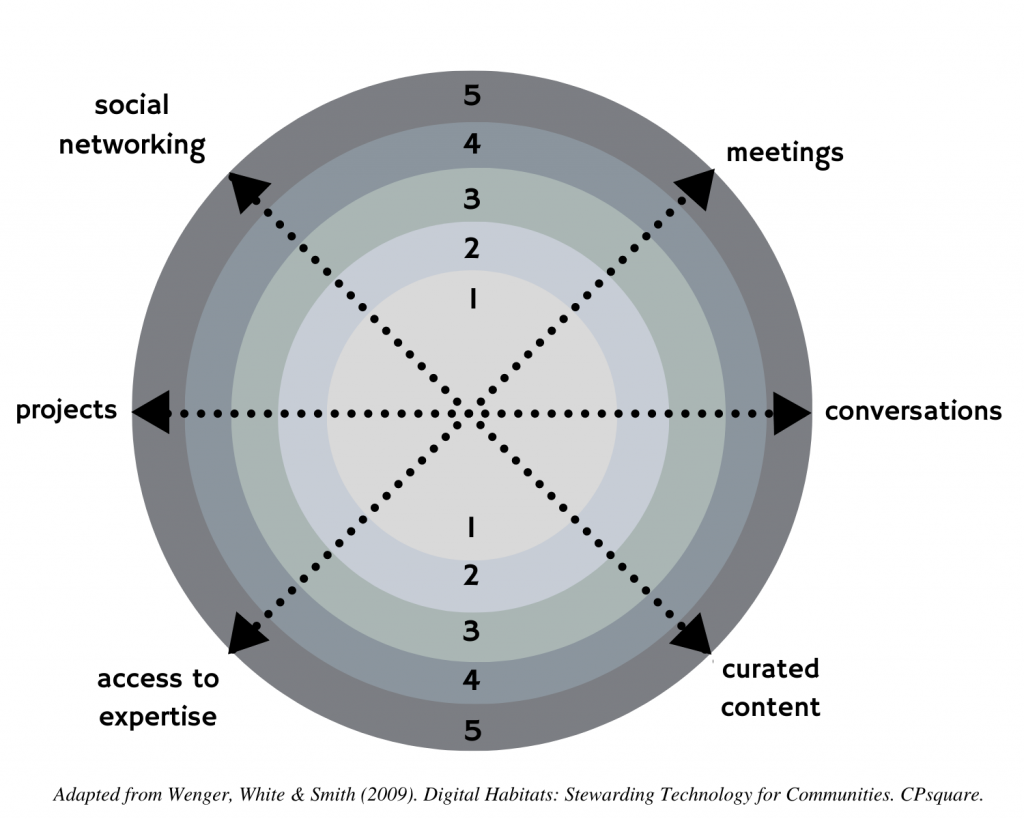
2.5(c) Establish a Campaign Goal
The next step is to establish a goal for the campaign. As mentioned in Part D of the Case Study, a well-defined goal contains three important details:
- it sets a specific objective;
- for a specific action;
- with a clearly defined community of practice;
We can use the results of the Opportunity Tree exercise and Spider Diagram to help write the campaign goal:
The goal of the campaign is to
[objective from the Opportunity Tree]
by using ICT to
[priority action from the Spider Diagram]
for
[your community of practice].