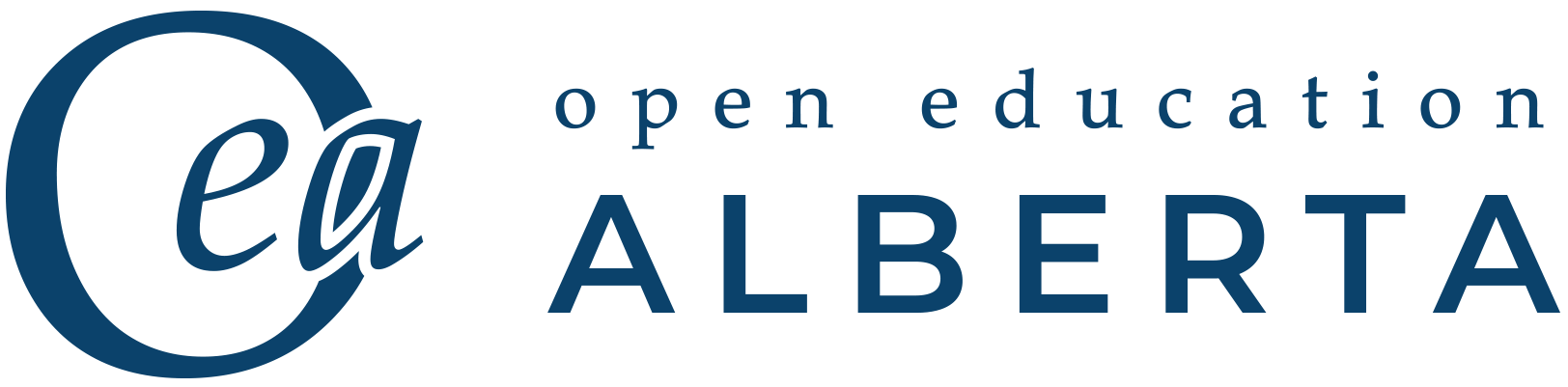Section 1: Browsing, Searching and Filtering Data, Information, and Digital Content
Resources on this page
In this section, you will find resources related to the following topics:
- Browsers and search engines
- Tips for getting better search results
- Tips for efficient webpage navigation
The internet has made it very easy to share and find information online. You can find almost anything just by searching a few words, a question, or a phrase. Being able to search for information online efficiently and effectively is one of the most important digital literacy skills you can have.
The search engine is an important tool in this process. It is a specialized website that searches for information across the Internet. Google Search and Bing are two of the most popular search engines, but many more exist.
A browser is software used to read through the internet. A browser needs to use a search engine. Google Chrome, Firefox, Microsoft Edge, and Safari are examples of browsers.
Watch this video to learn the difference between a search engine and a web browser:
Some browsers have a default search engine. For example, Firefox uses Yahoo as its default search engine; Google Chrome uses Google Search as its default search engine. You can change this if you prefer to use a different search engine. WikiHow has clear instructions on how to change your browser’s default search engine.
Whichever browser and search engine you use, there are ways to get better search results. Here are some tips:
- Use keywords in your search.
- Ensure that your keywords are spelled correctly; however, search engines like Google Search will try to guess which words you meant.
- If you don’t get the results you are looking for, try changing your keywords.
- Use quotation marks if you are searching for a specific phrase. This means the search engine will look for exactly those words in that order.
This one-page guide from Google provides suggestions on how to improve your Google searches. You can also watch this video to learn some Google search tricks.
You and/or your clients may also be interested in the series of tutorials provided by GCFLearnFree.org on different browsers and how to search more effectively.
It is also important to know how to efficiently navigate a webpage to locate the exact information you need on that page, while ignoring any distracting elements that are competing for your attention. As part of their Digital Media Literacy tutorials, GCFLearnFree.org has created a clear lesson on How to Read a Webpage, which you or your clients may be interested in. You can also refer to the video below for some quick tips on website navigation.
References & Resources
AskAbbyStokes. (2015, February 13). How to navigate a website [Video]. YouTube. https://www.youtube.com/watch?v=QdeTDdJqTNY&ab_channel=AskAbbyStokes
Boylis, T. (2022, May 6). How to change your browser’s default search engine. wikiHow. https://www.wikihow.com/Change-Your-Browser’s-Default-Search-Engine
Common Sense Education. (2018, November 6). Essential Google Search tricks for research [Video]. YouTube. https://www.youtube.com/watch?v=s9XZk9CLxK4&ab_channel=CommonSenseEducation
eHowTech. (2013, July 7). Search engine vs. web browser: Tech yeah! [Video]. YouTube. https://www.youtube.com/watch?v=axWqq-IkdVg&t=2s&ab_channel=eHowTech
GCF Global. (n.d.). Digital media literacy: How to read a webpage. https://edu.gcfglobal.org/en/digital-media-literacy/how-to-read-a-webpage/1/
GCF Global. (n.d.). Internet. https://edu.gcfglobal.org/en/topics/internet/
Google. (n.d.). Better searches. Better results. https://static.googleusercontent.com/media/www.google.com/en//educators/downloads/Tips_Tricks_17x22.pdf
Information that we create, access, and share in digital form; for example, video, audio, or software