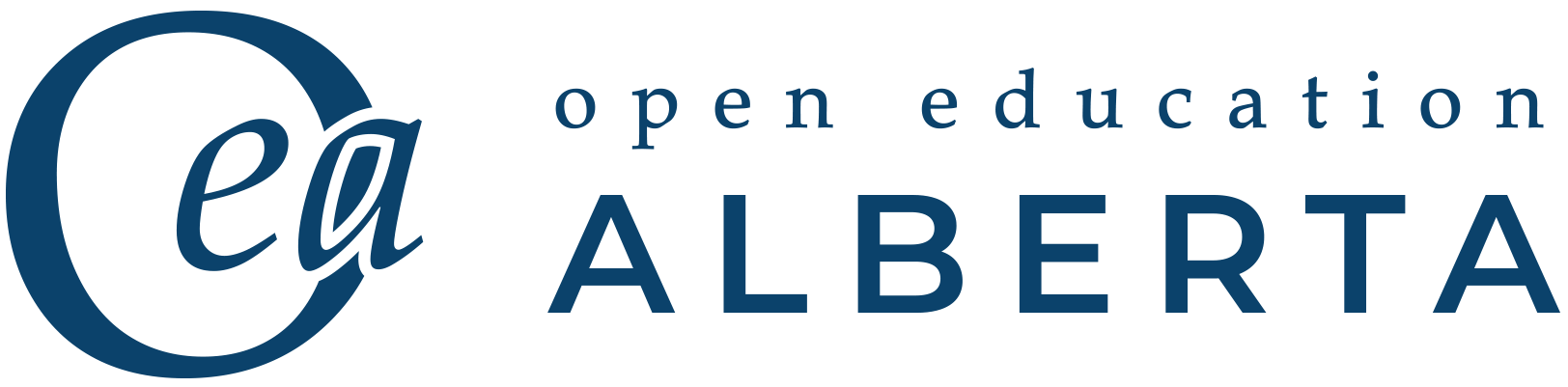Section 2: Sharing Information and Digital Content
Resources on this page
You will find resources related to the following topics:
- Understanding digital file types
- Converting files to different types
- Understanding file sizes
It is helpful to be familiar with common file types, particularly when working remotely. You may wish to send, receive, or share various files online, and the type and size of file can make a difference in how these actions work.
A good starting point is to look at the most commonly used file types across organizations. Indeed.com provides a handy list that can be bookmarked in your browser for future reference.
At times, you may also need to convert one file type to another. For example, you may want to convert a Word document to a PDF if you want to share it with others. Similarly, you may wish to share a PowerPoint presentation as a video file for others to watch.
In the following videos, Kevin Stratvert, a Microsoft employee, provides clear instructions for how to make these conversions:
More videos from Kevin Stratvert can be found on his YouTube channel.
File Sizes
It is important to be aware of file sizes and how these impact file sharing. Digital files are measured in bytes, which indicate how much data is in a file, and hence how much space the file will take up when storing it. Most email programs have file size limits that prevent you from attaching large files. In these cases, you will need to find a different way to share the file. The table below provides some examples of file types and sizes.
| File Size | Example | Sharing Solution |
| 1 byte (B) | One typed character (e.g., the letter “a”) | N/A; this is the smallest size |
| 1 kilobyte (KB) – 1 thousand bytes | A document of about 500 words | N/A; a file in KBs is easily shared |
| 1 megabyte (MB) – 1 million bytes | One or two lower-quality photos | Email; most programs allow attachments of up to at least 20 MB |
| 1 gigabyte (GB) – 1 billion bytes | A few minutes of video | Compress the file or upload to the cloud and share a link |
References & Resources
Indeed. (2022). Career guide: 21 different types of files and how to use them. https://www.indeed.com/career-advice/career-development/types-of-files
Mojo Media Labs. (n.d.). 3 ridiculously easy ways you can email a large file. https://www.mojomedialabs.com/blog/3-ridiculously-easy-ways-you-can-email-a-large-file
Stratvert, K. (2019, June 11). How to convert a Word to PDF [Video]. YouTube. https://www.youtube.com/watch?v=LUPL4_y_HPM&ab_channel=KevinStratvert
Stratvert, K. (2019, September 12). How to make a video in PowerPoint – ppt to video [Video]. YouTube. https://www.youtube.com/watch?v=D8JV3w4TOVw&ab_channel=KevinStratvert
Stratvert, K. (n.d.). YouTube channel home. https://www.youtube.com/channel/UCfJT_eYDTmDE-ovKaxVE1ig