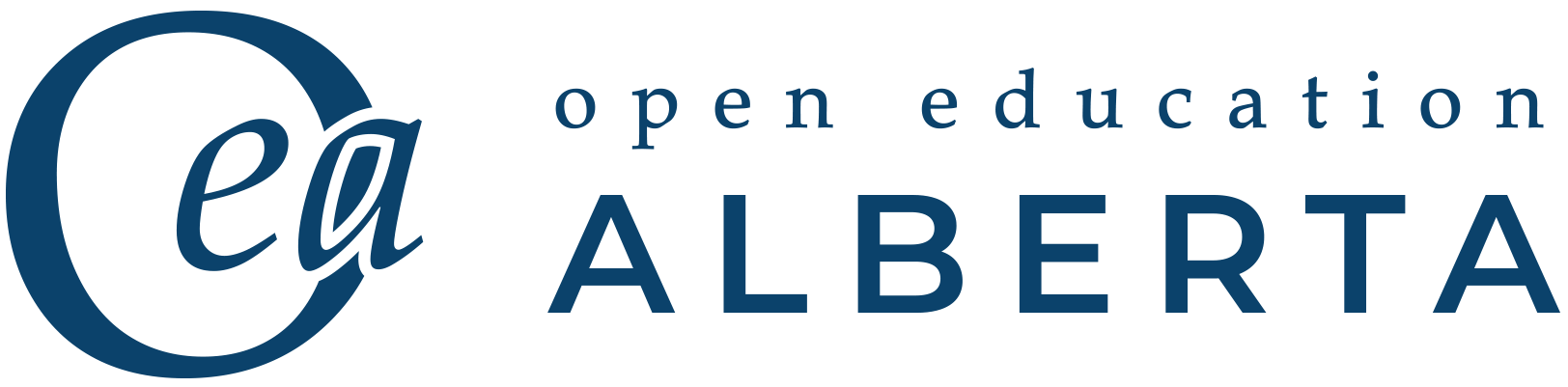Section 2: Solving Technical Problems
Resources on this page
You will find resources related to the following topic:
- Basic troubleshooting
You don’t need to be tech savvy to solve basic problems with your devices. Although there are some issues best left to the experts, you can save yourself and your IT department a lot of time if you know a few of the preliminary steps to take.
As you have likely heard before, one of the first steps in troubleshooting tech issues is to try turning the device off and back on again. You can also try restarting the software you are using or searching online for a solution.
Computer Troubleshooters offers a basic list of steps you can follow. This could be a good site to bookmark!
If you are connecting remotely with students and/or clients, you may find these troubleshooting tips from Digital Unite helpful.
For more detailed advice with examples, try this video. The presenter provides several useful tips to help you troubleshoot more independently, including how to use search terms that will help you find a solution.
References & Resources
Computer Troubleshooters. (2020, November 1). Tech tips to troubleshoot a computer. https://www.technology-solved.com/troubleshoot-a-computer/
Digital Unite. (2021). Setting up devices and troubleshooting remotely. https://www.digitalunite.com/online-collaboration-tools/online-meetings/setting-devices-and-troubleshooting-remotely
ThioJoe. (2020, December 16). How to become a computer expert in 15 minutes! [Video]. YouTube. https://www.youtube.com/watch?v=bkfja-7UMb0&ab_channel=ThioJoe
Someone who is knowledgeable or skilled in the use of technology