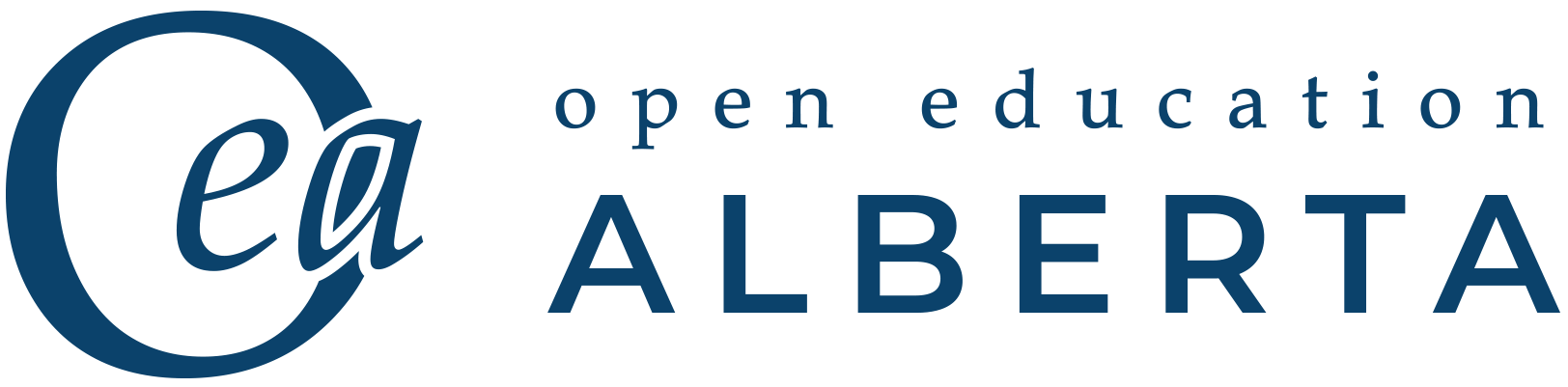Section 1: Computer Components and Terminology
Resources on this page
You will find resources related to the following topics:
- Computer terminology
- Computer hardware
- Computer software
Computer Terminology
Knowing basic computer terminology can help you and help others. If you know the terms used, you might be able to solve your own computer issues by searching for solutions online or by explaining the specific problem to your IT department.
A good place to start is with the Goodwill Community Foundation’s Computer Basics Tutorial. It has several modules, so you can choose to focus on the parts that you want or need most. It includes interactive activities that allow you to practise many skills, such as identifying and connecting computer peripherals. At the end, there is a quiz to test your knowledge.
Computer Hardware
Hardware is essentially anything about your computer that you can touch. For example, the hard drive, the monitor, and the motherboard are all types of hardware.
For a quick and easy-to-follow description of what your computer hardware is doing, have a look at this TED-Ed video narrated by Bettina Bair:
Computer Software
A computer requires software to run. In general, there are two types of software used by a computer: system software and application software. A common example of system software is your operating system, such as Microsoft Windows or macOS. System software is necessary to run application software. There are many types of application software, and you probably use several in the course of your workday. For example, Microsoft Word is application software, as is a browser such as Google Chrome.
For a more detailed description of what software is and what it does, check out this five-minute video:
References & Resources
GCF Global. (n.d.). Computer basics. https://edu.gcfglobal.org/en/computerbasics/
Make It Easy Education. (2020, September 22). Types of software || Application software || System software || Computer basics [Video]. YouTube. https://www.youtube.com/watch?v=BTB86HeZVwk&ab_channel=MakeItEasyEducation
TED-Ed. (2013, July 1). Inside your computer – Bettina Bair [Video]. YouTube. https://www.youtube.com/watch?v=AkFi90lZmXA&ab_channel=TED-Ed
Hardware attached to a computer that is used to put information into and get information out of a computer; some common examples are keyboards, mice, monitors, speakers, printers, and, external hard drives