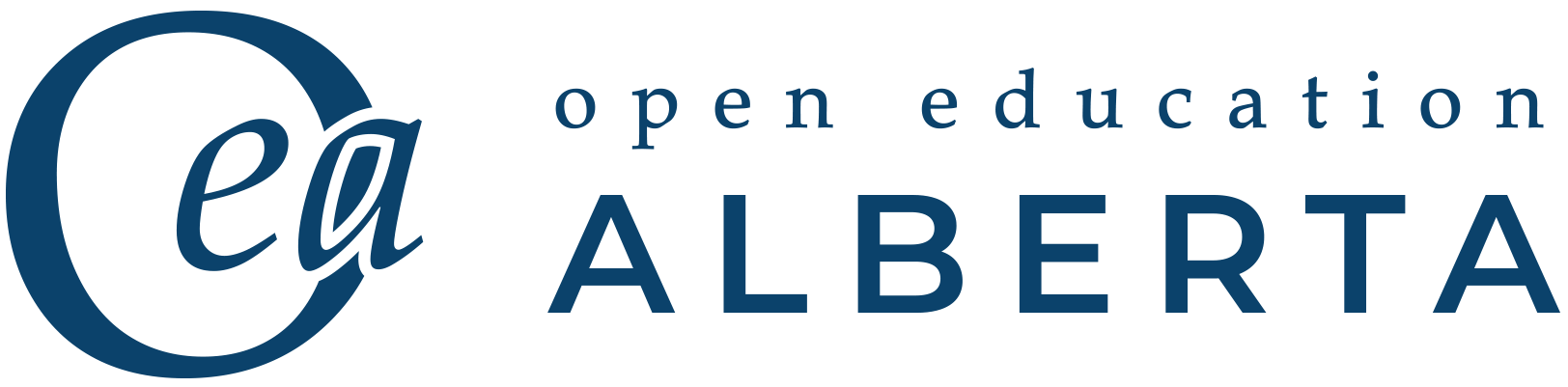Section 3: Managing and Retrieval of Data, Information, and Digital Content
Resources on this page
You will find resources related to the following topics:
- Understanding the cloud
- Using Google Drive
- Using Dropbox
Using cloud storage is becoming more and more common in organizations. In fact, your workplace may already be using a cloud-based product like Microsoft OneDrive, Google Drive, or Dropbox. Storing files in the cloud essentially means that they are stored on remote servers rather than locally on your computer. One advantage of cloud storage is that you can free up storage space on your computer. It also makes it possible to access your files from any device connected to the internet. A potential downside is data security, though cloud storage companies are careful to protect your information.
Watch this video to learn more about the cloud:
Dropbox and Google Drive are two of the more popular cloud-based storage services. The resources listed below are at differing skill levels to help you learn more about these products.
Google Drive Resources
- Try this video-based lesson from Google Applied Digital Skills. This lesson takes you through the steps of managing files, creating and managing folders, changing the display and settings, sharing files and folders, and locating files.
- Here is another video-based lesson from Google Applied Digital Skills. This lesson takes you through the steps of organizing your Google Drive files by creating and colour-coding folders, renaming, moving, and deleting files, uploading and adding files to Drive, and changing sharing permissions.
- Try a free, comprehensive course on using Google Drive.
- Try a shorter free tutorial from GCF Global.
- Download a Google Drive tip sheet with pictures for quick and easy reminders.
Dropbox Resources
- Try a free tutorial from GCF Global.
- Watch a video on how to use Dropbox.
You may also want to look at the courses available through LinkedIn Learning, as it offers a range of courses on work-related topics, including Google Drive. Some organizations pay for this service and then offer it to their employees.
References & Resources
AskAbbyStokes. (2015, February 13). How to use Dropbox [Video]. YouTube. https://www.youtube.com/watch?v=bIyl7_pLINY&ab_channel=AskAbbyStokes
AskAbbyStokes.com. (n.d.). “Is this thing on?” Google Drive deciphered. https://askabbystokes.com/wp-content/uploads/2014/10/Final-Google-Drive-Deciphered-GUIDE-3-11-15.pdf
Dropbox. (n.d.). Home page. https://www.dropbox.com/
GCF Global. (n.d.). Dropbox. https://edu.gcfglobal.org/en/dropbox/
GCF Global. (n.d.). Google Drive. https://edu.gcfglobal.org/en/googledriveanddocs/
GCFLearnFree.org. (2020, October 13). Computer basics: What is the cloud? [Video]. YouTube. https://www.youtube.com/watch?v=4OO77HFcCUs&ab_channel=GCFLearnFree.org
Google. (n.d.). Applied digital skills: Google Workspace: Drive. Google for Education. https://applieddigitalskills.withgoogle.com/c/college-and-continuing-education/en/g-suite-certification-drive/overview.html
Google. (n.d.). Applied digital skills: Use Drive to organize files. Google for Education. https://applieddigitalskills.withgoogle.com/c/middle-and-high-school/en/organize-files-in-drive/overview.html
Google. (n.d.). Google cloud skills boost: Google Drive. Google Cloud. https://www.cloudskillsboost.google/course_templates/199?catalog_rank=%7B%22rank%22%3A4%2C%22num_filters%22%3A0%2C%22has_search%22%3Atrue%7D&search_id=16607649
Google. (n.d.). Google Drive. https://www.google.com/drive/
LinkedIn Corporation. (2022). LinkedIn Learning. https://www.linkedin.com/learning/?u=2157756