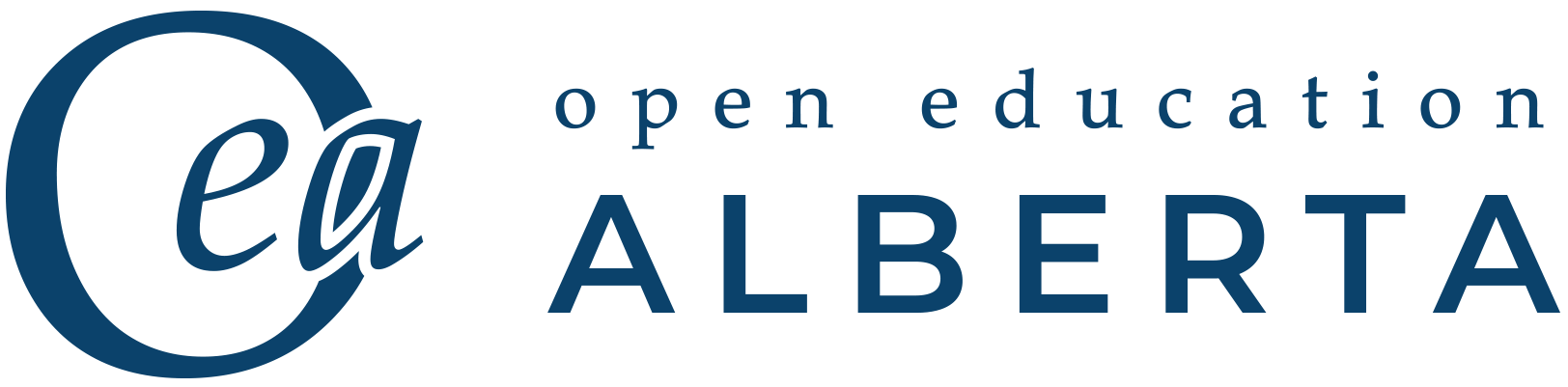Section 1: Interacting Through Digital Technologies
Resources on this page
You will find resources related to the following topics:
- Video conferencing tools, such as Zoom and Teams
- Tips for hosting online meetings
- Tips for facilitating web conferences with language learners
- Social media for work
Although video conferencing has been used by many organizations for a number of years, before 2020 you likely only needed it when geographic barriers existed, for example, when meeting with clients or colleagues in other provinces or countries. In 2020, this changed, and online meetings became the only type of meeting for many people. Zoom alone saw an increase of almost 3000% in the number of daily participants between December 2019 and April 2020!
Zoom is, of course, not the only option for video conferencing. Other popular options include Microsoft Teams and Google Meet. In the settlement sector in Canada, some also use Big Blue Button.
Chances are, you’ve attended countless online meetings on several different platforms, and you feel comfortable joining and using the basic functions, but what about scheduling meetings? Or hosting them? The presenter in this video will show you how to do this in Zoom:
If you use Microsoft Teams at work, this video may be more helpful for you. It explains different ways to schedule meetings and how to add files and notes beforehand:
Tips and Tricks
Ready for more advanced tips? Online meetings can be more engaging when you make use of interactive tools such as breakout rooms, polls, and whiteboards. Learn how to use these features in Zoom and Microsoft Teams by following the links in the table below. You can also use these resources from Bow Valley College that are specific to working with language learners:
- Planning and Facilitating Web-conferences with English Language Learners
- Checklist for Planning Web-Conference Interaction
| Zoom Features | Teams Features |
| Polls | Polls |
| Breakout Rooms | Breakout Rooms |
| Whiteboard | Whiteboard |
Social Media
Social media doesn’t have to be just for social purposes. Depending on your organization’s IT policies, there may be ways you can use tools such as Facebook or WhatsApp to keep in contact with your clients, students, or colleagues.
The Goodwill Community Foundation provides numerous free tutorials to help get you started on various social media platforms. Here are just a few of the tutorials that you and/or your clients may find useful:
References & Resources
BigBlueButton. (2021). Home page. https://bigbluebutton.org/
Bow Valley College. (2016a). Checklist for planning web-conference interaction. https://globalaccess.bowvalleycollege.ca/elearningtoolkit/wp-content/uploads/2016/11/ETR20f.pdf
Bow Valley College. (2016b). Planning and facilitating web-conferences with English language learners. https://globalaccess.bowvalleycollege.ca/elearningtoolkit/wp-content/uploads/2016/11/ETR19.pdf
GCF Global. (n.d.a). Facebook. https://edu.gcfglobal.org/en/facebook101/
GCF Global. (n.d.b). Home page. https://edu.gcfglobal.org/en/
GCF Global. (n.d.c). LinkedIn basics. https://edu.gcfglobal.org/en/linkedin/
GCF Global. (n.d.d). Twitter. https://edu.gcfglobal.org/en/twitter/
Google. (n.d.). Google Meet. https://meet.google.com/?pli=1
Meta. (2022). Facebook. https://www.facebook.com/
Microsoft. (2022a). Microsoft Forms: Poll attendees during a Teams meeting. https://support.microsoft.com/en-us/office/poll-attendees-during-a-teams-meeting-9923b7d4-ea97-4aa2-b8b8-b45fefe7d454
Microsoft. (2022b). Microsoft Support: Share a whiteboard in Microsoft Teams. https://support.microsoft.com/en-us/office/share-a-whiteboard-in-microsoft-teams-c6b40ba4-52ff-408d-868e-6fc6ebccc5dc
Microsoft. (2022c). Microsoft Teams. https://www.microsoft.com/en-ca/microsoft-teams/log-in
Microsoft. (2022d). Microsoft Teams: Use breakout rooms in Teams meetings. https://support.microsoft.com/en-us/topic/7de1f48a-da07-466c-a5ab-4ebace28e461
Smart Simple Digital. (2020, September 9). How to host a Zoom meeting (The complete guide to scheduling a Zoom meeting from anywhere) [Video]. YouTube. https://www.youtube.com/watch?v=iwSo4GlFBck&ab_channel=SmartSimpleDigital
Vailshery, L. S. (2022, August 11). Zoom video communications daily meeting participants worldwide from 2019. to 2020. Statista. https://www.statista.com/statistics/1253972/zoom-daily-meeting-participants-global/
WhatsApp. (2022). Home page. https://www.whatsapp.com/
Zoom Video Communications. (2022). Home page. https://zoom.us/
Zoom Video Communications. (2022). Zoom Support: Getting started with Zoom Whiteboard. https://support.zoom.us/hc/en-us/articles/4410916881421-Getting-Started-with-Zoom-Whiteboard
Zoom Video Communications. (2022). Zoom Support: Managing breakout rooms. https://support.zoom.us/hc/en-us/articles/206476313-Managing-breakout-rooms
Zoom Video Communications. (2022). Zoom Support: Polling for meetings. https://support.zoom.us/hc/en-us/articles/213756303-Polling-for-meetings