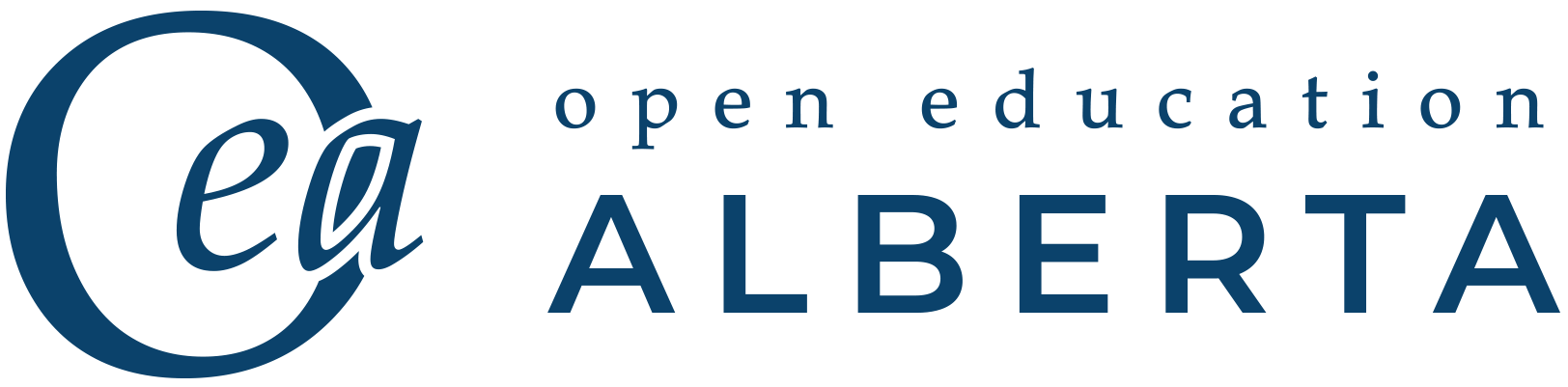3.4 Advanced Searching of the Library Catalog
Chapter 3.1 recommended searching the library catalog’s advanced search, in order to find an entire book or standalone resource on a topic, e.g. autism. The following two images will show how the same search can be constructed in different ways based on the research question concepts and keywords. The ![]() symbol in the images below will provide information about the search. By clicking on the title Advanced Catalog Search 1 or 2 below, the search will be performed in the library catalog and the list of results will open in a new window.
symbol in the images below will provide information about the search. By clicking on the title Advanced Catalog Search 1 or 2 below, the search will be performed in the library catalog and the list of results will open in a new window.
| Advanced Catalog Search 1
|
|
|
Exercises
- Replicate one of the searches above and change the fields searched to see the impact the change has on search results. For example, in Advanced Catalog Search 1, the first concept terms Acquisition OR Learning are searched broadly within Select a Field. What happens to the search results if you change Select a Field to SU Subject Terms?
- Add a concept for competency OR proficiency to the second advanced search. Hint: remember to use truncation symbols strategically to increase results.
- (Optional) An Advanced Search technique to create a very precise and controlled search strategy is to use proximity operators. Replace the 3rd concept in Advanced Catalog Search 1 such that the term Second appears within 2 words of the term Language. Hint: you will need to use a Near proximity operator abreviated to N#, e.g. N5 means two terms appear within 5 words of each other.
Library Catalog Search Tips:
- Use quotation marks to search as a phrase.
- Use * to truncate or shorten a search term to include all variant forms of the term. Use Truncation when there are multiple spellings and various endings of search terms.
- Use “OR”, “AND”, and “NOT” (uppercase, no quotation marks) to create Boolean logic within a field. You can use parentheses in your complex expressions.
-
- Please watch the following video for information about combining search terms and using Boolean operators in an Ebsco database.
- For more information about using Boolean operators, please watch this other video.
-
- For more tips in searching the library catalog, please see the following tip sheet.
The next chapter will present a similar search using the same research question concepts in an article database.