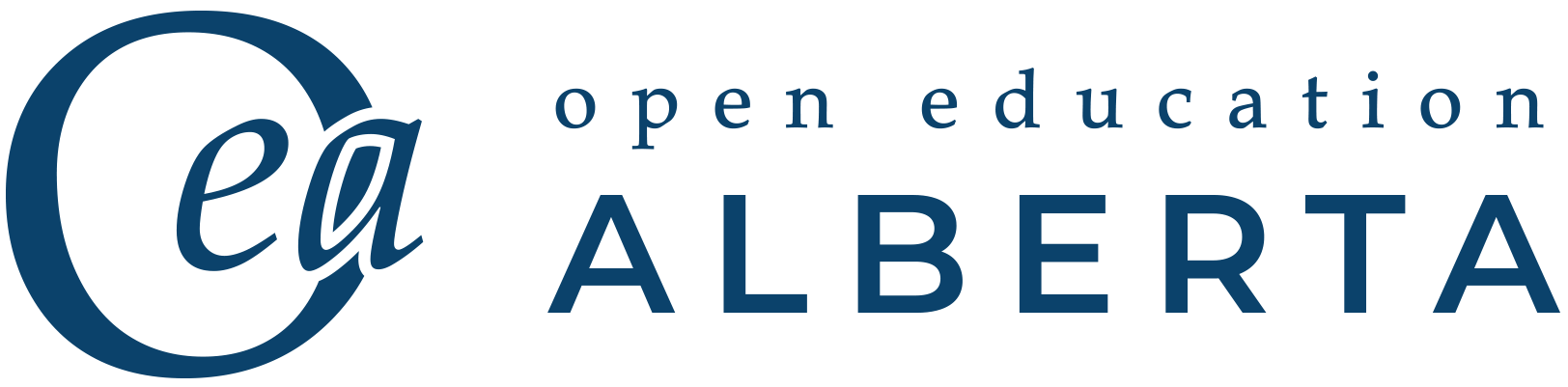2.5 Finding Journal Articles and Book Chapter Titles
- The process involved in finding journal article titles is similar to finding book chapters. Both involve searching for the container (ie. journal title or book title) instead of what is contained (ie. the article or the chapter).
- Let’s take the following journal article citation example and see how to go about finding access to it.
Wire, V. (2005). Autistic Spectrum Disorders and learning foreign languages. Support for Learning, 20(3), 123-128.
-
- Search for the journal title or container of the article in the library catalogue, ie. Support for Learning, using quotation marks to search words as a phrase. Before clicking on the search button, select the Limit Your Search to the Library Catalogue checkbox located under the search box to limit your search to items located in the library catalogue only, like titles of books and journals.
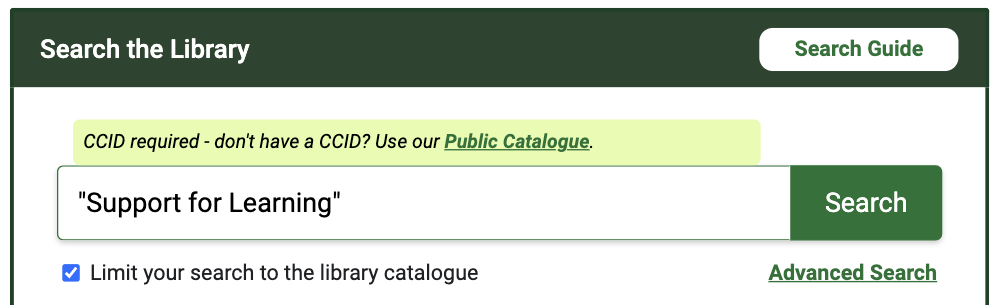
- Search for the journal title or container of the article in the library catalogue, ie. Support for Learning, using quotation marks to search words as a phrase. Before clicking on the search button, select the Limit Your Search to the Library Catalogue checkbox located under the search box to limit your search to items located in the library catalogue only, like titles of books and journals.
If you are accessing Search the Library from off campus, you may see a yellow band (see sample image below) at the top of your browser window with the words: “Welcome, Guest. Sign in to your institution for full access to your library’s resources.” Please go ahead and click on the link and enter your CCID to sign into the library catalogue. Doing so will ensure that you are able to access all of the electronic resources available at the University of Alberta Library.
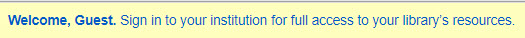
- Select the journal title, Support for Learning, from the list of results. N.B. The two records with the same title both give access to the online version of the same journal title. Clicking on either will allow you to access the journal in different ways.
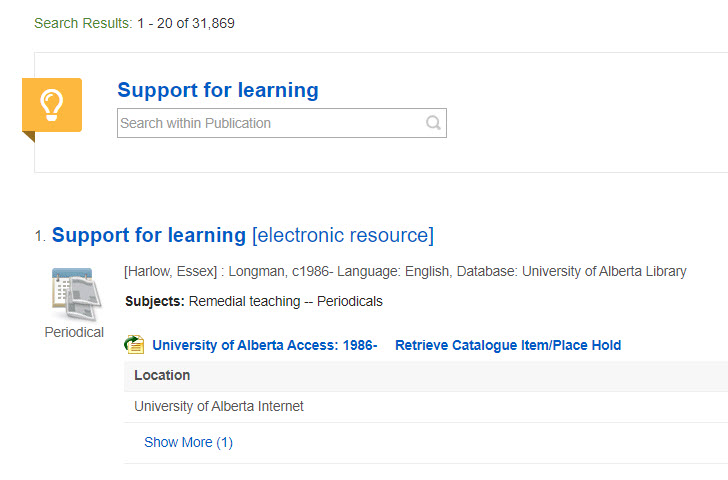
- The first access point to the journal Support for Learning allows for searching for keywords within the publication itself, e.g. the article title in the example above “Autistic Spectrum Disorders and learning foreign languages”. See the search box located under the title in the image below.
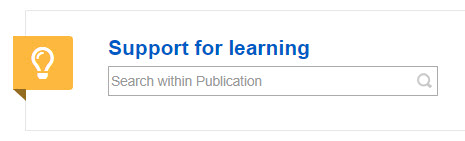
It is also possible to click on the title to open the record describing the journal. The record describes which years are accessible in full-text by clicking on the link entitled Full-text access. The image below shows that full-text access to the journal is from 1998 to the present with a delay (or embargo period) of one year. The record also indicates that the journal is peer-reviewed.
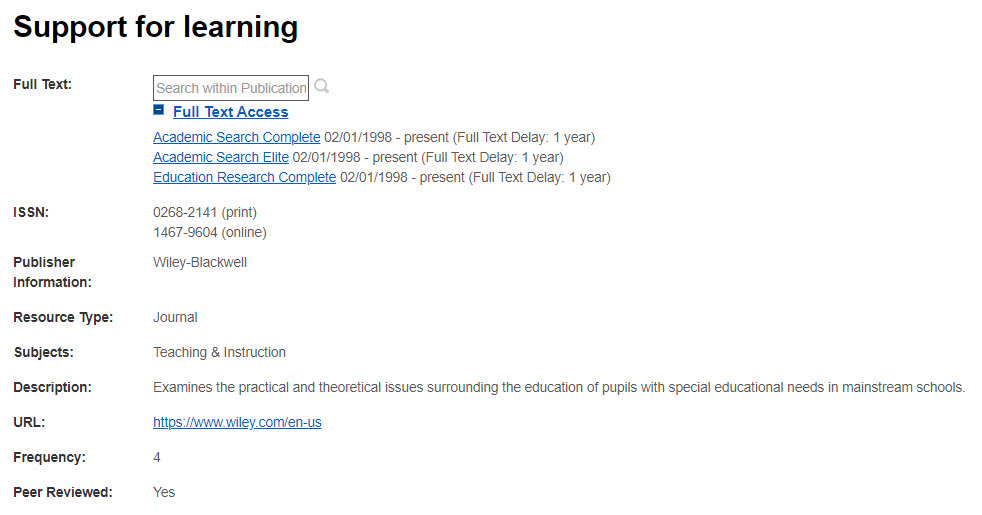
- The second access point to the journal Support for Learning in the list of results provides a different online full-text link than the first. In this case, clicking on University of Alberta Access link would allow access to the journal’s issues.
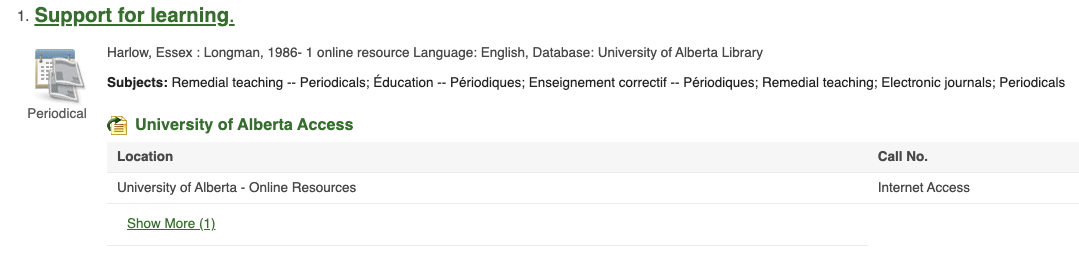
- Finding the article referenced above and published in 2005 in the journal Support for Learning, involves either of the two access points above, since both options encompass the year 2005.
- Option 1 will allow access to the article entitled “Autistic Spectrum Disorders and learning foreign languages” by searching for the title in the keyword search box or by clicking on the Full-text access links in the journal record (see second image in number 4 above) and browsing through the years and the listed articles.
- The second option to access the Support for Learning journal title also provides a link to accessing the journal issue for 2005 and the article referenced initially. After clicking on the University of Alberta Access link, a GetIt pop-up window will open and list various electronic access points to the journal by publication years covered. In the case of the article citation above, 2005 is the year in which the article was published in the journal. Therefore, any of the databases listed in the GetIt pop-up shown below would cover articles published in 2005.
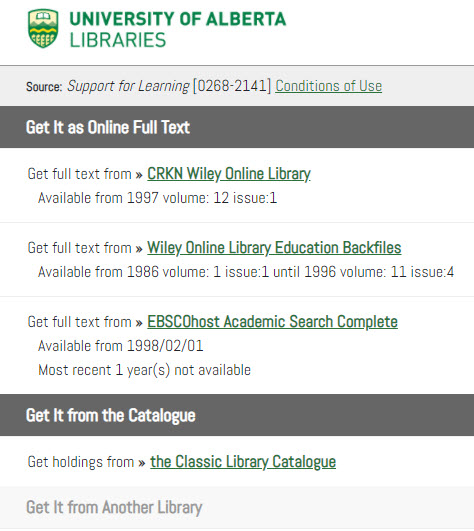
- Follow the steps in the CRKN Wiley Online Library database image below for locating the full-text of the article. Examine the different steps involved in finding the article full-text, starting with Browse, by clicking on the
 symbol.
symbol.