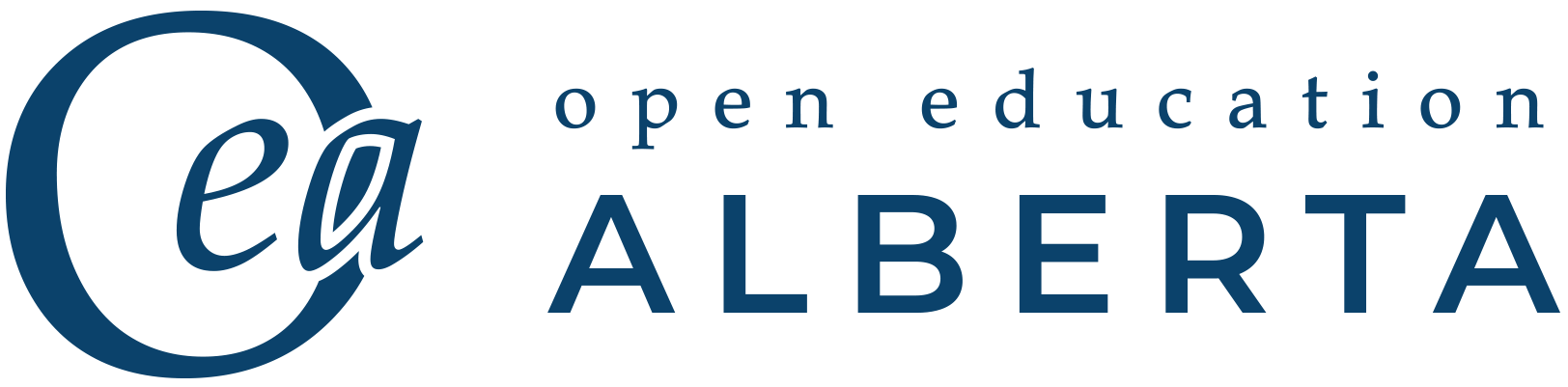3.1 Choosing the Right Tool for the Search Job
Your research question(s) will determine the kind of search tools you will need to use in order to answer it. The types of sources you wish or need to consult will also help choose the search tool.
Sample Research Question:
What is the foreign language proficiency of elementary-aged children with autism in Alberta schools?
What is the foreign language proficiency of elementary-aged children with autism in Alberta schools?
- Start your search with the University of Alberta Library’s Advanced Search, which uses the Ebsco Discovery Service (EDS) database to search library catalog holdings, as well as many information sources from 300+ databases, including ERIC, Education Research Complete, APA PsycArticles, APA PsycExtra, etc.
The link to the library’s Advanced Search is located under the search box on the main library webpage, as shown in the image below.

- The EDS advanced search allows you to combine, using boolean logic, multiple concepts and a number of keywords, which you can limit to specific search fields if need be.
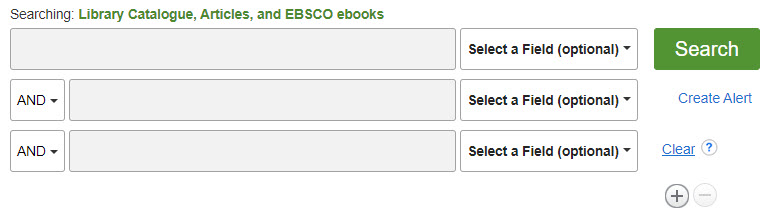
- If a database is particulalry relevant to your research, even if it is covered by EDS, it is advisable to search the individual database in order to benefit from all of its searching capabilities. To access an individual database, there are two options
- Search for the database title (e.g. ERIC) using the Find Databases tool located on the main page of the library website under the search box. Type in the title of the database in the new search box for finding databases, see below.
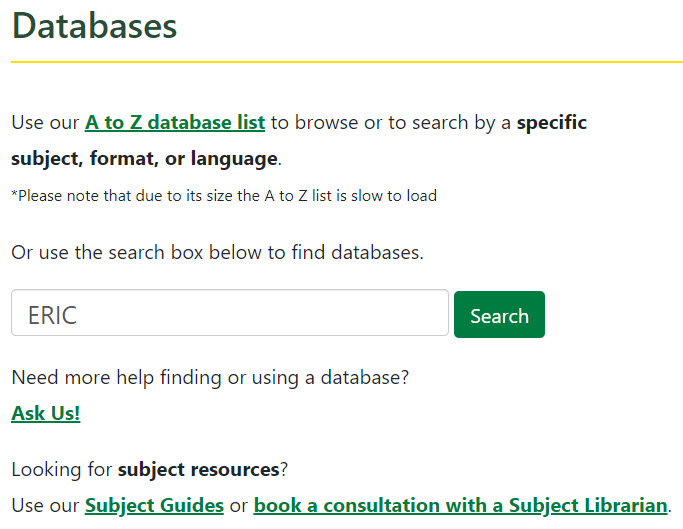
- The other option is to find a database listed in a relevant subject guide or in the subject area’s list of databases. The listing of subject guides on the library website provides filtered lists of the subject area databases as well as links to the subject guides themselves. See below for an image of Education guides and databases (click on the
 symbol in the image for more information).
symbol in the image for more information).
- Search for the database title (e.g. ERIC) using the Find Databases tool located on the main page of the library website under the search box. Type in the title of the database in the new search box for finding databases, see below.
- The video below will explain where to start searching for information at the University of Alberta Library.
- This next video helps understand the various kinds of databases that exist at the University of Alberta Library.
Please see the next chapter to begin determining which concepts you will use to search for information.