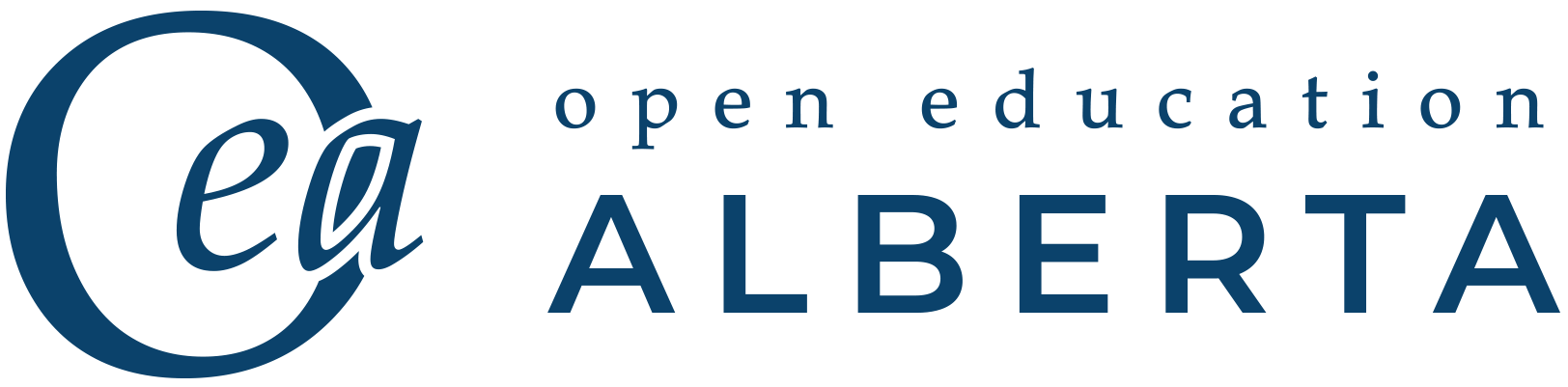3.6 Searching PsycInfo (OVID)
PsycInfo Search Tips
-
- Advanced Search: Enter each concept and/or keyword one at a time in Advanced Search and select the relevant subject headings listed as a result. Click on the
 symbol in the image below to learn about the various steps involved.
symbol in the image below to learn about the various steps involved.
- Subject Heading Mapping: Once you’ve chosen one or more subject headings, choose continue & repeat the process with your second keyword. Click on the
 symbol in the image below to learn about the subject mapping feature.
symbol in the image below to learn about the subject mapping feature.
- Advanced Search: Enter each concept and/or keyword one at a time in Advanced Search and select the relevant subject headings listed as a result. Click on the
Search History: At the top of the screen, look through the list of searches performed. If the first searches are no longer visible, click on the Expand button located to the right of the list.
-
- Combine your searches with AND/OR :
- Combine keywords relating to the same concept with ORs,
- Repeat for each concept,
- Combine the concepts with an AND
- See the video below for a demonstration of the steps above
- Combine your searches with AND/OR :
Results are visible below the search box, or click on Display Results in the list of combined searches.
The EdPY subject guide provides more information on searching PsycInfo.
Watch the APA PsycInfo tutorial for more in-depth information on using this database.
Please try the following chapter exercise to practice what you have learned so far.