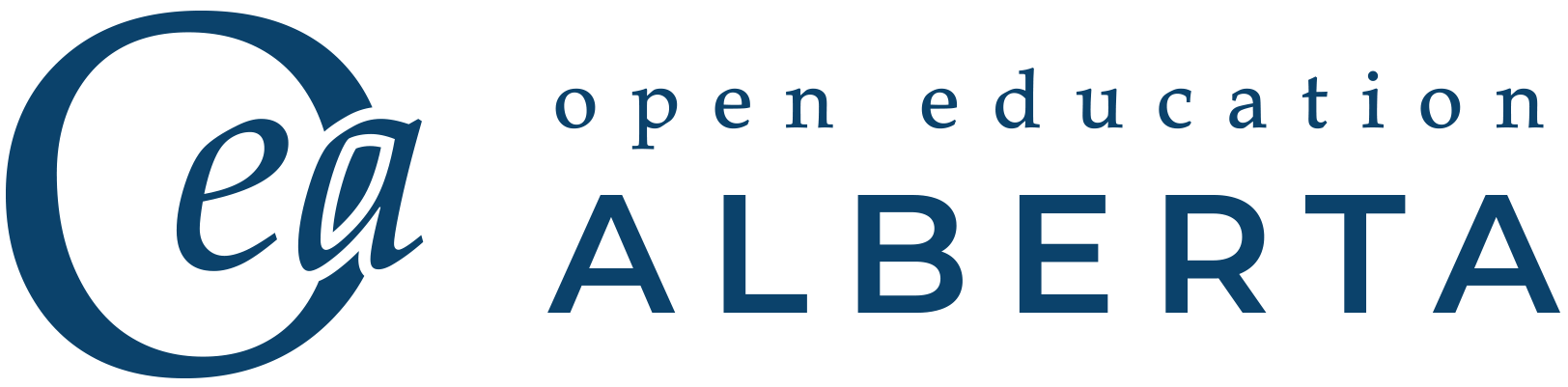8 3D Printing File Types & Where to Find Them
In this chapter, we cover:
- What file format to use
- Where to find models
- Free 3D modeling software
File Format
Standard Triangle Language or STL is a file format native to the stereolithography CAD (Computer-Aided Design) software created by 3D systems. The file format is supported by many software packages and is used for rapid prototyping, 3D printing, and computer aided manufacturing. Invented by the Albert Consulting Group for 3D Systems in 1987, it has remained relatively unchanged since 2000.
The STL format is considered the standard for 3D printing and rapid prototyping. It allows for the simple and fast fabrication of a physical part, model or assembly. The STL file actually doesn’t save the physical dimensions of a unit and requires other software to determine its sizing in either millimetres or inches.
3D printers create objects one layer at a time, using a series of horizontal layers that are filled with solidified material (PLA filament) which are fused together.
To use the DSC printers, all models need to be stereolithography files with an STL extension (.stl).
Where to find models
There are a variety of open source, freely accessible models online that you can download and use. Keep in mind that if submitting a model from these sites to our printing service, you may be asked to articulate the educational purpose of the submission. Here are a few sites to consider:
Free 3D Models:
Thingiverse.com: MakerBot’s searchable design library community.
3D Warehouse: SketchUp’s searchable design library.
Instructables: From the AutoDesk community.
Free 3D Modeling Software
To create your own 3D model, you’ll need some software. Here are a few free ones you can try:
Tinkercad: Tinkercad is a free, easy-to-use web app for next generation designers.
SketchUp: Comes in free and pro-versions: “Where great ideas get to work”.
Blender: Open source 3D animation suite, Blender is licensed as GNU GPL, and owned by its contributors. For that reason Blender is Free and Open Source software, forever.
OpenSCAD: Free software for creating solid 3D CAD (Computer-aided design) models. Useful for creating models of machine parts.
Fusion 360: This is a cloud-based 3D design software, suitable for students, available for Mac and PC. It enables you to make various engineering parts.
Test your knowledge: