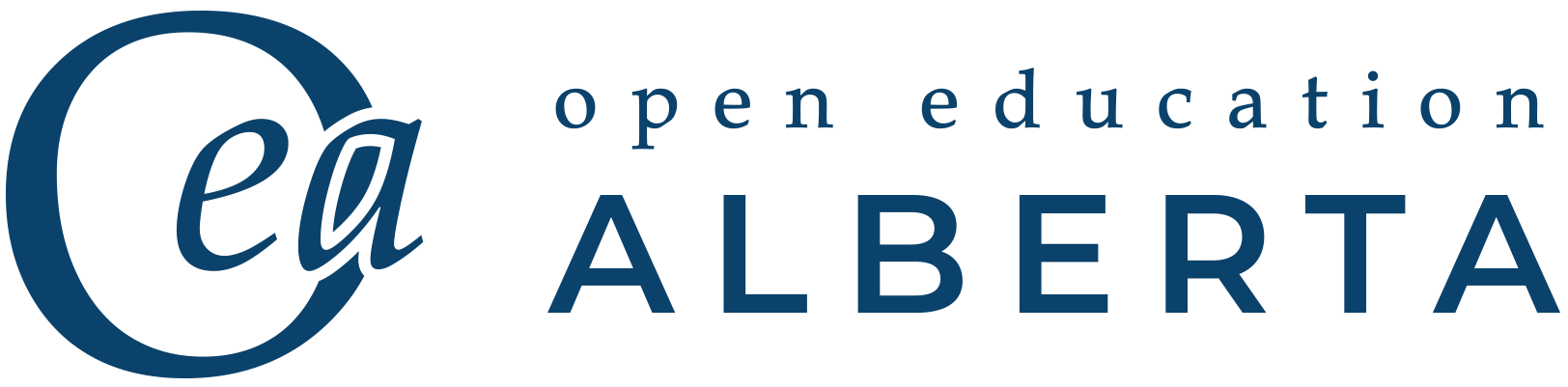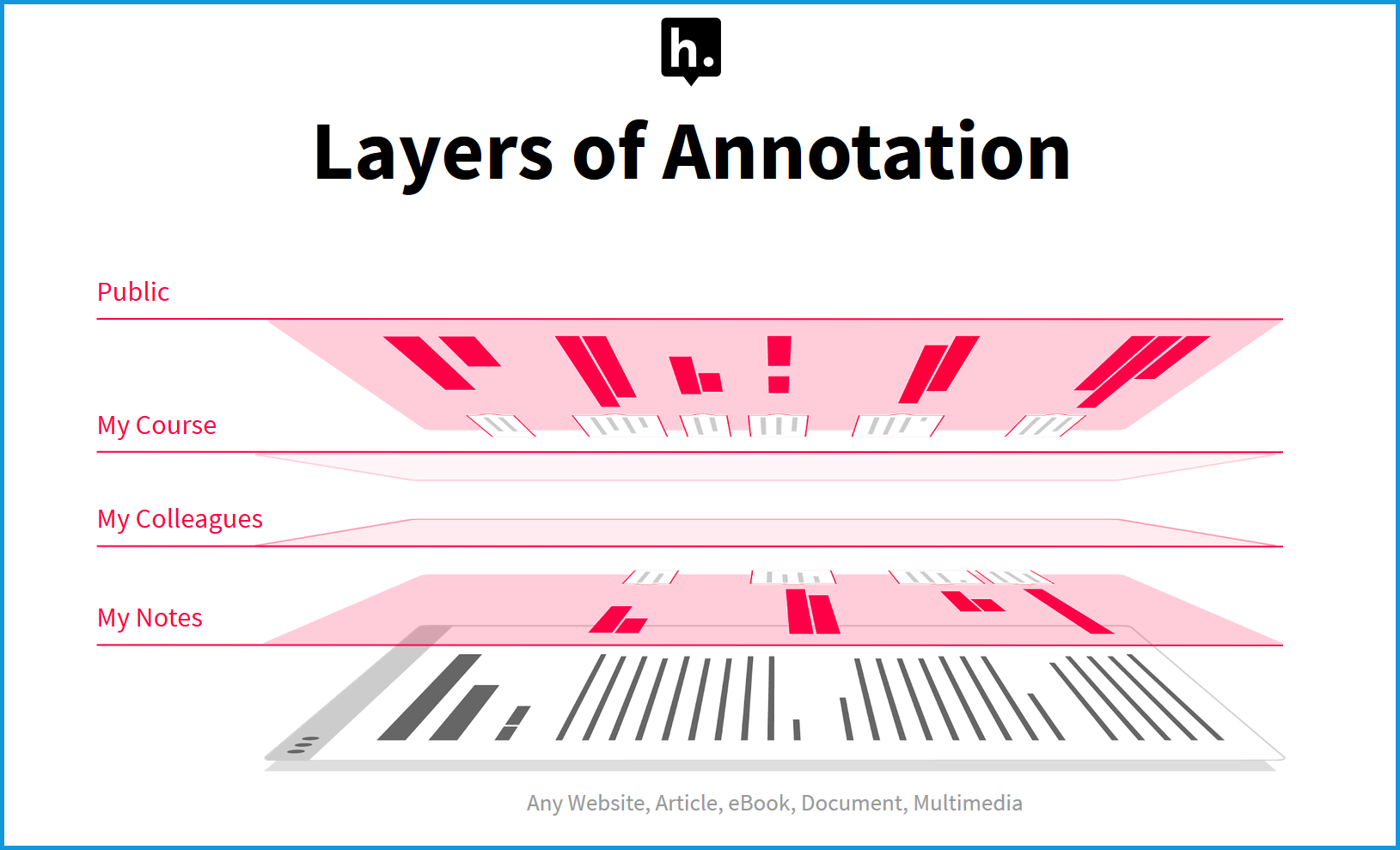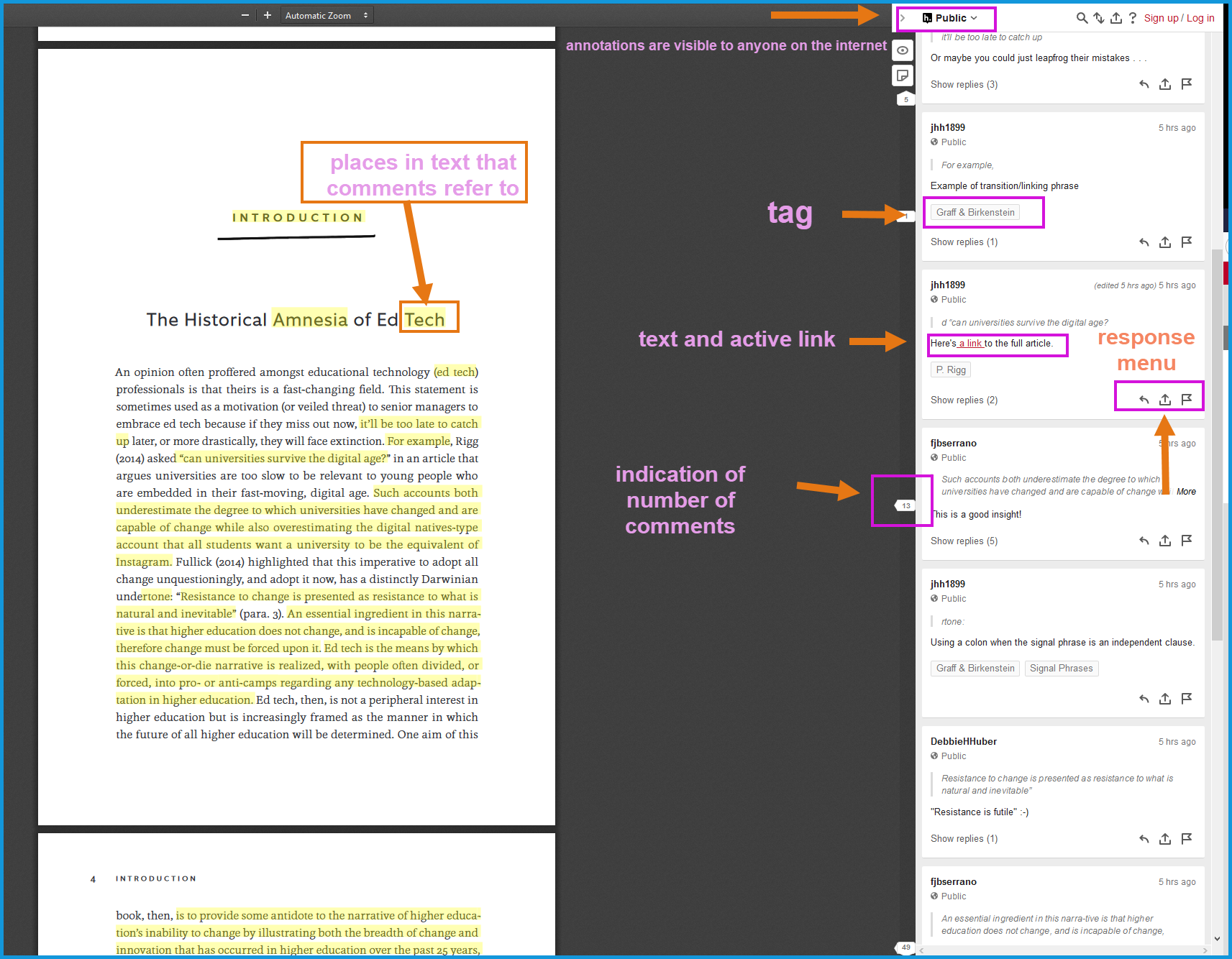Hypothesis – Collaborative Online Reading
Content Menu:
- Introduction
- General Information
- Use as Moodle plugin
- Use of Hypothesis outside of Moodle
- Annotate the Fit for Online Learning Course Resource for Feedback
1. Introduction
Hypothes.is is a web annotation tool that allows for public or private annotations of all freely accessible digital content on the internet, like for instance this Pressbooks course resource, Open Access Journal articles, websites and so much more.
You can thus bring discussion directly to course content by enabling your students to add comments and start conversations in the margins of their texts. Collaborative annotation engages students more deeply in course readings and gives teachers a view into how students are reading.
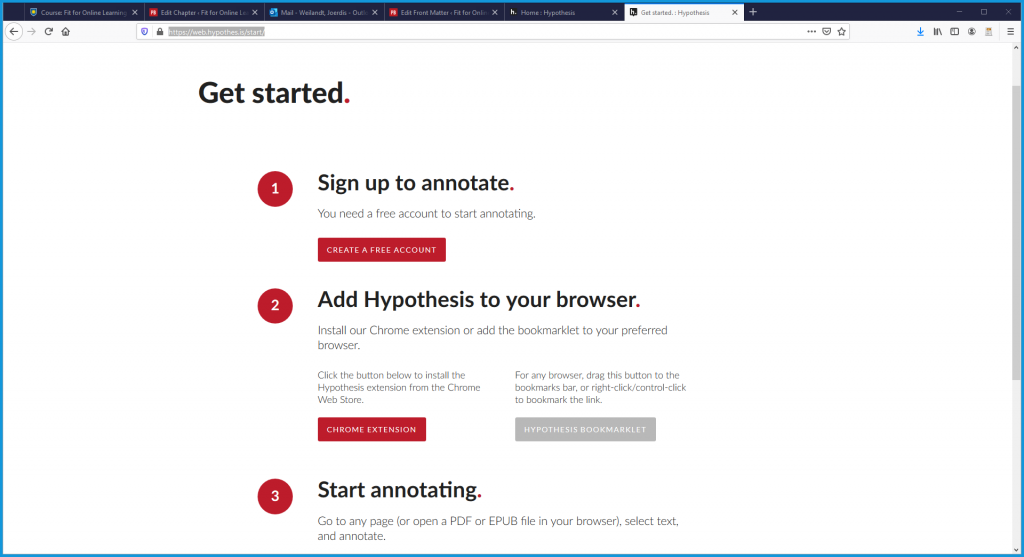
2. General Information:
Hypothesis is an Open Educational Software tool that doesn’t require any downloads or installations. Instead you and your student set up an account, add a browser extension and then you can:
- enable Hypothesis on select readings (any online digital resource with a public-facing web link),
- create multiple layers of annotations for one resource (ranging from public shared with anyone to specific groups that are members only)
- create community by allowing your students to see what the others are writing and enable them to respond (using text, media, links)
- guide your students reading with prompts or questions
- have students tag their comments for better searchability (themes, patterns, groups, etc)
3. Use as Moodle plugin
For the Fall of 2020, the Teaching Centre has integrated Hypothes.is into Moodle. We are running this tool through an educational pilot project until May, 2021. Hypothes.is is a tool that allows for collaborative annotation of web-based resources. When integrated into a Moodle course – the students enrolled in the course are automatically signed into this system and able to view their class annotations (as well as add their own). The system is designed to encourage and support critical reading and response to readings within your courses. Hypothes.is can be used with any web-based resource (webpage or PDF).
This is a TRIAL for the Fall 2020 and Spring 2021 terms – there are no guarantees that we will be able to continue to use this service after the fall term.
In the U of L Moodle courses, you will not need to create an account with Hypothesis to set up collaborative readings. You can simply create an activity with the Hypothesis plugin by following the steps below.
Step 1: Log into Moodle course and ‘Turn Editing On’ 
Step 2: Add activity or resource 
Step 3: Choose ‘External Tool’
Step 4: Choose ‘Hypothesis’
Step 5: Hit “Save and Display’
Step 6: Click on the activity and add your resource (either pdf or a url link from the internet)
Step 7: Instruct your students in the use of Hypothesis as a collaborative reading tool. They can easily access the activity in your moodle course by finding the puzzle icon next to it. 
4. Hypothesis Account (outside of Moodle)
Hypothesis is an openly licensed resource and can therefore be used freely outside of Moodle as well. People use it to openly annotate website, open access journal articles and many other digitally available resources. Some people also use it to collaborate in separate groups that can easily be set up once you have your own account. Note that in the process of creating the textbook resource for Fit for Online Learning, the authors utilized Hypothesis to discuss specific parts in development and share specific comments for improvement.
The screenshot below shows an example of an annotated page in an openly licensed book. Any resource that is digitally available (not behind a paywall( can be annotated using a Hypothesis browser extension.
You can follow the steps outlined below to set up your own Hypothesis account.
https://web.hypothes.is/start/
5. Annotate the Fit for Online Learning Course Resource for Feedback
If you would like to annotate our Fit for Online Learning Resource with Hypothesis, you can join our private group here.