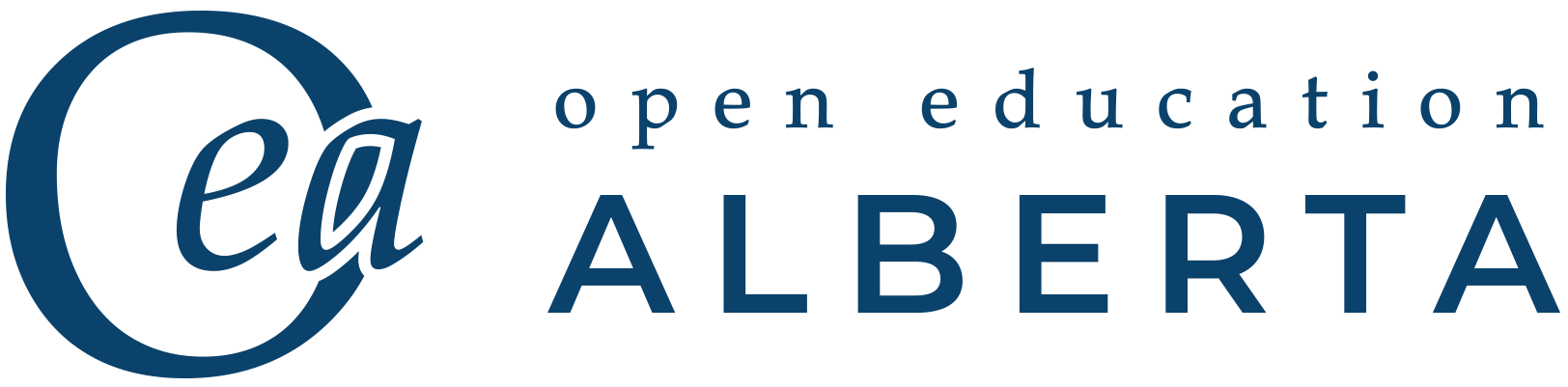Module 4: Facilitating Teaching and Learning Online (Light)
The light version of this module is designed to assist you in building your knowledge base in Facilitating Teaching and Learning Online in your online course.
Once the light version is completed, if you still want to delve deeper into the topic, you can access the comprehensive module with additional activities and resources here.
We encourage you to use this module to help you design an activity for your course. To receive feedback on your activity, please post it to the general discussion forum for peer or teaching support feedback.
Module Content
- Increasing Interactivity Online
- Methods and Strategies
- Changing Roles of Facilitators
- The Community of Inquiry Framework
What you will learn in this module PART 1
You will:
- Read about increasing interactivity online to familiarize yourself with specific facilitation techniques
- Provide solutions to identified problems in a case study by commenting on a shared discussion board
- Contribute comments to your peers suggested solutions to build a sense of community around online facilitation
Time Commitment:
This module is designed to take approximately 2-3 hours to complete depending on your level of engagement.
Activity/Lesson acceptable submission formats:
Increasing Interactivity Online
STEP 1: Read about the need to increase interactivity in online environments to help increase student motivation and engagement.
As we shall see, instructor presence, social presence, and cognitive presence all support student engagement online. Both instructor presence and social presence speak to different levels of interactivity online. It is those levels that need to be paid careful attention to. Interactivity plays an important role in the learning process among instructors, learners, and content (Wei, et al., 2015). Interactivity can happen through instructor-student interactions, student-student interactions, and student-content interactions. Research suggests that of the three, instructor-student interactions have the most impact on student motivation, retention, and perseverance (Croxton, 2014; Huss et al., 2015). Online interactivity is not bound by time or space and thus has been viewed as one of the most important parts of a learners’ positive learning experience online (Wei, et al., 2015). Moreover, as research shows, “Multimedia resources and other tools… [only] serve to enhance the learning experience and provide a focus for students to actively engage with the instructor, their peers, and course content” (Huss et al., 2015, p. 75).
Instructor-student interaction
Huss et al. note that “Instructors who are best at facilitating interaction in online classes are those who are resilient, adaptive, and proactive” (2015, p. 74). The role of the instructor is to facilitate and encourage high-quality communication among his/her learners and thereby also encouraging learners to communicate and build relationships with their instructors.
Student-student interaction
Student-student interactions are also an important part of learner satisfaction online (Croxton, 2014). Research suggests “interactions that were most predictive of sense of community were: sharing personal experiences, collaborative group projects, entire class discussions, and exchanging resources” (Huss et al., 2015, p. 74). Student-student interactions also foster a sense of student autonomy where students learn independently or from one another and are less reliant on their instructor.
STEP 2: Read the article, A case study of online instructors and their quest for greater interactivity in their courses: Overcoming the distance in distance education by Huss, J.A., Sela, O., & Eastep, S. (2015).
STEP 3: Now that you have a bit more understanding about interactivity and its effect on student satisfaction, assume the comments below (excerpts from the above reading) are from your colleagues. As you read these comments, consider the following question:
- How would you suggest mitigating the barriers to interactivity online?
Step 4: Share your thoughts on this general discussion forum Once other participants have posted their comments, post a response to at least one other participant. *Optional
Note: If you chose not to do the suggested reading, you can still do this activity below.
Online Courses Hinder Instructor-Student Interaction
“…(Carol, Kate, Marion, Olivia) brought up their frustration with the fact that the online format seems to hinder the instructor-student interaction. The fact that both teachers and students are unable to use their body language, facial expressions, and voice when communicating is a serious liability in forming the rapport necessary for good learning. Marion stated, “Because so much of my face-to-face [courses] I use body language, I read body posture and facial expressions and I respond to that, and I didn’t realize how much I use that or how that was a skill that I had until I no longer had access to it.” Kate mentioned, “You can’t look and immediately tell if people are getting it or not.” Olivia explained “…in an online course these relationships [instructor-student] aren’t manifested. This interaction is lacking… also lacking is class discussion, which is something very important for learning. I miss that.”
Olivia further noted: Yes, they write me, they won’t stop complaining and I keep telling them, it was you who chose to learn this in an online course. In class I can answer these questions, here I can’t answer every single ‘I didn’t understand, I didn’t know.’ So, I don’t answer.
The participants perceived the communication between instructor and students as flawed or insufficient and are very much upset by this and unable to find a solution” (Huss, Sela & Eastep, 2015, p. 78).
OPTIONAL: Additional reading
Croxton, R.A. (2014). The role of interactivity in student satisfaction and persistence in online learning. MERLOT Journal of Online Learning and Teaching, 10(2), p. 314-324. Retrieved from https://jolt.merlot.org/vol10no2/croxton_0614.pdf
Methods and Strategies
The second part of this module is guided by the principle that in order to be an effective online facilitator you must first experience the online environment as a learner. It is designed to broaden your knowledge of online facilitation models and strategies so as to support your own online facilitation.
After reviewing a popular research-based online facilitation model, you will use it to help guide your facilitation of a chosen activity or lesson for your course. In addition, you will be provided with a list of various instructional strategies with which to format or guide your activity/lesson. Upon completing your facilitation instructions for your activity/lesson, you’ll have the option to submit your activity/lesson to the module discussion forum for peer feedback.
You can start this module by reading through the learning outcomes and subsequent resources. There is additional reading material, but it is not required to complete the module. It has been provided to offer you a deeper understanding of the online facilitation model. The module will begin with a brief introduction to the changing roles of facilitators followed by an introduction to the Community of Inquiry framework.
What you will learn in this module PART 2
You will:
- Read about the changing roles of instructors in an online environment.
- Explore an online facilitation model to guide your facilitation
- Determine what you want to do and how you want to work with your students (eg. lecture, discussion, small group work)
- Using an online facilitation model, choose from a list of facilitation methods in order to help design an activity
Required Resources
Online facilitation model
- The Community of Inquiry (CoI) framework
- Diagram: http://cde.athabascau.ca/coi_site/documents/coi_model.pdf
Facilitation methods
Below you will find a link to McGill University’s facilitation methods. Choose one method.
- McGill University
- https://www.mcgill.ca/tls/instructors/strategies
Tool
Changing Roles of Facilitators
With instructors facing new roles that demand a thorough understanding of the relationship between technology, pedagogy, and content within their given discipline (Mishra & Koehler, 2006; Wu et al., 2016), the role of educators is increasingly more complex (Ouellett, 2010). Facilitating online calls for an instructor to take on several different roles including that of facilitator, designer, technology specialist, and director.
As the facilitator, the instructor’s role is to create meaningful learning opportunities for learners to gain the skills they’ll need in their chosen careers. The instructor needs to carefully design and scaffold assignments and assessments that will help lead to personal growth and self-efficacy among students (Kwantlen Polytechnic University, n.d.).
As a designer, instructors curate resources that serve the learning goals and enable students to grow knowledgeable in their field. They select the most relevant resources such as videos, readings and the like to best serve learning outcomes. Instructors must design the online environment, so it is logically organized and easy to navigate (Kwantlen Polytechnic University, n.d.).
As a technology specialist, the instructor assumes the role by choosing appropriate technologies to meet learning goals. It is necessary for the instructor to understand how to use the tools and clearly explain their use to students. Furthermore, as a technology specialist, the instructor needs to ensure the course site is continuously running smoothly otherwise the lack of efficiency can lead to student frustration and a barrier to learning (Taylor-Massey, n.d.). Educators now need to consider asking “when, to what degree, and to what ends” (Ouellett, 2010, p. 12) technology should be used, rather than whether it should be used, in order to make informed decisions about which educational technologies are best suited for their subject-matter (Koehler & Mishra, 2009).
As the director, instructors need to make themselves available to guide students and clarify or answer questions along the way. They need to provide just-in-time feedback, so students know where they are at any given time within an assignment or project and how to proceed forward (Kwantlen Polytechnic University, n.d.).
Knowing the extent to which educators need to adjust their roles is necessary to gain knowledge or a sense of mastery in a particular area. This module will focus on providing knowledge and proficiency in facilitating online learning environments.
STEP 1: Read the following article:
Anderson, T. (2004). Teaching in an online learning context. In T. Anderson & F. Elloumi (Eds.), Theory and practice of online learning (pp. 273-294). Athabasca, AB: Athabasca University. Retrieved from https://auspace.athabascau.ca/bitstream/handle/2149/758/teaching_in_an_online.pdf?sequence=1&isAllowed=y
OPTIONAL: Additional Reading
Anderson, T. (2016, September). How communities of inquiry drive teaching and learning in the digital age. Contact North Nord. Retrieved from https://teachonline.ca/tools-trends/insights-online-learning/2018-02-27/how-communities-inquiry-drive-teaching-and-learning-digital-age
STEP 2: Read a brief summary of The Community of Inquiry Framework below.
The Community of Inquiry Framework (CoI)is an online learning model that focuses on collaborative and constructivist principles. Constructivist principles “recognize that the learner has prior knowledge and experiences, which are often determined by their social and cultural environment. Learning is therefore done by students’ “constructing” knowledge out of their experiences” (Wikipedia, 2018). The framework is used to analyze online learning environments and consists of three interrelated domains: social presence, cognitive presence, and teacher presence.
By using this framework in your practice, you ensure you are addressing the three critical presences (explained below) that exemplify sound practice in online learning.
Social presence denotes the level to which learners identify and associate with one another. It refers to an online environment that establishes a safe space for learners to share their ideas, explore differences, and collaborate. Building trust is the key to helping learners navigate the online space effectively. By contributing to discourse, articulating their thought processes, and discovering misconceptions, learners can cultivate a community of practice (Anderson, 2004).
STEP 3:
In an effort to offer a meaningful educational experience for your learners, view the Community of Inquiry framework here, and explore the website’s related files.
Figure 1: Community of inquiry framework. Reprinted from The Community of Inquiry, by T. Anderson, R. Garrison, & W. Archer 2000. Retrieved from https://coi.athabascau.ca/wp-content/uploads/2014/07/COI-ANIM.swf. Reprinted by permission.
STEP 4: Now that you have a better understanding of the facilitation model, use it to you to guide you in the design of your activity/lesson. Use the guiding question(s) below to help you as you move through the rest of the module. Consider answering the following question for yourself.
Community of Inquiry Framework…
Question #1:
STEP 5: Now you need to decide what you want to do and how you want to work with your students (eg. I want my students to work in teams to analyze a case study.) To do this, visit this website 1: McGill University to explore a variety of instructional strategies. Choose one instructional strategy to design your activity.
At this stage, you should have chosen one instructional strategy to design your activity. You should have your objectives (what your students will learn) and learning outcomes (what your students should be able to do) written as well. SEE: Crafting Course Outcomes
As you create your activity/lesson plan consider the following guiding questions:
- What are the specific steps you will take to facilitate the activity/lesson?
- How does your activity align with your learning outcome(s)?
- What portions of your lesson will be hosted synchronously or asynchronously?
Activity/Lesson acceptable submission formats:
Written, PowerPoint or Video
STEP 6: Use the model to create your online activity/lesson, use the additional guiding questions below to guide your planning.
Guiding Questions Community of Inquiry framework
Social Presence
- Will students work individually or collaboratively?
- Will student choose their own groups, or will groups be assigned?
- How will students get to know one another and develop trust?
- How will you create a safe space for students to share their ideas?
Cognitive Presence
- How will students be expected to process the lesson information?
- How will students demonstrate an understanding of the lesson information?
Teacher Presence
- How will you build trust with your students?
- How will you make yourself available to your students?
- How will you demonstrate teacher’s presence online?
- How will you structure your learning environment and activity, so as to support your learners?
- How will you teach your learners how to access and use relevant technologies?