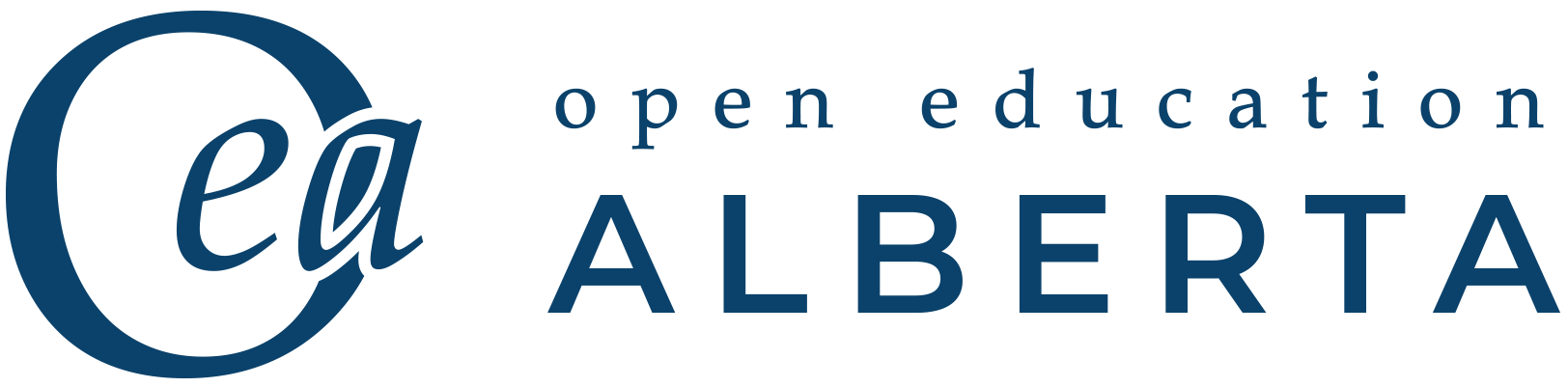Instructor as Technologist
Instructor of Technologist
Content Menu:
Digital Literacies for Teaching
Use the SECTIONS Model to Select and Evaluate a Tool
Educators often find themselves standing at the crossroads between innovative use of technology as trendy or as an evidence-based practice. This module will guide you as you select, use, and integrate technologies in a way that supports, facilitates, and enriches learning experiences. This module discusses the instructor as technologist and is designed to build digital literacy skills with a focus on how instructors can integrate technology into their teaching using design thinking and the SECTIONS model by Tony Bates.
Learning Objectives
Outcome
You will identify and use pedagogically sound technologies to address specific teaching or learning challenges.
Objectives
You should be able to:
- Explore ways in which technology integration can address teaching and learning challenges.
- Use the SECTIONS framework to choose among technology tools for teaching and learning.
Time Commitment: This module will take about 3-4 hours to complete depending on your level of engagement.
Digital Literacies for Teaching
What is digital literacy?
“Digital literacy refers to an individual’s ability to find, evaluate, and compose clear information through writing and other media on various digital platforms. Digital literacy is evaluated by an individual’s grammar, composition, typing skills and ability to produce text, images, audio and designs using technology” (Wikipedia, 2021). According to Extend, ecampus Ontario (n.d.), digital literacies are complex and nuanced, and there are myriad of ones to consider. Using technology tools effectively to address specific learning challenges is just one aspect of digital literacies for teaching. These literacies encompass the abilities to locate, use, summarize, evaluate, create, and communicate information while using digital technologies and web-based platforms. They also include the expertise to engage safely, responsibly and ethically in online communities and networks. Developing digital literacies is an ongoing process. This module is just a starting point.
Technology in Education
Listen to Adarsh Sudindra, Founder and CEO of EnhanzED Education, an EdTech Start Up based out of Mysuru, India as he discusses the changing landscape of knowledge learning and retention in this digital age in this TEDx Talks video (13:05 mins).
Highlights from the video:
Identify a challenge
Hopefully, you’re now thinking about creating a rich learning experience for your students. Start by identifying a teaching or learning challenge. Think about a technology tool that could help overcome this challenge. But I have no idea of what technology tool to use to mitigate this problem! No problem, browse the list of technologies and their purposes from the lists below.
Choose a Technology Tool
Next comes the work of selecting a technology to help you build a ‘creation’ that will help you address the challenges your learners are having in understanding a concept, or any other challenge you have identified. You can start by looking at the list of common tools and approaches in both the ‘How To’s section’ which walks users through a do it yourself (DIY) approach to common tool integration, as well as a Great Tool List, which links to large collections of categorized (and in some cases evaluated) tools and technologies. Take some time to check them out and consider which could fulfill the requirements you have identified in your teacher or learner challenge. Below is a list of tools U of L supports.
| Video tools
Flipgrid Lightboard Teams Youtube YuJa Zoom |
Screen Capture and Screen sharing
YuJa |
Editing and annotating
Hypothesis |
| Polling tools
Qualtrics ePoll Socrative Microsoft forms |
Collaborative learning tools
Google.docs Microsoft Sway Wikispaces |
Grading tools
Crowdmark |
| Presentation sharing
H5P Microsoft PowerPoint Microsoft Sway |
Use the SECTIONS Model to Select and Evaluate a Tool
Now that you have selected the technology that you will integrate into your teaching and learning, it is good practice to assess its fit beyond your learner challenge definition, to include other factors around support requirements. A helpful framework to guide this assessment is the SECTIONS model, developed by Tony Bates. It is one of many frameworks that can help you make effective decisions about the choice and use of technology (and media) for teaching and learning. Watch this video (7:51 mins) presented by Team 5 at the University of British Columbia to learn more about how to use the SECTIONS model.
Review the following to learn more about the SECTIONS model:
- Brief explanation of SECTIONS Model by The University of British Columbia
- Summary of SECTIONS Model by The University of British Columbia
- Chapter 8: Choosing and using media in education: the SECTIONS model

The SECTIONS Model by Anthony William Bates is licensed under CC-BY-NC
Dig into the Tool
If you decide to take the leap and start working with the tool, keep in mind that this requires dedicated time. If it’s your first time using the tool, go through any tutorials provided, or search for some online – undoubtedly there are others that you can learn from. Also reassure yourself that this tool does not need to solve the learner challenge entirely – perhaps it is just one aspect of the challenge that you’ve uncovered. Start small.
Connect to Your Curriculum
Now think about how you will integrate technology into your curriculum. Just as an architect would envision users of a new building walking through it, you need to craft an implementation plan as to how your learners will progress through your tech creation as an activity. You might want to storyboard the process, or create a checklist. Either way, map and clearly sequence the instructions you will give your learners. Make sure to indicate how all the different elements fit together and link the activity to your learning outcomes. If you get to this point and cannot connect your technology creation/activity back to your course learning outcomes, it is definitely cause for attention (Extend, ecampus Ontario, n.d.).
| Module Checklist |
| I have completed the following: |
|
|
|
|
|