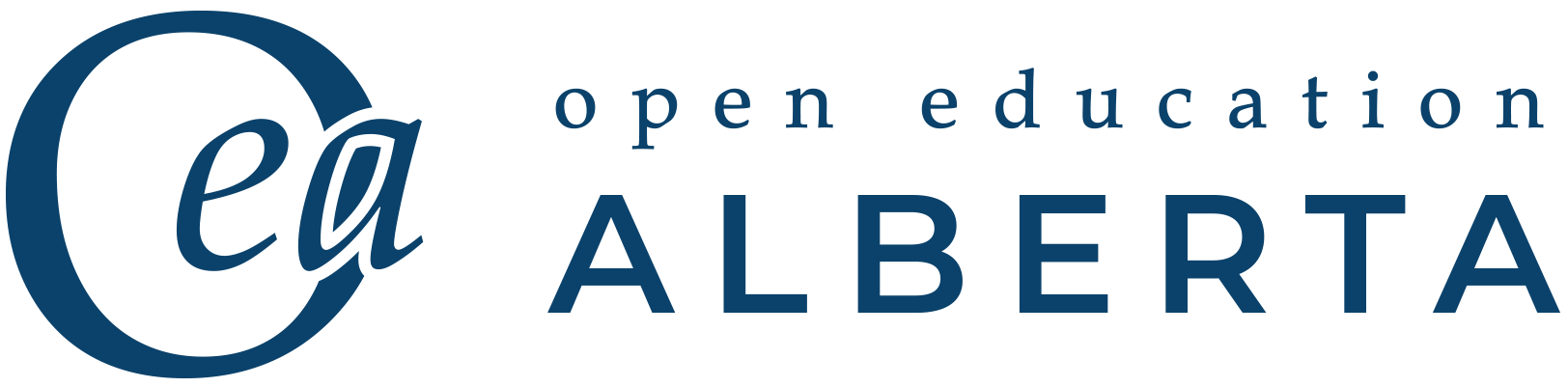Instructor as Experimenter

Instructor as Experimenter
Content Menu:
Active Learning Pedagogical Strategies
Pedagogical Resources for Accessibility
As an instructor, engaging students often takes some experimenting. Now that you’ve assumed the role of learner, technologist, content curator, and collaborator, try playing the role of experimenter. This module discusses how instructors can experiment with different delivery modes and pedagogical approaches. More specifically, this module presents you with a series of challenges that invite you to experiment—to be curious and creative as you explore, and to reflect on new approaches to designing learning experiences. Experimentation is key to extending our skills related to online and technology-enabled learning.
Learning Objectives
Outcome
Experiment with new technologies, approaches and strategies to better support your teaching style and student learning in the digital age.
Objectives
- Embrace experimentation in your teaching strategies
- Try new technology tools that enhance learning
Time Commitment: This module will take about 3-4 hours to complete depending on your level of engagement.
Experimenting in teaching and learning with different content delivery modes and pedagogical approaches can help to re-invigorate a love of teaching and spark further creativity and concept attainment in learning experiences for students. While the majority of teachers and administrators recognize that educational technology can accelerate student learning opportunities, a recent survey finds that 39 percent of school staff do not have training or “adequate learning opportunities” to adopt educational technology solutions in the classroom. Thus, the experimenter module encourages you to freely experiment as a means of providing those “adequate learning opportunities” for the adoption of educational technology. Start exploring by choosing an active learning strategy below and seeing how you can incorporate accessibility and technology into an activity.
Active Learning Pedagogical Strategies
Queen’s University Center for Teaching and Learning shares targeted strategies for active learning.
- Case-Based Learning
- Field-Based Learning
- Inquiry-Based Learning
- Lab-Based Learning
- Problem-Based Learning
- Experiential Learning
For a detailed list of active learning strategies visit: Focus on Active Learning: Active Learning Strategies (PDF, 655KB)
Pedagogical Resources for Accessibility
Notably, as you embrace the mindset of accessibility, it becomes clear that there are a myriad of sensitive topics that may need to be addressed in your classroom.
- Understanding Accessibility
- Accessible Education
- Universal Design for Learning Guidelines
- Web Accessibility in Higher Education (video 1.36 mins)
- We Need to Talk About Race in Higher Education (video 2:06 mins)
- Decolonising the Curriculum (video 10:59 mins)
- Racial Microaggressions: Comments That Sting (video 3:00 mins)
Educational Technology
Because educational technology continues to grow at an exponential rate, it is helpful to think of the purpose and/or theme of technology rather than a specific tool. For example, Guide to Blended Learning by Martha Cleveland-Innes and Dan Wilton suggests looking at educational technology in terms of these following themes:
- learning management systems (i.e., Moodle)
- web conferencing (i.e., Zoom)
- digital textbooks (i.e., non-printed textbooks)
- blogs/wikis – “A blog is an online [journal] that can be shared across the class or with the general public, allowing individual learners to write reflectively about their own learning and to receive feedback from their peers… Wikis are collaborative writing spaces constructed around interlinked webpages” (p. 41).
- social bookmarking, mashups and digital storytelling – Social bookmarking is the activity of collecting, tagging and sharing online resources such as articles, news reports or images. “Mashups extend the idea of social bookmarking to allow learners to compile, combine and remix online resources and data in more structured ways to produce new interpretations or meaning” (p. 42). Digital storytelling allows learners to combine a range of media — text, images, video, audio, maps and data — to craft a unified narrative.
- simulations, serious games and virtual worlds; and
- e-portfolios – “Electronic portfolios… are collections of writing, documents and other artefacts maintained individually by students to demonstrate their learning over a course or programme” (p. 43).
Explore the toolkits below and learn about how they might be used for course design, class activities, assessments and so on. The information found in all of these repositories will lend context for completing the experimenter activities below.
| Source | Site |
| eCampusOntario | https://toolkit.ecampusontario.ca |
| University of Notre Dame – REMIX | https://remix.nd.edu/projects.html |
| Top Tools for Learning 2018 | https://www.toptools4learning.com/ |
| University of Western Ontario – eLearning Toolkit | https://elearningtoolkit.uwo.ca/ |
Exercises
 Activity #1
Activity #1
Purpose of task: The purpose of this task is to encourage you to continue experimenting with different pedagogies and relevant technologies.
Tasks:
- Step 1: Complete two tasks from the list of six. To better appreciate the experience on mobile devices, at least one of your Experimenter activities should be done using a tablet or smartphone.
- Step 2: Once you’ve completed the two tasks. Write a brief reflection on what you learned in this module and post it here What I’ve Learned Reflection on Lino.
Task 1: Explore an online survey tool. Experiment by creating and conducting a five-question survey of your peers about ways to use technology-enabled activities. Please share a link to your survey results as a response to the Surveying Lino activity.
Technology: Online survey or audience response tools are powerful for capturing opinions and understanding your students or colleagues better.
Note: Users of the Google suite might try Google Forms, which store data in a spreadsheet stored in your drive (and can be embedded in other sites). Other survey tools like Socrative, and Poll Anywhere are specially aimed at collecting audience feedback on mobile devices. See more survey tools listed in the Extend Toolkit.
Task 2: Create a video, that serves the bridge or hook purpose to welcome students to your course (think course trailer even), or your blog website, with one of the freely available tools highlighted in the Online Lecture Toolkit. A bridge or hook is an effective teaching approach to gain a learner’s attention and build motivation. Post your your video to your course site and see how student engagement improves.
Technology: Yuja is a video capture tool.
Task 3: Have you ever taken a photo or created a graphic that you would like to use or found the perfect image on the Internet and wanted to use it? It is time for you to learn about the location and attribution of openly licensed images (OER Commons). For this activity, experiment by building or customizing an openly licensed graphic or other resource for a concept related to your discipline, and share it via OER Commons, the “public digital library of open educational resources.” Use their Open Resource Builder to assemble and publish your OER. Why share here? It can be part of a global commons of Open Education Resources (worth exploring too).
Task 4: Field work is an immersive and experiential way to engage students in the learning process. However, when you cannot hold a class on the Athabasca Glacier to examine glacial retreat or transport 60 students to Paris, France to study the urban form and function of the city, virtual tours provide a way to create that “in the field” experience. Experiment to create a field work inspired activity for one of your courses using one of the following virtual tour experiences:
- Google Streetview connects with Google’s map service to show fully navigable views of map locations. This offers a means to observe anywhere on earth they have mapped. The Streetview Gallery provides examples of where you can go.
- MapCrunch uses Streetview to transport you to a random location in the world. This might work as a writing prompt or an exercise to explore the cultures where you land.
- Geoguesser provides random Streetview Images from around the world wrapped in a game format for identifying the location.
- Google Museum View uses the same technology to map streets to provide walk through tours of museums around the world.
- Google Map Treks takes to you inside the Taj Mahal, down inside the Grand Canyon, the Sambura National Refuge in Kenya, the Giza Pyramids in Egypt, and more.
- Google Earth lifts you from the streets to explore the entire globe. Explore any location in full 360 degree navigation.
- Google Earth Timelapse provides a way to explore satellite images of different locations over different periods of times.
- Google Tour Creator helps you create your own virtual reality tours.
Explore one or more of these virtual tours and find the web address to one specifically that you could build a lesson on the experience. In your response to the Virtual Field Trips activity on Lino describe how you could integrate the tour and what it might offer your students.
Task 5: Experiment by using padlet to create an immersive learning activity that you can test out with your students. Please share the link for your completed Padlet in a response to the Padlet, Lino activity.
Technology: Creating a Padlet is often described as building a living, breathing web page. As you have seen throughout this course, Padlet offers a virtual bulletin board for sharing words, web sites, audio, video, and creating connecting between items. Padlets can be set up to allow contributions without logging on or they can be made private.
See 30 Creative Ways to Use Padlet for Teachers and Students (BookWidgets blog) for specific types of activities educators might create there. These ideas include Brainstorming on a Topic, Online Student Portfolios, Mind Mapping, Book Discussions, Icebreakers, Geocaching, and more.
Task 6: Quizlet began as one learner’s method to improve their learning by creating online vocabulary quizzes and has grown to be a platform for creating sets of practice exercises for any discipline. Use Quizlet to create one of the interaction types for your course. Please share a link to the sample study material you created as a response to the More Than Quizzes activity on Lino.
Technology: Quizlet Live is a platform for producing in class interactive activities. Interaction types include content review, flashcards, matching games, spelling and more learning tools.
A good starting point is exploring existing content created by other educators, organized by subject. Then, when you have an idea of what kind of activities you want to experiment with, create a free account and then make you first Quizlet set.
| Module Checklist |
| I have completed the following: |
|
|
|
|
|
Active learning is a pedagogical approach to instruction that involves actively engaging students with the course material through discussions, problem solving, case studies and various other methods. Active learning approaches place a greater degree of responsibility on the learner than passive approaches such as traditional lectures, but instructor guidance is still important in the active learning classroom (Queens University, Teaching Support Centre, n.d.).