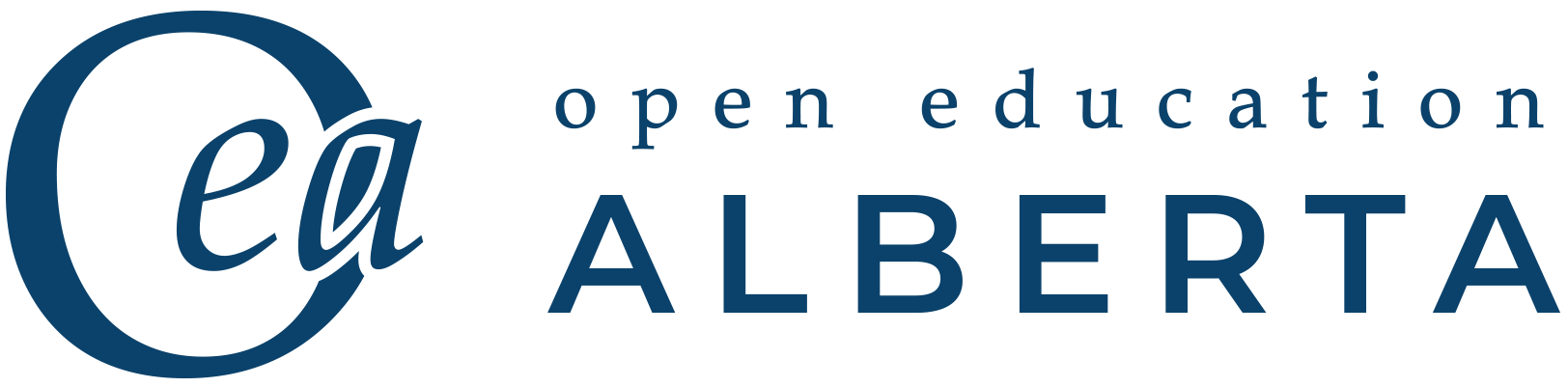Instructor as Content Curator

Instructor as Content Curator
Content Menu:
Comparing Creative Commons with Copyright
Assessing Open Educational Resources (OER)
This module explores ways to curate from your learners’ perspective to create engaging, interactive, and open course materials. It discusses Creative Commons and Copyright and explores strategies to search for, find, and evaluate Open Education Resources (OER) (Extend, ecampus Ontario, n.d.).
Learning Objectives
Outcome
You will examine the process, value and impact of collecting and combining existing resources when creating content (Extend, ecampus Ontario, n.d.).
Objectives
You should be able to:
- Discuss key aspects of Creative Commons
- Develop or adopt a system for evaluating and sharing learning resources
Time Commitment: This module will take about 3-4 hours to complete depending on your level of engagement.
As a content curator, your role is to provide a customized, vetted selection of the best and most relevant resources on a very specific topic (Extend, ecampus Ontario, n.d.). Beth Kanter, a social media author and blogger, provides this definition of curation in her blog Content Curation Primer: “Content curation is the process of sorting through the vast amounts of content on the web and presenting it in a meaningful and organized way around a specific theme. The work involves sifting, sorting, arranging, and publishing information. A content curator cherry picks the best content that is important and relevant to share with their community. It isn’t unlike what a museum curator does to produce an exhibition: They identify the theme, they provide the context, they decide which paintings to hang on the wall, how they should be annotated, and how they should be displayed for the public”.
A video (1:35 mins) explanation – What is a Content Curator? (Centerline Digital, 2015).
Comparing Creative Commons with Copyright
Copyright protects the exclusive right of the originator of a work to copy or license the work. In contrast, Creative Commons provides an alternative to the restrictive nature of copyright, and provides learners with a more cost-effective option to access materials. Creative Commons (CC)… gives creators a choice in how they allow others to use their creations, whether text, pictures, songs, or other forms.
Creative Commons and other commitments to openness are gaining momentum in many environments: open access, open data, open source, open pedagogy, etc. In this module we concentrate on Creative Commons and its support of open educational resources, more commonly known as OER. We explore how high-quality OER, with their ability to be reused and often remixed, can replace high-cost commercial resources in your courses. Beyond saving your learners money, these OER can boost learning in your courses. With careful curation, you can design and develop courses that include content tailored to your specific learners’ need, modelling your preferred approaches and strategies” (Extend, ecampus Ontario, n.d., n.p.).
The Wanna Work Together? (Creative Commons, 2009) video (3:01 mins) explains some of the differences between Copyright and Creative Commons.
More information on Creative Commons
- Video (2:01 mins) explanation – Using Creative Commons (GCFLearnFree.org, 2018).
Adopting a Search System
When searching for current, high-quality and reliable resources or information on the Internet it can often be time-consuming and confusing given the myriad of search results that populate. Fortunately, there are ways to make your search more efficient. Extend, ecampus Ontario (n.d.) offers a brief on how to use limiters or Boolean Operators.
Figure 3
Confused Search
|
|
“Boolean operators are the words “AND,” “OR,” and “NOT.” They are small words with a lot of search power! For example, suppose you are attempting a basic search to find information on learner motivation at postsecondary institutions. You identify “colleges” and “universities” as your basic search terms. If you search “colleges AND universities,” your results must include both terms. The starred (overlapping) area in the graphic below depicts the results.”
Figure 4
Boolean Search 1
|
|
If you search “colleges OR universities,” your results change, with the stars now in both overlapping and separate areas.
Figure 5
Boolean Search 2
|
|
And if you choose to narrow your search to “colleges NOT universities,” the results are different again.
Figure 6
Boolean Search 3
|
|
- Using “AND” narrows your results as both terms must be present; there is more precision in your search.
- Using “OR” expands your results as only one term must be present; you have less precision, but you are also less likely to miss an important resource.
- Using “NOT” excludes a term completely; you will want to use this with care as you might miss an important resource.
Exercises
 Activity #1
Activity #1
Purpose of Task: The purpose of this task is to expose you to curation resources and to encourage you to explore OER in all of its many forms.
Task: Examine Creative Commons and build your curation skills by searching for OER that you can re-use or use with adaptions for your course.
Depending on what you choose to search for, here is a link to a list of repositories. Alternatively, you can browse the openly licensed website provided below.
Step 2. Read “Assessing OER” below and use the CRAAP test to evaluate curated OER.
Assessing OER: Spotlight on Currency, Relevance, Authority, Accuracy & Purpose (C.R.A.A.P)
Not all Open Education Resources (OER) are created equal. Assessment is still key to your decision to adopt an OER, just as it is with publisher or Internet content. There are several rubrics and checklists to assist your assessment of resources, OER or otherwise. BC Campus has a set of criteria to use when reviewing and open textbooks. The Commonwealth of Learning has guidelines for OERs in Higher Education. Howard Rheinglod’s Compendium of CRAP detection resources is a useful reference guide as you explore resources on the web. It lists a wide range of tools to assess the quality of online information.
One widely used way to assess online resources is the C.R.A.A.P. test. First developed by librarians at California State University—Chico, institutions across the globe have adopted it as a framework for evaluating sources. CRAAP refers to Currency, Relevance, Authority, Accuracy and Purpose.
The C.R.A.A.P. Test
Currency = the timeliness of the information
When was the OER published or posted? Has the OER been revised or updated?
- Does your topic require current information?
- Are the links functional?
Relevance = the importance of the information for your needs
Does the OER relate to your needs?
- Who is the intended audience?
- Is the information in the OER at an appropriate level for your learners?
Authority = the source of the information
- Who is the creator?
- What are the creator’s credentials or organizational affiliations?
- Are the creators/collaborators contributors qualified to write on the topic?
Accuracy = the reliability and truthfulness of the information
- Is the information supported by evidence?
- Has the OER been reviewed or refereed?
- Does the language or tone seem unbiased and free of emotion?
- Are there spelling, grammar, or typographical errors?
Purpose = the reason the information exists
What is the purpose of the information? Is it to inform, teach, sell, entertain or persuade?
- Is the information fact, opinion, or propaganda?
- Are there political, ideological, cultural, religious, institutional, or personal biases?
Take a look at this video (2:16 mins) about “Evaluating Sources” (Western University, 2012), which provides an overview of the CRAAP test.
The goal of this module is to extend your awareness and appreciation of content curation. We hope that you also recognize it as a viable and vital option for finding resources as you design, develop and revise courses. Armed with knowledge to source and assess open education resources, you now have the tools to take more control over customizing your courses while saving your learners money by using OER.
| Module Checklist |
| I have completed the following: |
|
|
|