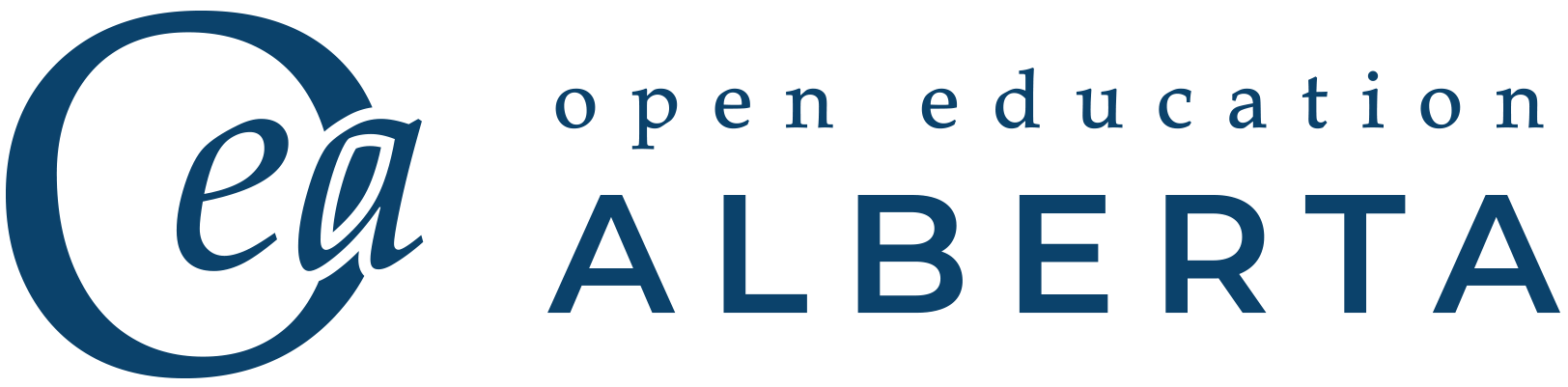9 Pressbooks Chapter Planning Guide Sample
About This Guide (H1)
This guide will provide users with a general overview and resources for getting started with Pressbooks at NorQuest College, planning your publication, learning and reference resources to support you on your journey with Pressbooks, some considerations and recommendations, examples of Pressbooks publications, and ways for using Pressbooks publications.
This guide does not delve deeply into developing publications in Pressbooks and its functions, instead there is a section on Pressbooks Learning and Reference Resources with links to these reference resources. MacEwan University Library’s Pressbooks publication MacEwan Open Textbook Authoring Guide is also a great resource that provides a detailed overview on developing a Pressbooks book.
How to Start a Pressbooks Account and Book at NorQuest College (H1)
Chapter Specific Learning Outcomes (H2)
Upon successful completion of this guide, you will be able to:
- Understand how to register for a Pressbooks account and start a Pressbooks OER at NorQuest College.
- Use planning templates to help support the development of an OER in Pressbooks.
- Locate internal and external learning and reference resources on Pressbooks- and OER-related topics.
Chapter Key Terms (H2)
Open Educational Resource: “teaching, learning, and research resources that are free of cost and access barriers, and which also carry legal permission for open use” (SPARC).
Open Education Alberta: Open Education Alberta is a collaborative, no-fee publishing service for open textbooks and other open educational resources. This service is available to all Alberta post-secondary institutions (Open Education Alberta).
Chapter Content (H2)
This is where the main body of your chapter will be.
Headings within the body of the chapter can be added within this document.
When you import the chapter template the Headings in Pressbooks will need to be adjusted—Heading 2 will become Heading 1, Heading 3 will become Heading 2, and so on.
H5P Activity #1 (H3)
Within the body of your chapter, you can also insert H5P activities. These can be used for readers of your book to check their understanding of the content. They can also be used to make your content more interactive. The Course presentation and Accordion H5P types are notable examples you could use for this.
You can introduce the H5P activity here to serve as a marker for where it will be inserted, but under the heading “Chapter Content Learning Activities (H2)” include all the details of the activity that will be entered when creating the H5P interactive.
Learning Activity 1: (H3)
You can also include learning activities, reflections, and exercises not created with the H5P plug-in within your book. All details for this activity type can be created here, or you can copy and paste the content from the “Chapter Content Learning Activities” section into the body of your chapter later.
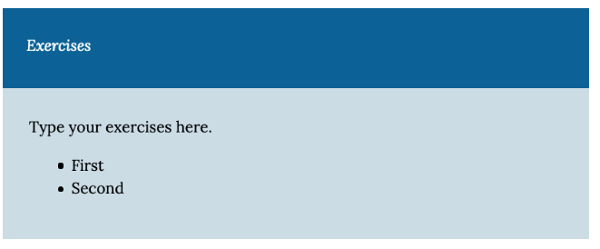
Chapter Content Learning Activities (H2)
Planning for H5P interactives and other learning activities can be entered in this section.
It may be useful for writers to review the different Content Types possible within H5P to help think about the types of activities possible. H5P Content Types can be found here.
Other learning activities can be more text-based and utilize the “Learning Activities” and “Exercises” textboxes within the Chapter Visual Editor. These can also have images or videos included in the activities. Textbox content can be edited and formatted.
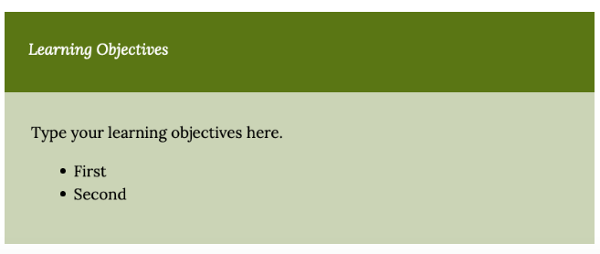
Chapter Summary Learning Activities (H2)
An additional learning activities section has been included to help differentiate between the learning activities that will be included within the body of main chapter content and the learning activities that will be included as part of your conclusion or summarization of the chapter content. If none will be added, then this section can be removed.
Chapter Summary (H2)
The key takeaways for your chapter can be listed in this section.
The chapter editor in Pressbooks has a “Key Takeaways” textbox:
- These takeaways could be listed
- Or they included in paragraph form
- To summarize the content.
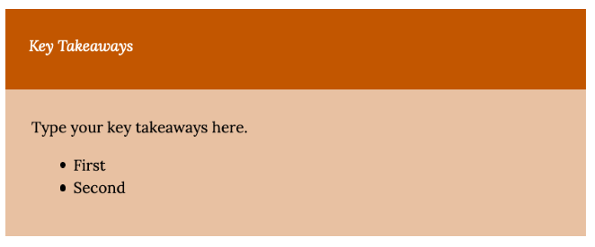
Recommended Chapter Readings and Resources (H2)
List any recommended readings or resources for the chapter here as general links or in your chosen citation style
For Example: (H3)
MacEwan Open Textbook Authoring Guide by MacEwan University Library
CAST. (2018). Universal design for learning guidelines version 2.2. http://udlguidelines.cast.org/
Optional Chapter Readings and Resources (H2)
Optional readings and resources can be entered here.
Chapter References and Attributions (H2)
Using the citation style decided upon when completing the Style Sheet, enter the sources referenced throughout your chapter here.
For Example: (H3)
Kanu, Y. (2011). Integrating Aboriginal perspectives into the school curriculum: Purposes, possibilities, and challenges. University of Toronto Press.
Sensoy, Ö., & DiAngelo, R. (2017). Is everyone really equal?: An introduction to key concepts in social justice education (2nd ed.). Teachers College Press.
If you have used images, videos, audio files, or other multimedia sources, you should also attribute them in this section. These sources should be under Creative Commons Licensing or a different open license unless permissions have been granted to use copyrighted materials.
For Example: (H3)
“[Calendar Months]” by unknown author is licensed under CC0 1.0 International.
“Opinion” by unknown author is licensed under CC0 1.0 International.
“Pancake recipe with ingredients Free Vector” by pikisuperstar is licensed under CC BY 4.0 International.
“Silhouette Head Bookshelf Knowledge” by Gerd Altmann is licensed under Pixabay Licence, no attribution required.
This section is copied to show you can upload all chapters in one document if the headings remain correct (H1 for Chapter Title, H2 for Heading 1 in chapter Body) (H1).
Chapter Specific Learning Outcomes (H2)
Upon successful completion of this guide, you will be able to:
- Understand how to register for a Pressbooks account and start a Pressbooks OER at NorQuest College.
- Use planning templates to help support the development of an OER in Pressbooks.
- Locate internal and external learning and reference resources on Pressbooks- and OER-related topics.
Chapter Key Terms (H2)
Open Educational Resource: “teaching, learning, and research resources that are free of cost and access barriers, and which also carry legal permission for open use” (SPARC).
Open Education Alberta: Open Education Alberta is a collaborative, no-fee publishing service for open textbooks and other open educational resources. This service is available to all Alberta post-secondary institutions (Open Education Alberta).
Chapter Content (H2)
Note: Remaining sections uploaded the same as the previous chapter template.