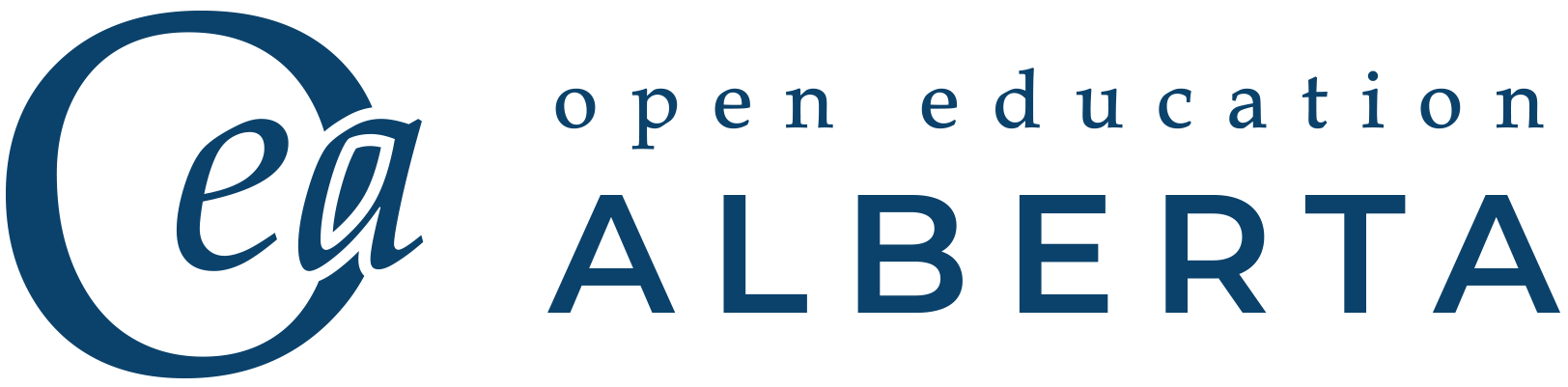Registration Procedure (ID, IT ID and Bridge)
Please make sure you follow the 3 steps indicated below since they will grant you full access to the University support infrastructure:
STEP 1: Upon your hire, your Department arranges for your registration with the Registrar’s office, where an ID will be issued for you.
STEP 2: You can now use your U of L ID to request an IT ID through the Information Technology Department, which has set up an online ID request page for you. The initial card is free—replacing a damaged, lost or stolen card is $16.
STEP 3: Finally, you will need to set up yourBRIDGE Account for you in order to access your Moodle classes and many other of the university related services.