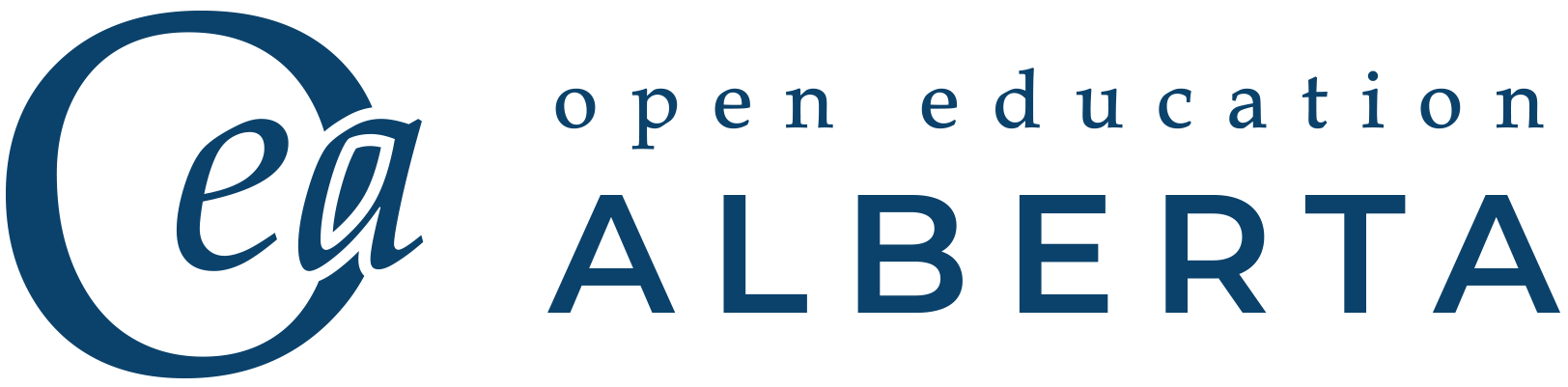Student Assessment / Update
This section points you to resources regarding student assessment at the U of L.
University Policies
There are some requirements about the handing back of assignments, feedback requirements, etc… Please see section 4.8 of the Academic Calendar to familiarize yourself with these student assessment policies.
Course Lists/Entering Grades
To access your course lists and to enter final grades you can access “The Bridge”. Your University of Lethbridge username and password will allow you to log on to The Bridge. Follow the “Faculty & Advisors” link for course information.
You can also see the list of students who are registered for your course in your Moodle course. If you are using the Moodle gradebook, you can also submit the final course grades through Moodle at the end of the term. NOTE that prior to accessing Moodle for the very first time, you will have to make sure that you have already completed your BRIDGE set up.
Exams/Final Exams
In-class final exams during the last two weeks of the semester are only allowed if they are worth 20% or less of the final course grade. If you choose to have a final exam worth more than 20% this must be scheduled by the Registrar and will take place during the designated exam period (detailed at 4.8c of the Academic Calendar). Alternatively, midterm/final exams written through Moodle maybe scheduled in the proctored Testing Centre. Your administrative assistant will contact you to find out if you need a final exam scheduled.
Grading Scale
The University of Lethbridge uses a 4-point grading system (detailed at 4.2a of the Academic Calendar). If you wish to grade by percentages, there is not an institutional standard grading scale that converts percentages to letter grades. Some Departments and/or Faculties have developed a common grading scale, so please check with your Department Chair/Dean to see if there is a particular grading scale that you should use.
Online Learning Management System
You can use Moodle to set up a gradebook that will tell students their progress as they move through the course. Many activities in Moode (e.g. student discussion forums, assignment submissions, etc. are gradable within Moodle and will automatically transfer your grades into the gradebook. See instructions for the setup or book an appointment with the Moodle team for assistance.
Plagiarism
The University subscribes to writing submission software that can be used by instructors for grading and feedback purposes. It also allows a screening for potential infringements that is transparent to the instructor as well as the student who submitted his or her paper to you. For more details on the Turnitin plugin in Moodle, please contact the Teaching Centre. If you wish to use plagiarism software, you must indicate this on the course outline and offer students the opportunity to choose alternate assessment methods. (Academic Calendar 4.8, a.2i). For details on the process of dealing with plagiarism see Section 4.8 of the Academic Calendar.
For more information to pass on to your students relating to plagiarism, you can browse the following virtual whiteboard.
Pre-requisite waivers
It is a good idea to check with your Chair before signing a waiver as some Departments and Faculties have policies surrounding pre-requisite waivers.