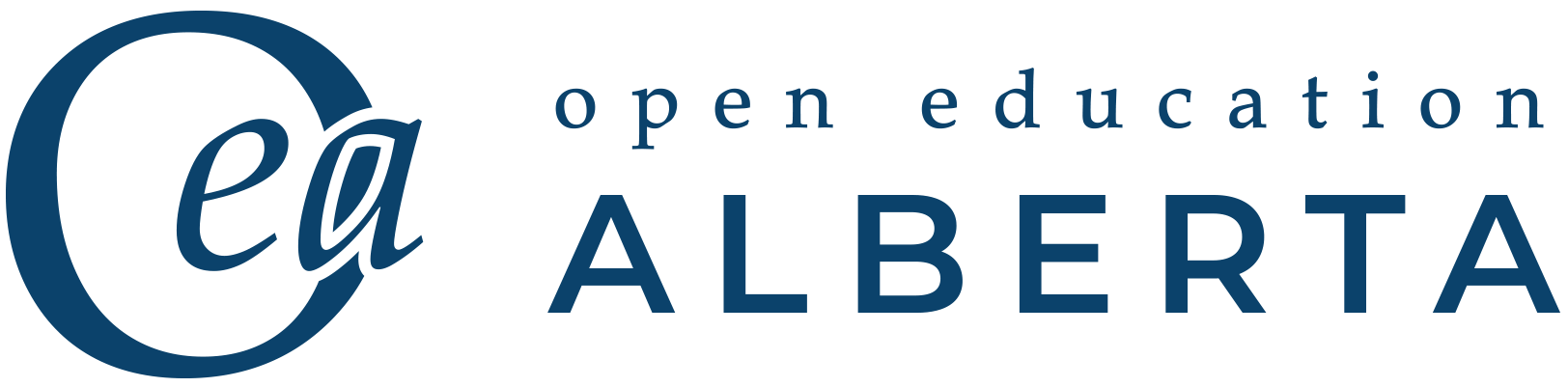8 Budgeting
Slides: Budgeting
Video: Steps for Making a Budget (2:43)
Video: Budgeting – Tracking Expenses (1:04)
Video: Budgeting – Making a Plan (1:09)
Video: Budgeting – Setting Up 4 Accounts (2:18)
Video: Budgeting – The Budget Part of the Process (1:47)
Video: Budgeting – Decreasing Expenses (3:29)
Video: Budgeting – Example of Buying a Car (2:15)
Video: Budgeting – What Now? (1:38)
Additional Resources: Money Management for Students
Source: University Success is adapted from a work produced and distributed under a Creative Commons license (CC BY-NC-SA) in 2016 by the University of Saskatchewan.
- Financial Goals and Realities
- University of Saskatchewan. (2016). 11.1 Financial Goals and Realities. In University Success. University of Saskatchewan, 2016. https://openpress.usask.ca/universitysuccess/chapter/11-1-financial-goals-and-realities/
- Making Money
-
University of Saskatchewan. (2016, August 1). 11.2 Making Money. University Success. https://openpress.usask.ca/universitysuccess/chapter/11-2-making-money/
-
- Spending Less
-
University of Saskatchewan. (2016, August 1). 11.3 Spending Less. University Success. https://openpress.usask.ca/universitysuccess/chapter/11-3-spending-less/
-
Practical Application: Budgeting
- Begin the steps for creating a budget. You can use the financial spreadsheet template [Google Doc] if you wish (instructions on how to copy the template are below).
- Determine your total net income per month and add the number to the spreadsheet.
- Identify how you make purchases and pay bills (credit, debit, cash, online, etc.).
- Get statements that show expenses or withdrawals for the past 2 months. Get receipts if you have them.
- List your expenses in the spreadsheet and categorize them. Remember ALL expenses. Rent, food, utilities, payments, recreation, gifts, clothing, eating out…everything you spend money on. Add these to the spreadsheet.
- Calculate how much you spent in each category per month.
- Make a draft budget spreadsheet with your intended spending for the upcoming month.
- Create a plan for tracking your expenses over the next month, and add an entry to your calendar for one month from now to review your draft budget spreadsheet and modify as needed. It is also a good idea to set a weekly check-in time to make sure all your expenses are tracked as you go.
Using the Financial Spreadsheet Template
Access the financial spreadsheet template [Google Doc] here: https://docs.google.com/spreadsheets/d/14BoT6s1BIxVEKCs7UEGlC_wWOHECBZbodEIsh8eisX8/edit?usp=sharing
To make a copy of this template that you can edit, you have two choices.
- To work in Google Sheets: go to “file,” “make a copy,” and then choose where in your Google Drive to save your copy of the spreadsheet.
- To work in Microsoft Excel: go to “file,” “download as,” and choose Microsoft Excel. Then the file will save to your computer and you can open the spreadsheet there.
Back to Introduction and Table of Contents
Back to Money Management overview
| Previous: Financial Literacy | Next: Money Saving Tips for College Students |