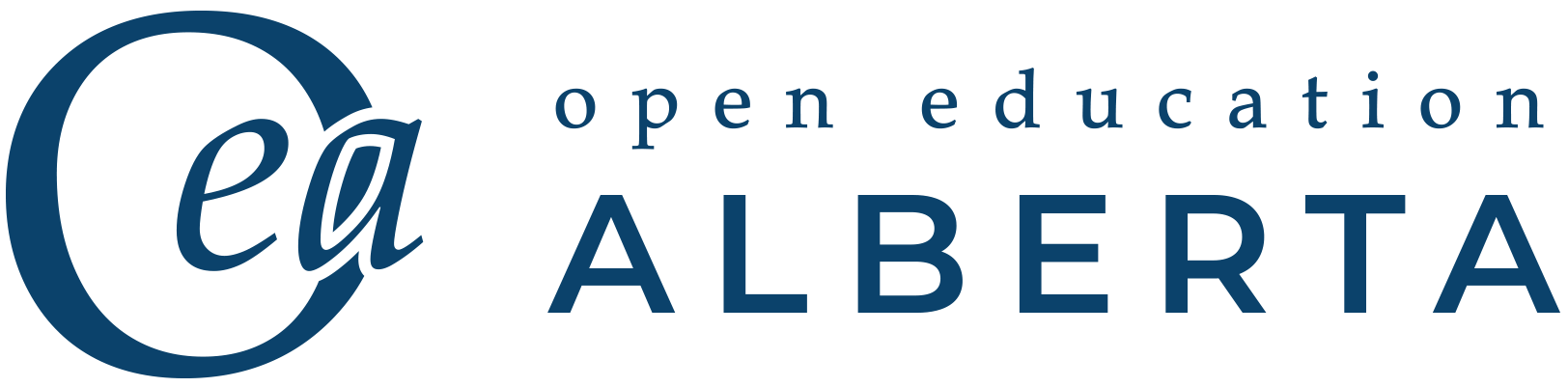3.4 Searching in Google Scholar
Now that we have generated our search terms? How do we put together a search?
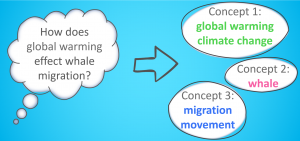
Building a Search in Google Scholar
We build a search by putting together the search terms we generated
We always want to search one keyword for each concept:

Steps to a Search
1. Pick one keyword for each concept and try putting that in your search
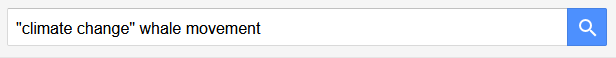
2. Examine your results then try out different keyword combinations
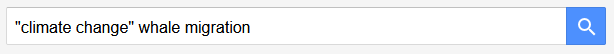
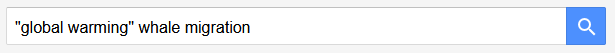
3. Stop you have found enough results you like and use the “GetIt @ UAlberta” link to get full-text from the UAlberta Library
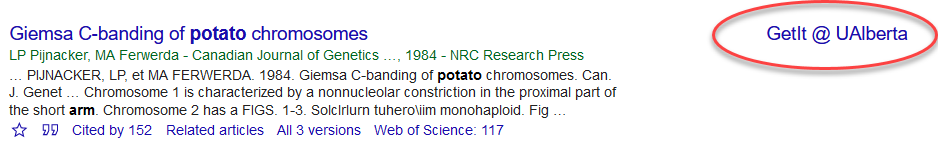
Search Tips:
- For phrases you want to search, use quotation marks, ie “climate change”
- If you have too few results, try using fewer keywords
- If you have irrelevant results, try using more specific keywords
- Simple searches often work best
- Searching is iterative, keep trying new searches until you have enough useful results
Note:
Use the Google Scholar link on the library homepage when working off-campus. This ensures you can access articles with the “GetIt @ UAlberta” link

https://library.ualberta.ca/google-scholar