Book Tour
Take the Book Tour to learn more about your book. It will help you understand the different parts of the book and its chapters.
Your textbook can be used in two different ways. You can use it as an online textbook with interactive activities, or you can print the PDF and use it as a regular textbook.
Some activities have video or audio. When you use the online textbook, you can play the video and audio by clicking on the picture for that activity. The interactive tasks also have the video or audio you will need. However, when you download the PDF so that you can print the textbook, you will need your instructor’s help to access the video and audio.
The textbook has four appendices. You will find the answer keys, the Workplace Mentor tips, the Strategy Coach tips and the glossary in the appendices.
The content is the same whether you use the book online or if you print it. However, the experience is different. What are the main differences?
| When you use the textbook online | When you print it and use it as a regular textbook |
| Start by downloading the online textbook on your computer. When the textbook has finished downloading, you can click on the interactive sections to complete tasks, watch video and listen to audio. | Start by downloading the PDF textbook on your computer. When the textbook has finished downloading, you can print the chapters and sections you need. |
| The Table of Contents for the book and the chapter are interactive. This means you can click on the chapter or section and go there. | The Table of Contents for the book and chapter help you identify the page number of the chapter or section you need. |
Note! Any audio and video you need will be in the interactive task. After you have finished the interactive task, you will need to return to your online textbook. |
The activities are not interactive.
|
| You can click on the icons and go to an activity or task.
|
The icons only tell you what to expect with the task.
|
 This icon means that there is some important information. All the Strategy Coach and Workplace Mentor tips have this icon. When you click on the Strategy Coach and Workplace Mentor tips, you will automatically be taken to a page where you can read the tip. This page also has an interactive icon. You can click on this and view a slideshow of the tip. The slideshow has audio. This icon means that there is some important information. All the Strategy Coach and Workplace Mentor tips have this icon. When you click on the Strategy Coach and Workplace Mentor tips, you will automatically be taken to a page where you can read the tip. This page also has an interactive icon. You can click on this and view a slideshow of the tip. The slideshow has audio. |
 This icon means that there is some important information for you to read. All the Strategy Coach and Workplace Mentor tips have this icon. Go to the page number provided to read the tip. This icon means that there is some important information for you to read. All the Strategy Coach and Workplace Mentor tips have this icon. Go to the page number provided to read the tip. |
| You can click on an underlined word to read the definition. | An underlined word in the textbook tells you that the definition is available in the Chapter Vocabulary List and Glossary. |
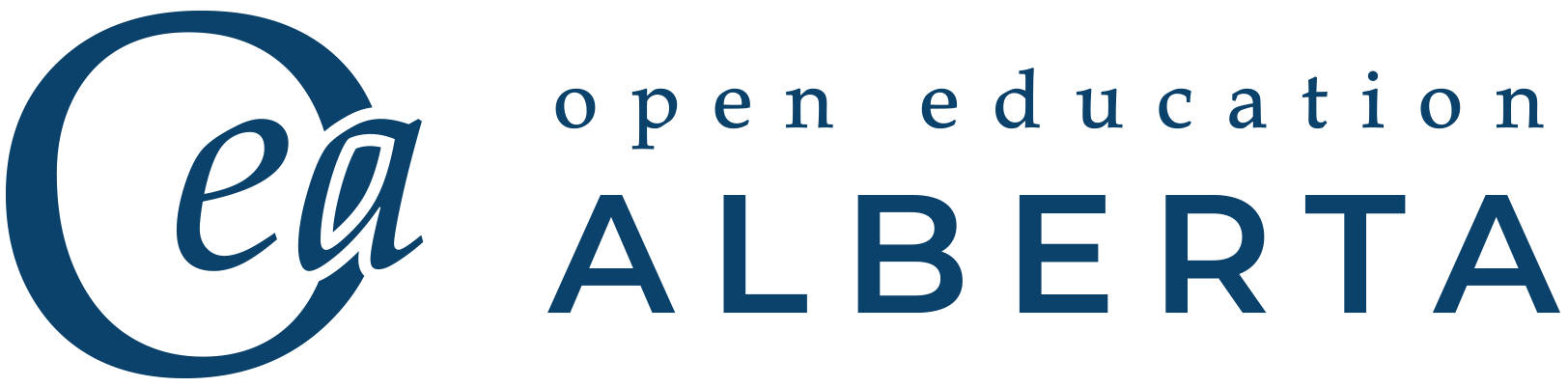
 This icon means that the task has a worksheet in a fillable PDF format. Click on the icon to access the fillable PDF, download it and save it on the computer. Some fillable PDFs include audio, which you can access by clicking on the play button.
This icon means that the task has a worksheet in a fillable PDF format. Click on the icon to access the fillable PDF, download it and save it on the computer. Some fillable PDFs include audio, which you can access by clicking on the play button.