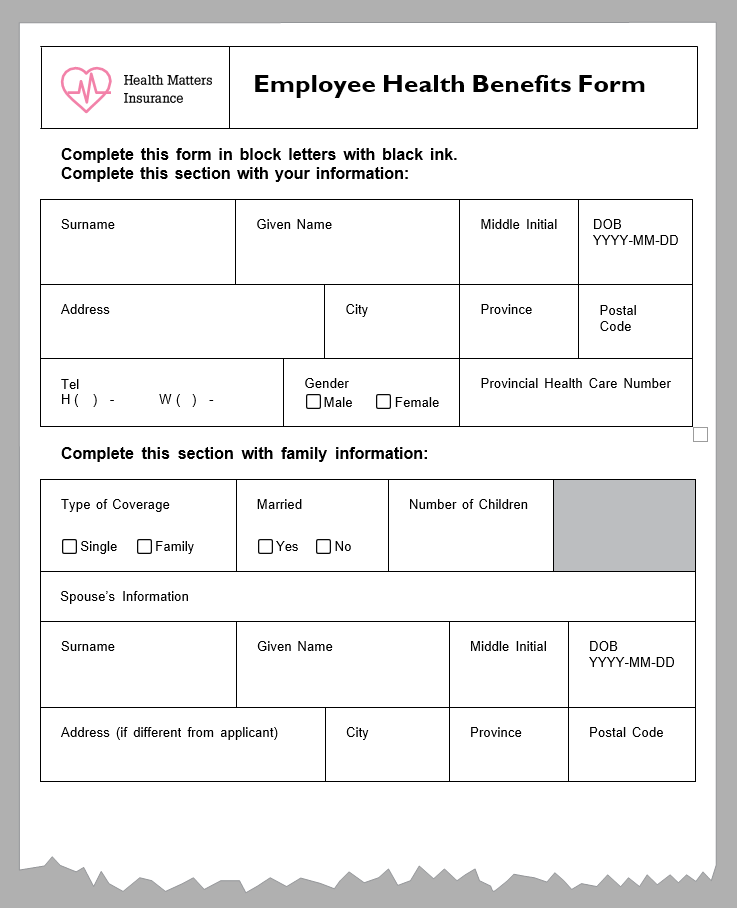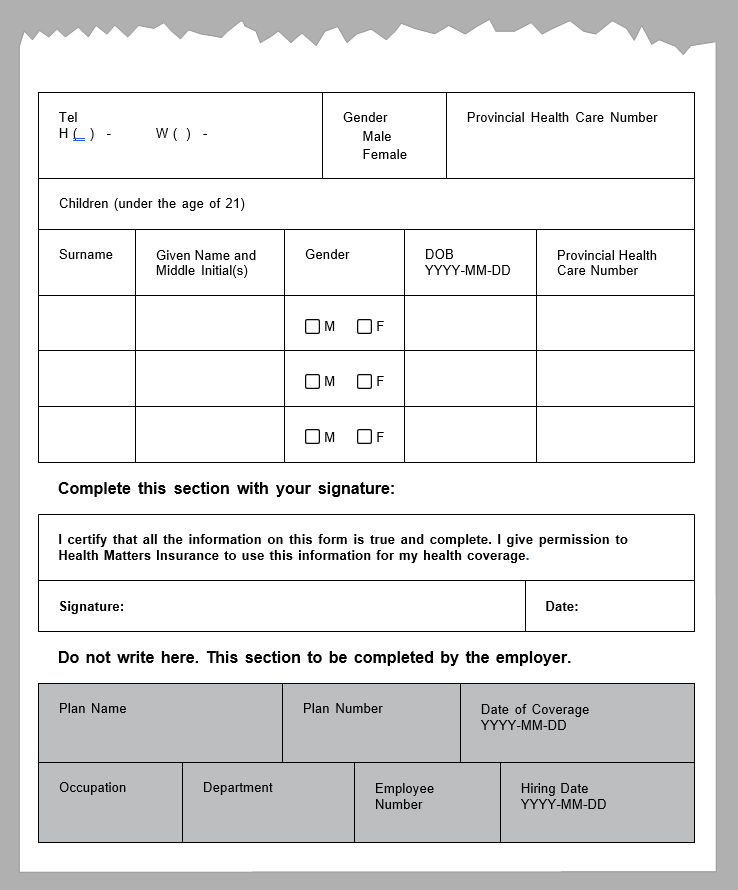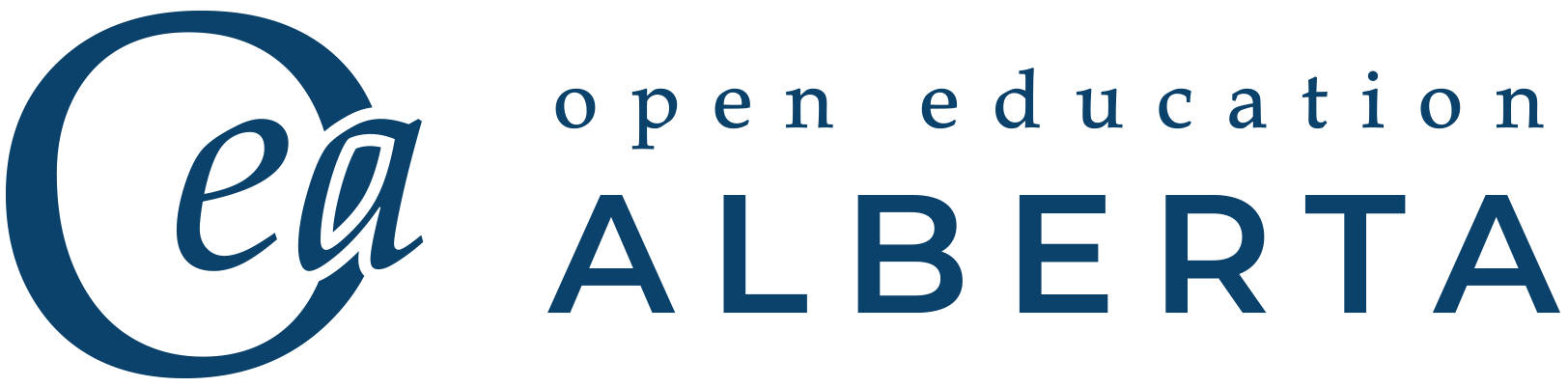Chapter 1: Workplace Environment
3 Writing
Before you write
In this section, we will practise filling out forms that are commonly used in the workplace.
Filling in forms is an important skill that you will need for many tasks related to employment and daily life. All forms do not look the same, but often they follow a similar basic layout.
It is important to read the instructions on the top of the form and follow them when completing the form.
It is also important to fill in all of the information requested. If there is a space that does not apply to you, such as children’s information when you do not have children, then write N/A in that spot, meaning “not
applicable.”
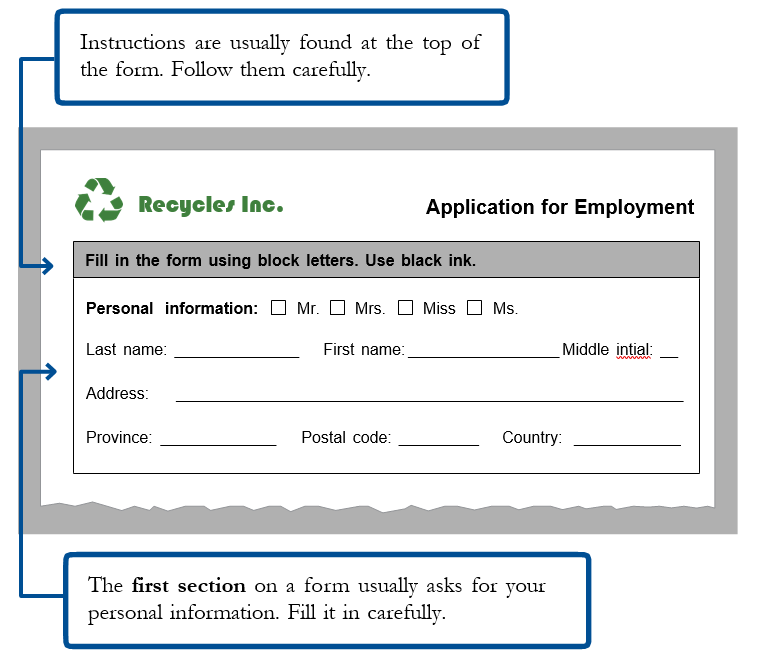
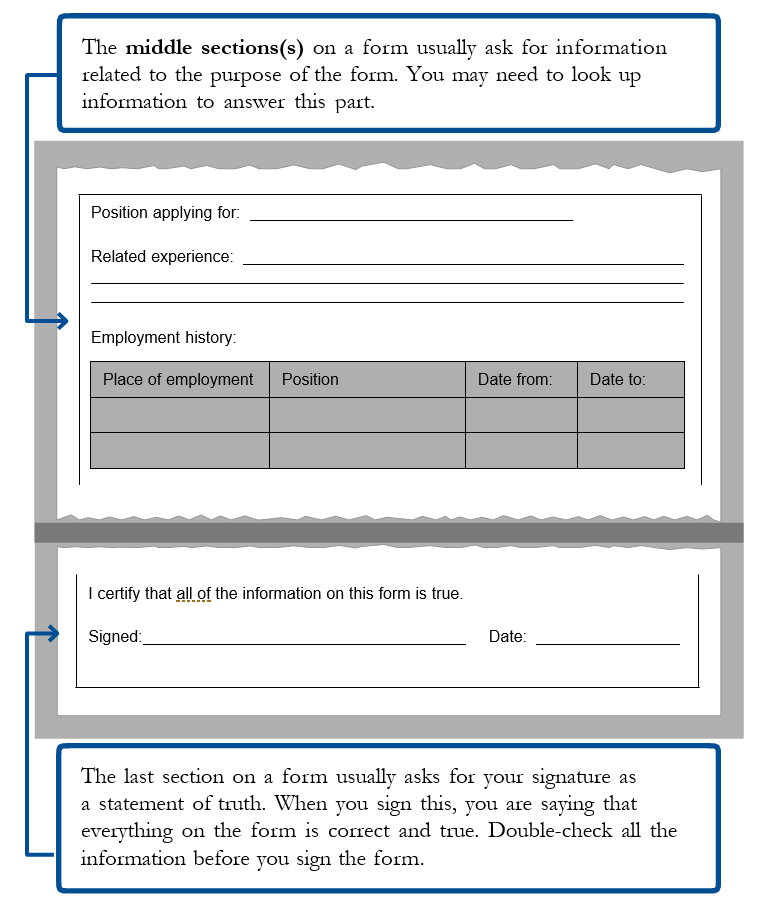
Common vocabulary used on forms 
Different words can be used to refer to the same information on forms.
Put each of the words or phrases below into the correct column:
| Cell | Family name | Job | Date of birth |
| Surname | Phone number | Given name | Occupation |
| Name | Tel | Mobile | DOB |
| First name | Last name | Employment | Birthdate | Telephone |
|---|---|---|---|---|
|
|
||||
|
|
||||
|
|
||||
|
|
Common form layouts 
All forms do not look the same. Information is laid out differently, depending on the purpose of the form. Let us look at some formats you might commonly see. Talk about these different formats.
Complete the following:
- You live in Calgary at 1423 Main Street in Apartment 23. Your postal code is T2A 1B2. Write your address following the different formats.
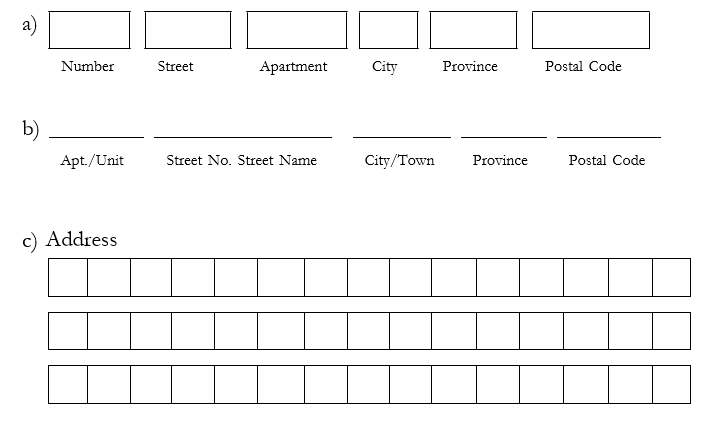
-
- It is the 23rd of March in 2016. Write this date following the different formats below.
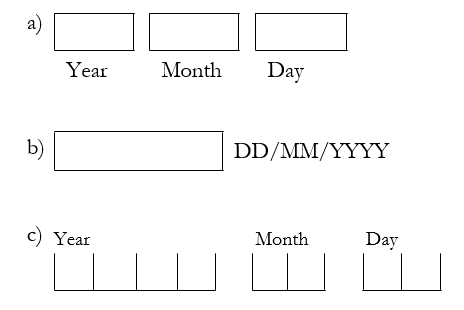
Writing practice
Filling in a form 
Complete the following:
- Read through the form carefully. Talk about what you think this form is for. Can you identify any parts of the form that you should not fill in? How do you know? Talk about this.
- Put the information below into the correct place on the form to complete it for Sally Smith, a new employee. Some information has been completed for you.
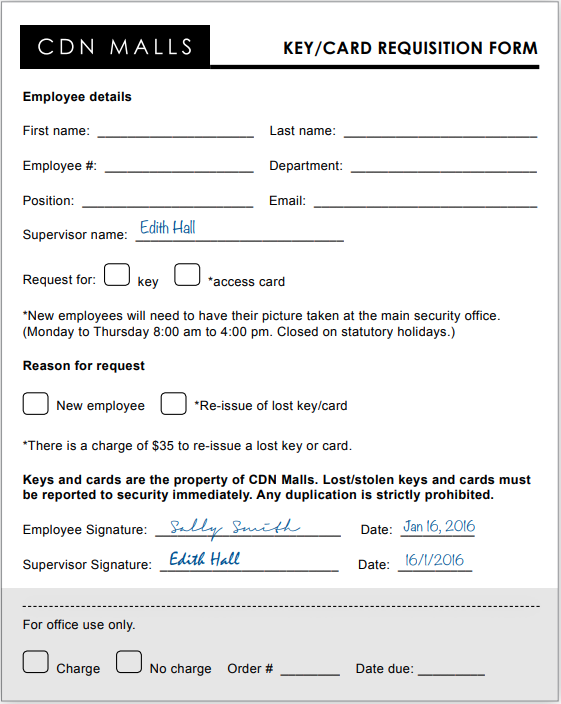
- Another form that is commonly completed by new employees is a direct deposit form. Do the following:
- Go to your bank.
- Ask for a direct deposit form.
- Fill it out, but do not use your own personal information:
- Do not write your own SIN on the form. Use this number instead: 123456780.
- Do not write your own bank account details. Use these numbers instead:
Transit number: 99999 Institution: 001 Account number: 9999999901.
-
- Do not write your own birthdate. Instead, complete this field with any date that is not your real birthdate.
-
- Submit the direct deposit form to your instructor for feedback.
Writing progress check
Rubric
The table is a special type of form called a rubric. Rubrics are often used to measure how well a person completes a task.
On the left side is the writing task or assignment, with the main requirements below it. The requirements show how you should complete the task.
There are spaces for checkmarks in the four middle columns to show how well you did. On the right side, there is a space for comments from the instructor or tester.
Complete the writing task on the next page, paying attention to the expectations in the rubric.
| Chapter 1: Writing progress check | |||||
| Topic: Workplace documents
Task: Fill in a form |
Name:
Date: |
||||
| Criteria | All | Most | Some | None | What can you do better next time? |
| You filled in all of the required spaces with information
|
|||||
| The information you put on the form is in the correct spaces.
|
|||||
| You used the correct abbreviations and spelling.
|
|||||
Task
One of the forms that new full-time employees need to fill out is an Employee Health Benefits form. This form is necessary to get financial coverage to help pay medical and dental expenses while a person is employed at a company.
Complete the following:
- Fill in the Employee Health Benefits form for Raja Rao, a new employee at CDN Malls. Use his information below.
- Use the rubric on the previous page to help you complete the form.
- Raja S. Rao is married.
- He lives at 1234 Centre Street N in Calgary with his wife Shanti R. Rao.
- They do not have any children.
- Their postal code is T1A 2B3.
- Their phone number is 403-222-3434.
- Raja will be working at CDN Malls (403-277-6255).
- Raja is applying for family benefit status.
- Raja’s Provincial Health Care number is 12345-6789.
- His wife’s Provincial Health Care number is 12345-6780.