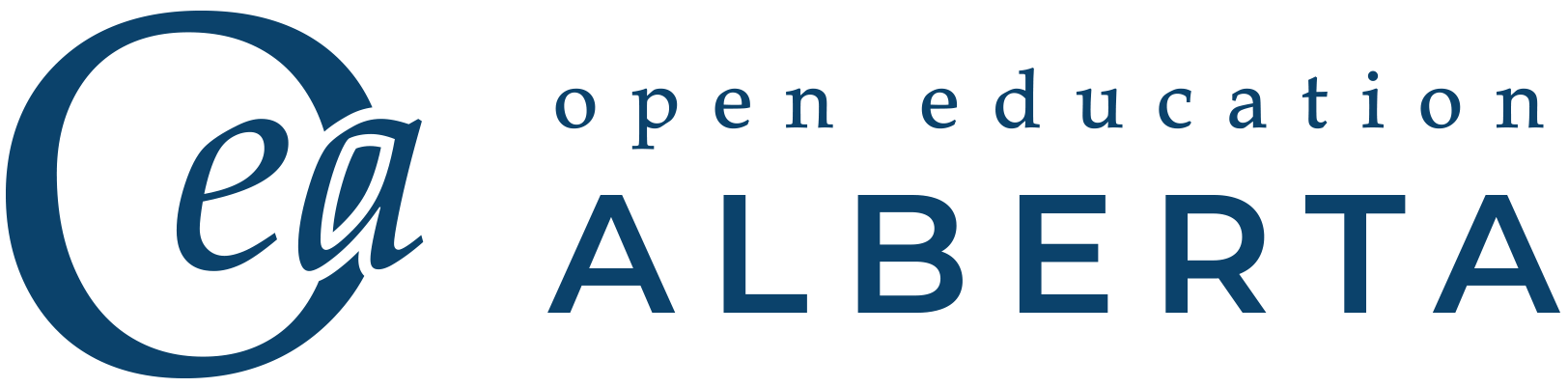Student Success Resources
Evaluating Scheduling Tools
Calendar Planners and To-Do Lists
Calendar planners and to-do lists are effective ways to organize your time. Many types of academic planners are commercially available (check your university bookstore), are digitally available, or you can make your own. Some people like a page for each day, and some like a week at a time. Some use computer calendars and planners that they can access on their laptops or cell phones. Almost any system will work well if you use it consistently.
Some students think they don’t need to actually write down their schedule and daily to-do lists. They’ve always kept it in their head before, so why write it down in a planner now? Some first-year students were talking about this in a study group, and one bragged that she never had to write down her calendar because she never forgot dates. Another student reminded her how she’d forgotten a preregistration date and missed taking a course she really wanted because the class was full by the time she went online to register. “Well,” she said, “except for that time, I never forget anything!” Of course, none of us ever forgets anything—until we do.
Calendars and planners help you look ahead and write in important dates and deadlines so you don’t forget. But it’s just as important to use the planner to schedule your own time, not just deadlines. For example, you will want to capitalize on the fact that the most effective way to study for an exam is to study in several short periods over several days or weeks. You can easily do this by choosing time slots in your weekly planner that you will commit to studying for the test. You don’t need to fill every time slot, or to schedule every single thing that you do, but the more carefully and consistently you use your planner, the more successfully will you manage your time.
But a planner cannot contain every single thing that may occur in a day. We’d go crazy if we tried to schedule every telephone call, every email, every bill to pay, every trip to the grocery store. For these items, we use a to-do list, which may be kept on a separate page in the planner, or on your daily calendar in your phone.
Realistically, you will likely need to think of your time management in three categories:
- Semester schedule.
- Weekly schedule.
- Daily to do list.
Semester Schedules
Semester schedules are a way to show all the important dates at a glance. It can be the whole semester on one page, or it can be the whole semester with a month per page. At any rate, you want to take a bird’s eye view of your schedule. You will have all important deadlines listed on this including mid-term and final exams, assignment due dates, and large project due dates. This will help you for quick referral when you need it and will guide your weekly planner. Always refer to your semester schedule when you start filling in your weekly calendar.
Weekly Schedules
This is likely the most important planner to keep you on track and free from nasty surprises (like assignment deadlines that sneak up on you). You should refer to it daily. Check the example of the weekly planner form below. You can copy this page and try it out to see if it works for you. Alternately, you can download weekly planners from the internet. There are numerous styles available. Try one and you will find out whether the time slots are big enough for you or you’d prefer a separate planner page for each day. Different educational programs have different scheduling needs. Some are very consistent (e.g. regular class times and a quiz every Friday.) Others are a collection of courses with varying demands and assignments creating a varying schedule from week to week. Fill in the planner form below for next week or try a few different ones to see which you prefer. First write in all your class meeting times; your work or volunteer schedule; and your usual hours for sleep, family activities, and any other activities at fixed times (like kids’ piano lessons or your soccer games). Don’t forget time needed for transportation, meals, and so on. You don’t need to necessarily write these on your planner, but you do need to consider them as you plan other activities to have enough time in between activities. Your first goal is to find all the blocks of “free time” that are left over. Then you can schedule your study and assignment blocks in these.
Remember that this is an academic planner. Don’t try to schedule in everything in your life (only the fixed non-negotiable things)—this is to plan ahead to use your study time most effectively.
Next, check the syllabus for each of your courses and write important dates in the planner. Use red ink or a highlighter for these key dates. Write them in the hour slot for the class when the test occurs or when the paper is due, for example. You may want to write any deadlines for your second week in the margin to the right. You need to know what’s coming next week to help schedule how you’re studying this week.
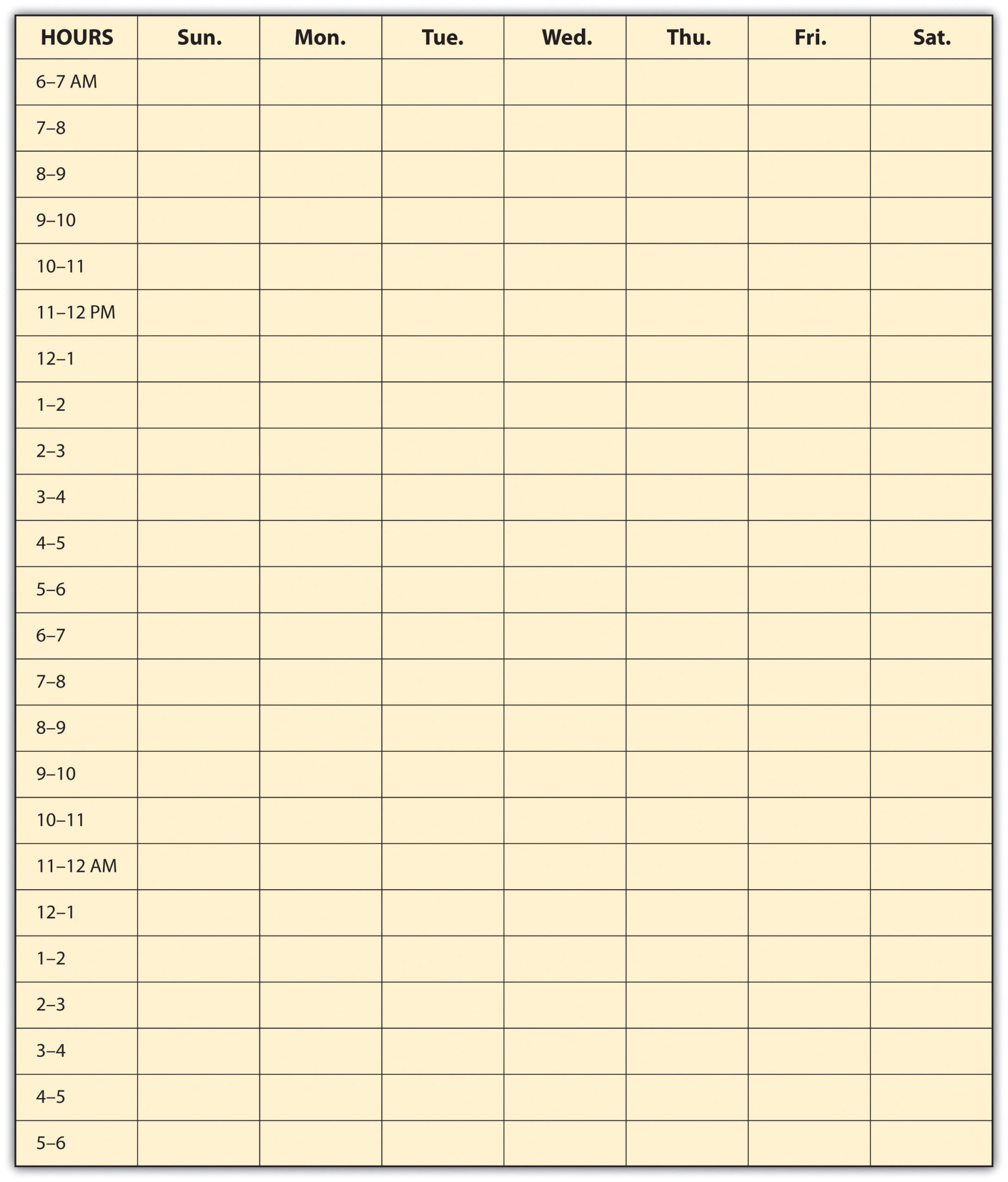
For example,
You have a short paper due on Friday. You determine that you’ll spend ten hours total on it, from initial brainstorming and planning through to drafting and revising. Since you have other things also going on that week, you want to get an early start; you might choose to block an hour a week ahead on Saturday morning, to brainstorm your topic, and jot some preliminary notes. Monday evening is a good time to spend two hours on the next step or pre-writing activities. Since you have a lot of time open Tuesday afternoon, you decide that’s the best time to reserve to write the first draft; you block out three or four hours. You make a note on the schedule to leave time open that afternoon to see your instructor during office hours in case you have any questions on the paper; if not, you’ll finish the draft or start revising. Thursday, you schedule a last block of time to revise and polish the final draft due tomorrow.
If you’re surprised by this amount of planning, you may be the kind of student who used to think, “The paper’s due Friday—I have enough time Thursday afternoon, so I’ll write it then.” What’s wrong with that? First, college and university work is more demanding than many first-year students realize, and the instructor expects higher-quality work than you can churn out quickly without revising. Second, if you are tired on Thursday because you didn’t sleep well Wednesday night, you may be much less productive than you hoped—and without a time buffer, you’re forced to turn in a paper that is not your best work.
Consider a number of options for your weekly planner. In many ways it is a matter of personal choice according to your needs. Some prefer a small book planner which you can pop in your bag and take everywhere. You can purchase new ones every year. Others prefer a large spiral bound paper planner that they keep open on their counter for constant referral. Yet others prefer to have it on a digital scheduler so that can access it from anywhere on their phone or laptop.
You decide.
Daily To-Do Lists
People use to-do lists in different ways, and you should find what works best for you. As with your planner, consistent use of your to-do list will make it an effective habit.
Some people prefer not to carry their planner everywhere but instead copy the key information for the day onto a to-do list. Using this approach, your daily to-do list starts out with your key scheduled activities and then adds other things you hope to do today.
Some people use their to-do list only for things not on their planner, such as short errands, phone calls, email, pick up highlighter pens, and the like. This still includes important things—but they’re not scheduled out for specific times.
Although we call it a daily list, the to-do list can also include things you may not get to today but don’t want to forget about. Keeping these things on the list, even if they’re a low priority, helps ensure that eventually you’ll get to them.
Start every day with a fresh to-do list written in a special small notebook or on a clean page in your planner. Check your planner for key activities for the day and check yesterday’s list for items remaining.
Some items won’t require much time, but other activities such as assignments will. Include a time estimate for these so that later you can do them when you have enough free time. If you finish lunch and have twenty-five minutes left before your next class, what things on the list can you do now and check off?
Finally, use some system to prioritize things on your list. Some students use a 1, 2, 3 or A, B, C rating system for importance. Others simply highlight or circle items that are critical to get done today. The below figure shows two different to-do lists—each very different but each effective for the student using it.
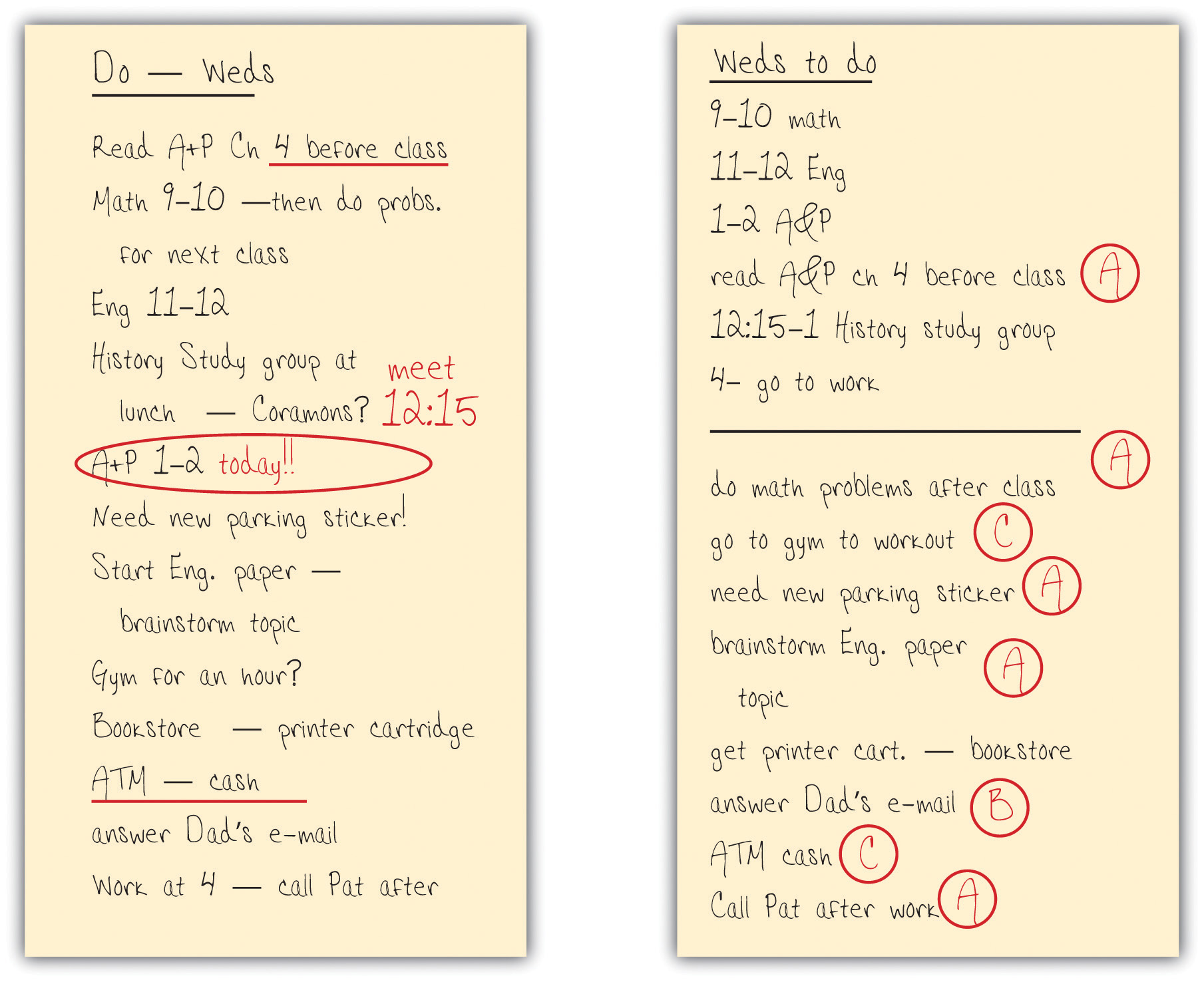
Exercise: Scheduling Tools
- Semester at a glance
- Weekly planner
- Daily to-do lists
Text Attributions
- This chapter was adapted from “Organizing your Time” in University Success by N. Mahoney, B. Klassen, and M. D’Eon. Adapted by Mary Shier. CC BY-NC-SA.