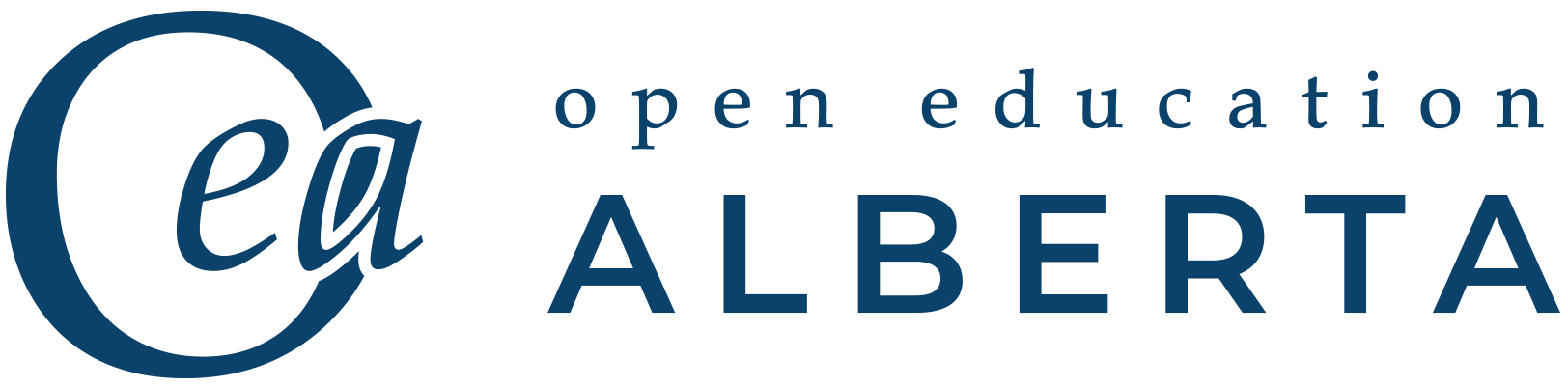Using PsycINFO
Step 1: Searching for Concepts
How to Use PsycINFO
Step 1: Searching for Concepts
PsycINFO works best if you start by searching for each of your concepts separately. This is because the database uses controlled vocabulary, which means it assigns specific terms to concepts. These terms are called Subject Headings. Searching for one concept at a time allows you to search PsycINFO’s thesaurus for any matching Subject Headings.
Why does PsycINFO use Subject Headings?
Different authors might use different words or phrases to describe the same concept. Subject Headings help you find all of the articles relevant to a particular concept, regardless of what words individual authors used in their articles.
1. Starting a PsycINFO Search
First, open PsycINFO.
Start by searching for one of your concepts on the Advanced Search page. For example, the search below uses the term marijuana. A single concept might be more than one word (e.g., mental health). Make sure the “Map Term to Subject Heading” option is checked off; this will search PsycINFO’s thesaurus for your term.
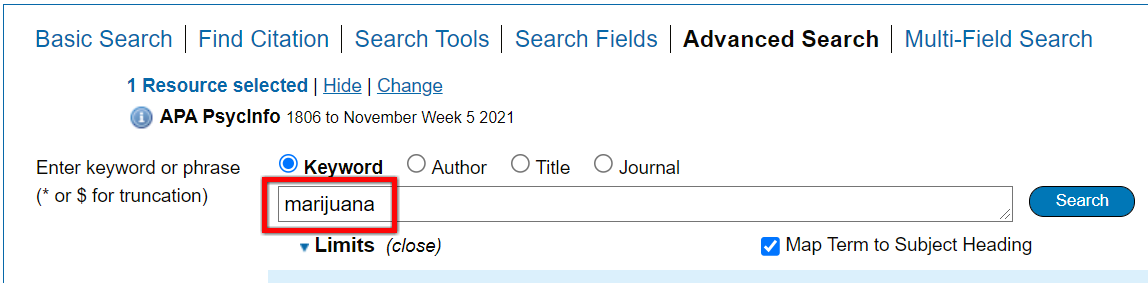
2. Reviewing the List of Subject Headings
The results will show a list of Subject Headings that may be relevant to your term. If you do not see any relevant Subject Headings, try searching again with a different term. At the bottom of the list, there will always be the option to search for your term as a keyword. In most cases, you should only use this option if you are sure there are no relevant Subject Headings for your concept.
In the example below, Marijuana is at the top of the list, and a few other potential matches are included as well. For some terms there will only be one matching result, and it might be the exact term you entered.
Click on the linked term that seems most relevant; you can note any others to add to your search later.
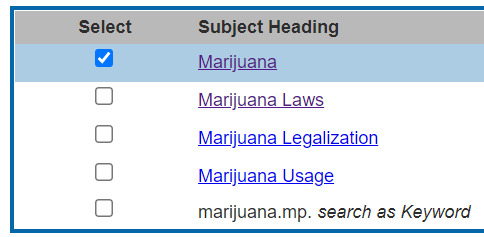
3. Choosing Additional Subject Headings
Clicking on one of the Subject Headings brings up a thesaurus page that shows the relationship between this term and other PsycINFO Subject Headings. It can be really useful for finding more terms to add to your search.
In the example below, the first section (“Used For”) shows that Marijuana is used instead of an alternate spelling of the term. This page also includes the broader term Cannabis and a list of related terms that may be relevant. For example, Marijuana Usage could be useful here. For some Subject Headings, there may also be a “Narrower Terms” section that shows more specific terms for the subject.
If you want to add any term(s) from the thesaurus to your search, click on the checkbox to its left. Then click on the “Continue” button at the top of the page.
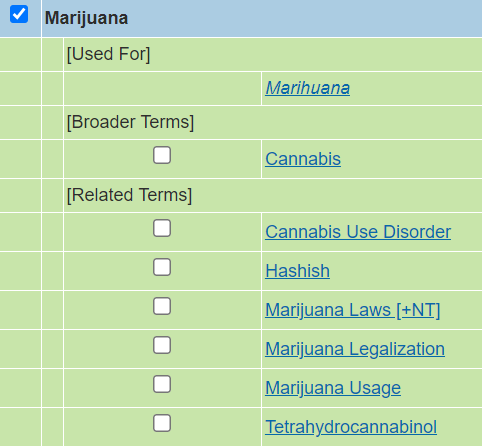
4. Searching for All of Your Concepts
Repeat steps 1 to 3 for each of your concepts. You may choose to do multiple searches for a single concept if there are multiple relevant Subject Headings.
Click on each of the three concepts below to see examples of the process I used when researching the question, “Does using marijuana affect university students’ grades?”.
Each time you complete a search, a new line will be added to the search history at the top of the Search page. Below is an example of what a search history might look like after you finish searching for each of your concepts in the thesaurus.
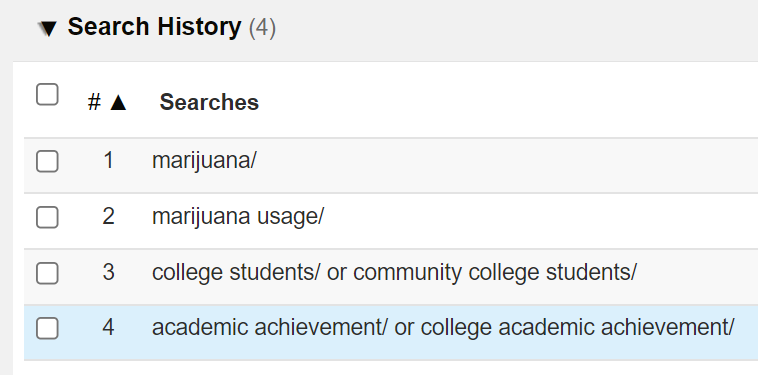
Video Demo: Searching for Concepts
Check Your Understanding
Use PsycINFO to help you answer the next two questions.
Question 1
Question 2
Stepping Up Your Search: “Explode” and “Focus”
When you search for Subject Headings in PsycINFO, you can choose to select “Explode” and/or “Focus” for each relevant term. (If you are just getting started with PsycINFO, e.g., in AUPSY 103, I suggest disregarding these.)
Explode
Selecting “Explode” will add any of the narrower terms for the Subject Heading and connect them with OR. In the below example, this would mean: Academic Achievement OR Academic Overachievement OR Academic Underachievement OR … any of the other narrower terms. The Explode function makes a search broader.
If a Subject Heading does not have any narrower terms, using the Explode function will not do anything.
Focus
Selecting “Focus” means that search results must have this Subject Heading as a major focus of the article. This function makes a search narrower: it decreases the number of results.
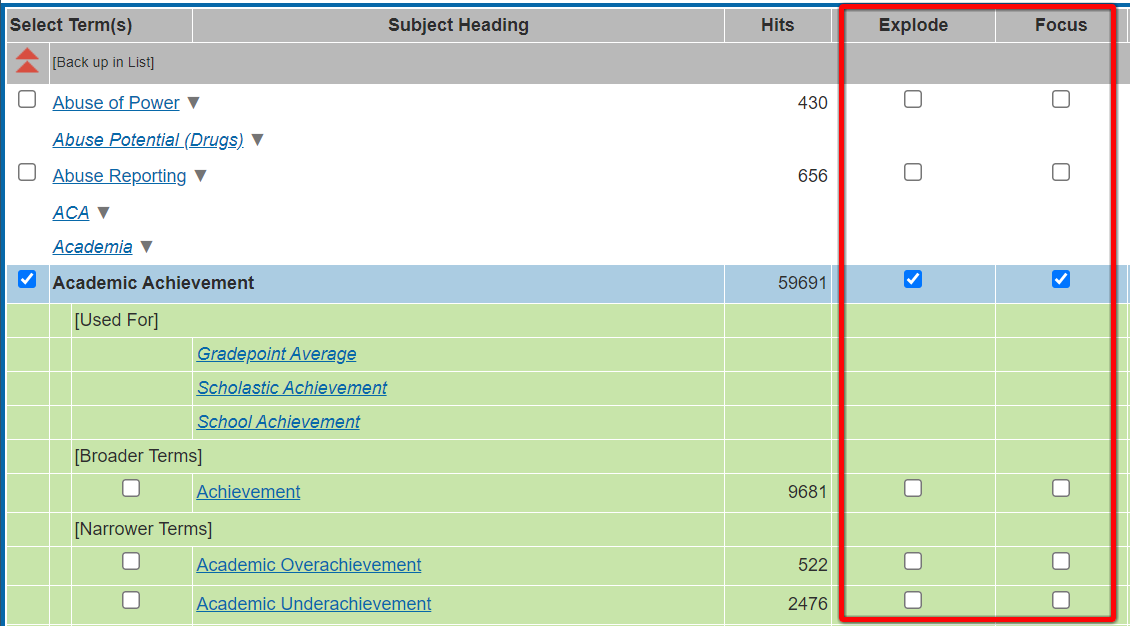
Next we will look at how to combine your searches to find articles on your topic.