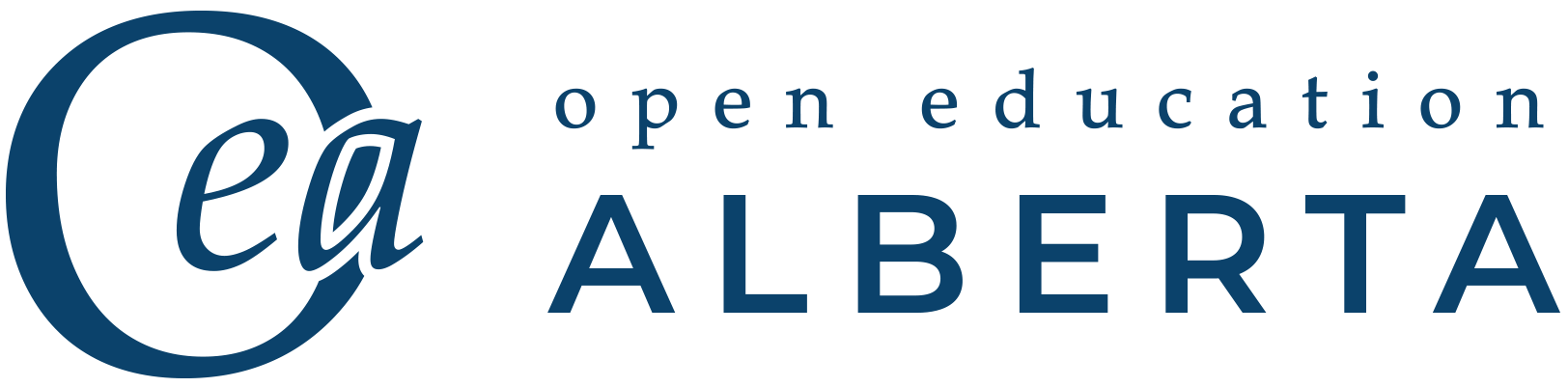Statements of Best Practice
for Technology and Online Learning 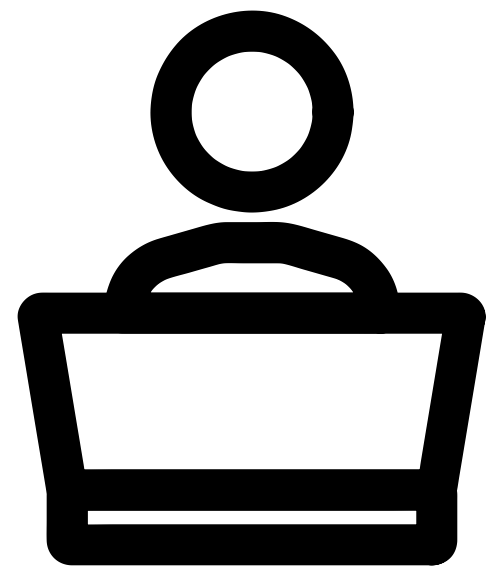
Technology used for learning is safe, accessible, supported, curated, and purposeful. Instructors are supported as they use technology to foster digital citizenship, build transferrable digital skills, and maximize learner choice and autonomy. Technology is used to encourage learners to explore and create language, as well as to use language to explore ideas, solve problems, develop new skills, and negotiate and communicate with an expanded audience. Online courses follow pedagogically sound principles for instructional design, are well structured and appealing, and have a strong instructor presence.
75. Programs provide access to the technology required for learning and a safe online learning environment.
- Programs provide clear guidelines based on research-based practice to ensure learner privacy, learner safety, and academic integrity in online learning environments. This is done, for instance, by addressing some of the following:
- Recording of lectures/discussions
- Use of student webcams
- Reproducing or sharing material or recordings beyond the class
- Expectations for academic integrity (e.g., how to give credit where credit is due)
- Online etiquette (netiquette)
- Waivers or statements of agreement are used to ensure consent to participate in online activities where learners require a membership and/or have to sign in.
- Programs support a password-protected online learning environment (e.g., Moodle, Google Classroom, Blackboard, Canvas, Brightspace).
- In the classroom, teachers and learners have access to the equipment needed for instruction: desktop/projector/screen/speakers, Internet access, and potentially computers/laptops/iPads, interactive whiteboard.
- For online classes, teachers and learners have access to the equipment needed for instruction: computer/laptop, reliable Internet access, microphone, headphones.
- Teachers and learners have access to the software required for instruction.
- The equipment required for success in a course is clearly delineated prior to registration.
76. Instructors receive the support and training they need to use technology and provide effective online instruction.
- Instructors have access to orientation, ongoing training, and support related to the following as needed:
- Any technologies that instructors are required or expected to use (e.g., the LMS, interactive whiteboard, Google Docs, etc.)
- Other useful technologies and apps that can be used to support language learning, such as:
- Online teaching/learning resources designed for the level they are teaching
- Strategies for online course design (if relevant)
- Strategies to increase interaction in online teaching (if relevant)
- Strategies for providing technical support and for troubleshooting common technical problems
- Programs provide ongoing technology support for instructors.
- Programs recognize that online instruction requires additional time to prepare and plan, and so allow for additional preparation time and/or development of online resources.
- Instructors use technology to access self-directed professional development and build a community of practice through some of the following:
- Webinars (e.g., through Tutela, LearnIT2teach)
- Social media (e.g., Twitter, Twitter hashtags/chats such as #CdnELTchat, Instagram, Facebook, TikTok)
- Podcasts, blogs, and websites hosted by institutions and educational leaders
- Opportunities to organize or participate in collaboration, to share strategies, and to create resources for online engagement and instruction.
- Self-directed professional development related to technology and online instruction is recognized and valued by employers and institutions (see PD Resources).
77. Programs provide technical support for learners.
- Programs help learners access the equipment/hardware and software needed to access online learning, for instance by doing the following:
- Helping learners access technology through external organizations (e.g., the Electronic Recycling Association)
- Loaning out laptops
- Supporting access to computers learners can use (e.g., in a computer lab, library, or resource room)
- Providing access to Office 365 or Google Suite
- Programs provide accessible technology support for learners (ideally accessible outside of regular work hours, and/or with extended hours at the beginning of term).
- Learners with limited digital literacy receive extra technology support as needed, in the form of teaching assistants, peer support, tutorials, etc.
- Learners are oriented to the learning platforms used in the class (e.g., Google Classroom, Moodle, Brightspace, Big Blue Button, Zoom, etc.).
78. Technologies are chosen that are purposeful, pedagogically sound, accessible, and safe.
- Instructors prioritize the use of tools that are available on the program-supported LMS (e.g., tools for sharing content, for quizzes, for interaction).
- Instructors prioritize the use of tools that are readily available to learners on their personal computers and phones such as:
- Voice/video recorders
- Snipping tool
- Editing/formatting tools
- Text-to-speech and speech-to-text
- Spelling/grammar checkers
- Readability statistics
- QR code reader
- Instructors are mindful of cognitive load and the need to limit the number of tools introduced. They carefully curate learning tools and apps, prioritizing those that meet the following criteria:
- Are versatile and teach multiple transferrable digital skills
- Meet multiple learning outcomes
- Are free and do not require learner sign-in, membership, or downloads
- Are easy to access, learn, and use
- Are engaging
- Meet accessibility standards
- Are ad-free
- Can be embedded in the LMS
79. Class activities foster digital citizenship, netiquette, and academic integrity in an online environment.
- Expectations for respectful, inclusive, and equitable online interactions with classmates are introduced, modelled, encouraged, and followed by both teachers and learners.
- Class activities increase learners’ ability to protect their devices, personal data, reputation, and privacy.
- Class activities increase learners’ ability to protect themselves and others from online threats.
- Instructors distinguish between behaviour that would be viewed as appropriate collaboration and research, and behaviour that would constitute academic misconduct.
- Class activities increase learners’ ability to apply rules related to copyright and licenses.
- Class activities increase learners’ ability to evaluate the reliability of digital data.
80. Class activities build transferrable digital literacy skills.
- Class activities build on learners’ current digital literacy skills; that is, learners are given the opportunity to use and share their digital expertise.
- Class activities build the vocabulary and language needed for digital literacy.
- Instructions for how to use technology are given in plain language and in multiple modes (e.g., written instructions, oral instructions, screencasts, demonstrations, visuals, quick reference guides).
- Class activities scaffold and develop fluency in digital literacy skills that are transferable to work, learning, and real-life contexts, for example:
- Keyboarding
- Word processing and editing
- Managing files and folders
- Navigating websites
- Searching for, filtering, and evaluating digital media
- Communicating via email
- Being safe online
- Using netiquette
- It is assumed that there will be a wide variation of digital technology skill levels in any EAL classroom, so strategies for multilevel instruction are applied. For instance:
- Learners are at times grouped with others at the same level of digital literacy, with more scaffolding and simpler digital tasks given to learners with lower digital literacy skills.
- Learners with high and low digital literacy skills are at times grouped together to complete a task, with those with higher digital literacy contributing technical expertise and those with lower digital literacy contributing in other ways.
- Technology, tools, and apps that are introduced in class are used consistently and often to build fluency.
81. Technology provides opportunities for differentiated instruction, exploration of ideas, problem solving, skill development, and content creation.
- Technology allows instructors to differentiate instruction in multilevel classes (e.g., some learners can work independently to complete online learning tasks, while the instructor provides other learners with specialized instruction, additional scaffolding, etc.).
- Activities prompt learners to use online tools to find resources (websites, videos, articles, etc.) to explore ideas, solve problems, and learn how to do things.
- Learners use digital and online tools to create and present content such as slide show presentations, screencasts, fact sheets, videos, infographics, virtual tours, websites, etc.
82. Technology is used to maximize learner choice and learner autonomy.
- Technology provides learners with an expanding range of options for accessing and participating in learning; learners are supported to make informed choices, for example:
- To attend classes online in real time, or to watch recorded sessions
- To present in real time, or to record a presentation
- To have cameras on or off
- To respond in different ways during live classes (chat, speaking, typing on the whiteboard, etc.)
- To learn by reading or by listening
- To respond in written or audio form (e.g., on discussion forums)
- To connect with the instructor in different ways (email, private messaging, online chat through the LMS, office hours, etc.)
- To use different tools to present information (e.g., PowerPoint, Google Slides, Prezi, video/screencast, or an infographic)
- Where available, to use immersive technologies to enhance learning
- When possible, activities are designed that provide learners with immediate feedback, e.g., through the use of automatically marked quizzes and activities (e.g., H5P, Moodle quizzes, Edpuzzle).
- Learners are introduced to activities, tools, and language learning websites that they can access independently and outside of class time (e.g., Quizlet, learning apps).
83. Technology is used to promote engagement, collaboration, and a sense of community.
- Learners interact with each other asynchronously through discussion forums/boards (audio, video, or text), VoiceThread, chat, etc.
- Learners engage in collaborative digital projects and tasks using technologies such as Google Docs; Google Slides; Padlet; Canva (infographics); Winksite (mobile websites); Google tour creator; etc.
- Learners in online classes have the opportunity to interact with each other informally as they would in face-to-face classes (e.g., by opening live classes a few minutes early; by having an open online classroom available for drop-in learner use).
- In live sessions, learners are oriented to and encouraged to use the communication tools on the platform: chat, raised hand, mic, camera, interactive whiteboard tools, etc.
- During live sessions, teachers use strategies to encourage all learners to participate, such as:
- Giving learners multiple opportunities to ask questions
- Using polls
- Asking everyone to respond to a question in the chat bar, but not to post their response until the instructor says to “flood the chat”
- Both allowing learners to volunteer responses and calling on individuals by name to respond
- Using talking circles, especially in breakout groups
- During live sessions, learners interact with each other as they role-play, create content, and collaborate (e.g., using breakout rooms in Zoom, Blackboard Collaborate, Big Blue Button, etc.).
- During live sessions, learners engage with content and interact with each other using polls, quizzes, word clouds, and games (e.g., Quizlet Live, Answer Garden, Mentimeter, Kahoot!, Quizziz).
84. Online courses follow established principles for instructional design and course quality; they are well structured, accessible, and appealing.
- A Welcome/Getting Started section provides a course overview; the syllabus/course outline; program policies (e.g., related to academic integrity, accommodations, grading policies, late submissions); important dates; learner support information; technology support contacts; etc. (See Best Practices for Learner Support)
- Contact information is listed for the instructor.
- Learning goals and outcomes are easy to locate, easy to read, and relevant to learners.
- Course activities and assessments are clearly connected to the learning outcomes and goals.
- Instructions for course activities and assessments are given in plain language and, where possible, in multiple modes.
- Course assessments are sufficiently scaffolded with practice and models.
- Course navigation is clear, consistent, and predictable: frequently used tools/resources are easy to find; irrelevant information/links/resources are removed.
- Course content is clearly organized and divided into manageable chunks/modules (e.g., divided by week or theme).
- Effort is made to ensure the course is appealing (e.g., supported with graphics; embedded videos, and learning activities rather than a series of links).
- Materials are accessible across devices (desktop computers, laptops, tablets, and mobile devices).
- Files to be downloaded are small enough to be downloaded easily.
- Materials are available in a variety of modes (e.g., links, PDFs, Word documents, Google Docs, articles, videos).
- Materials and documents are formatted to be accessible:
- Large clear font (e.g., 12 point, sans serif)
- High contrast between text and background
- Colour used to make materials attractive, but not used to convey information
- Alternative text provided for all images, graphics, charts, and tables that convey content
- Consistent templates, headings, and icons
- Hyperlinks with text that describe the topic of the link (i.e., not just “click here”)
- Transcripts/captions for audio/video
- Use of white space to break up large blocks of text into smaller chunks
- Activities and materials that work well on mobile devices are prioritized (e.g., HTML text rather than PDFs).
- Learners are able to track where they are and how they are doing in the course (e.g., through use of a gradebook, progress bars, etc.).
- Copyright and fair use policies are followed; resources and materials are correctly cited.
85. Instructors foster a strong online presence and build a connection with their learners.
- Instructors of online courses establish their social, teaching, and cognitive presence online through, for instance, a teacher description, pictures of themselves, and activities that allow their personality/individuality to show.
- Instructors are available and approachable, and communicate how learners can contact them (e.g., email, regular office hours, online chat).
- Instructors use a variety of modes of communication to check in regularly with learners (email, messages, online chat through the LMS, etc.).
- Instructors participate, along with learners, in discussions related to course content (e.g., on forums, in breakout rooms).
- Instructors create short audios, videos, and screencasts to provide content, instructions, and feedback.
- Instructors provide timely individual feedback to learners in a variety of forms (written, audio, screencast).
- Instructors solicit feedback from learners at various points in the course.
Protected from or free from harm/danger/loss, both in physical and virtual environments. This includes actual physical safety, as well as the sense/feeling of being safe.
Academic behaviour that is honest, moral, and respectful. It includes avoiding academic misconduct such as cheating and plagiarizing.
Rules for polite online behaviour.
Learning Management System (e.g., Moodle, Google Classroom, Blackboard)
Providing support and guidance to enable learners to learn new skills and accomplish tasks. Scaffolding may include things like modelling, vocabulary development, outlines, word lists, templates, planning time, targeted instruction to mitigate anticipated challenges, checklists, etc.
English as an Additional Language. Recognizing that learners may speak many more than just two languages, we have chosen to use the acronym EAL rather than ESL (English as a Second Language) in this document.
These include technologies such as virtual reality headsets, 3D displays, speech/gesture recognition, augmented reality (adding digital information, such as images, text, or sound, to real-world experiences), and mixed reality (merging real and virtual worlds).
An approach whereby learners learn and work independently and on their own time (though time-frames and due dates may be given).
Presence is “being there.”
Social presence refers to sharing personal characteristics and stories so that you become a “real person” to the learners in the course.
Teaching presence refers to how you teach, including the course materials, the flow of the class, the learning activities you design, the questions you ask, the feedback you provide, and your availability.
Cognitive presence overlaps with teaching presence and refers to the community of learning and inquiry you establish in the course. It includes how you engage with your learners’ thoughts and ideas, the questions you ask to probe and challenge, and the guidance you provide related to learning.
Boettcher, J. V. (n.d.). Rider University online e-coaching tips. https://www.rider.edu/sites/default/files/files/tlc-RiderTip2ThreePresencesFS.pdf