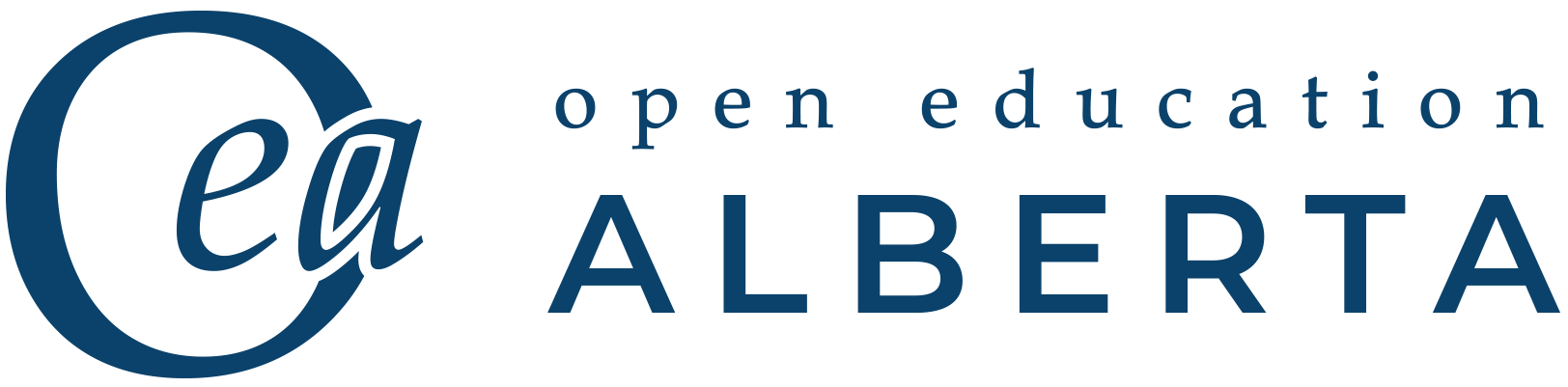10 Where to Search
Learning Objectives
After completing this section you be able to:
- Create an effective search strategy
- Identify appropriate databases and apply your search strategy to multiple databases
- Efficiently and comprehensively conduct your literature search
Searching for Articles
T![]() here are three primary places to search for journal articles. This tutorial will cover the best ways to search each one:
here are three primary places to search for journal articles. This tutorial will cover the best ways to search each one:
1. Preprint servers
2. Academic databases
3. Google Scholar
There are pros and cons for each type of database. Where you search will depend on your needs and it is always recommended to search for information in more than one place (not every useful article will be found in every database).
Learn more about the different types of databases below:
Preprint servers (arXiv)

Preprint servers are Open Access repositories of preprints. Preprints are the version of an article before it goes through the peer review process and publication. Preprint servers are typically moderated and screen the preprints that are submitted, but there is no formal peer review process. There are preprint servers for almost all academic disciplines. arXiv.org is the preprint server for physics.
Pros:
- Preprint archives contain the most up to date research, as preprints are shared before an article gets published
- arXiv is the best place to go for the most current physics literature
Cons:
- Preprints are not yet peer reviewed
- Though most preprints contain reliable information, some preprints do not
- Always check to see if the published version of a preprint is available, as that will be the final, updated version of the article
- Preprint archives do not contain as much older material and not every new article is released as a preprint
Academic databases (Web of Science, Inspec, Scopus)
Academic databases are collections of articles and other academic resources that are used for research. Many are subscription based (paid for by your library), but some are open access (like PubMed or the Astrophysics Data System). They contain peer reviewed articles and some academic databases also contain preprints. Academic databases can be interdisciplinary (Web of Science) or subject specific (GeoRef)
Pros:
 Academic databases contain the most search features and the most customizable search
Academic databases contain the most search features and the most customizable search- Academic databases can contain very old material, which is useful when searching for foundational articles
- Academic databases are the most reliable and are least likely to contain predatory articles
Cons:
- Most academic databases do not search preprints
- Many academic databases are not open access and require that users log in
Google Scholar
Google Scholar is a freely accessible database of scholarly literature. Unlike academic databases, Google Scholar does not vet the journals it includes.
Pros:
Google Scholar is the largest database
Cons:
- Google Scholar has the simplest search and is unable to handle complex searches
- Google Scholar does not vet the material it includes so there is a higher chance of finding predatory articles
~~~~
Searching for Books
Use the library catalogue to search for books and ebooks:
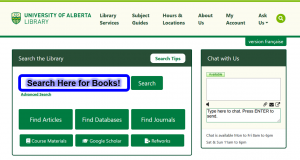
You can also search individual ebook collections. Some recommended ebook collections for physics are available here: