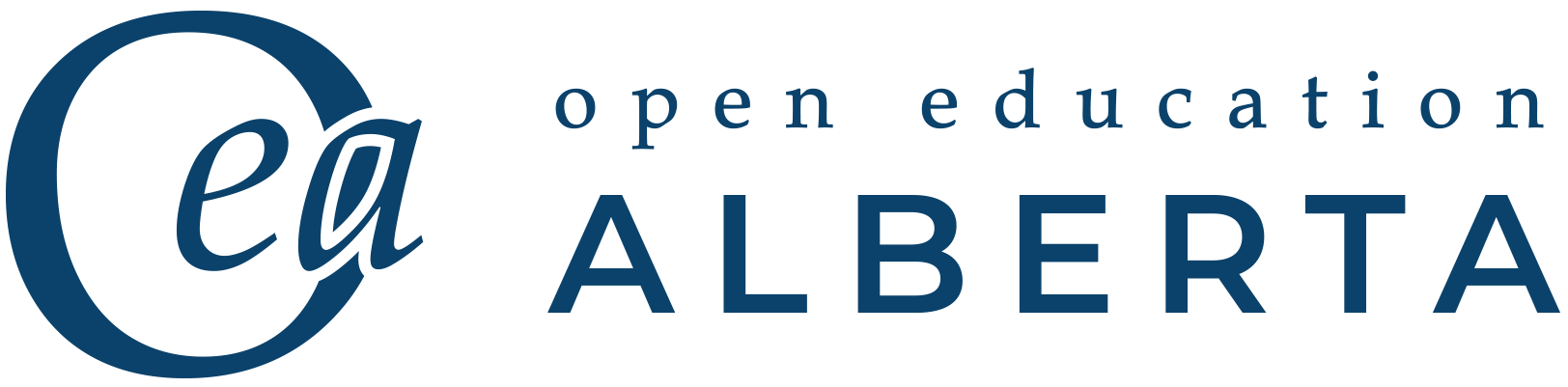12 Searching Preprint Servers – arXiv
Searching Preprint Servers
Preprint servers are best for finding the newest articles. However, deposit into preprint archives is voluntary and not every researcher shares their preprints. Sharing preprints is very common in physics, but less common in other diciplines. For a comprehensive literature search, you must search other databases in addition to preprint servers to find all of the articles you need.
Additionally, preprints are not peer reviewed. This means that the information in preprints has not been reviewed by experts. Always evaluate the information you read critically (use the CRAAP test).
See Chapter 15 for Recommended Databases by Discipline
Searching in arXiv
We will demo searching in arXiv, as it covers physics and related fields. We can apply the search strategy from the previous chapter to arXiv.

Advanced search
The easiest way to search by research topic is through the advanced search function:

Once you are in the advanced search, you can set your search up by adding new terms:
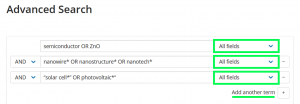
Note:
- Make sure to change the search field to “All Fields”
- The default is “Title” and “All Fields” will search both the title and abstract
- Do not use parentheses in the arXiv search bar
- You can customize and restrict your search with options on the advanced search page
- Click “add another term” to add another row for each concept you are searching
- The rows are automatically connected with AND terms
- The advanced search page also has a lot of great information on how to search arXiv
- Sort results by relevance to check how well your search returned relevant results
More arXiv Tips
View final article
When you find a preprint on arXiv that you want to use in your own work, always check whether there is a published version. The published version will be the most up-to-date version and it will be peer-reviewed.
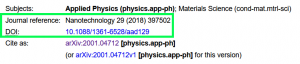
Email alerts
You can set up email alerts so that you are notified when new preprints are added to arXiv. You can customize your email alert to your subject area. This a great way to keep track of the newest research in your area.
Click the Subscribe button at the bottom of the page or go to https://arxiv.org/help/subscribe for instructions
![]()
Note: in bioRxiv and MedRxiv, look for a link that says “Alerts/RSS”
Tip
Always subscribe to preprint email alerts in relevant subject areas. This will let you see all new articles in your field without having to search for them.